CRM User Manual: Opportunity Management, Lesson 1: Opportunities
By the end of this lesson, you should know how to:
1. Understanding Companies and Contacts
MeasureSquare CRM organizes relationship details into two primary record types:
Companies — Any organization you work with that is not a material vendor or subcontractor.
Contacts — The individuals who work for those Companies, or individuals such as home owners.
You may begin by importing your existing lists of Companies and Contacts. However, many users choose to start with a clean slate instead of importing outdated or inconsistent data. If needed, you can always import additional records or remove unnecessary ones later.
How to Import Contacts in MeasureSquare CRM
How to Import Companies in MeasureSquare CRM
2. Navigating Contact Records
Once a Contact is saved in the CRM, selecting it will open the Contact Details View, which centralizes all information associated with that individual.From this screen, you can quickly access:- Projects, Quotes, or Bids the Contact is associated with
- Notes added by your team
- Tasks assigned or completed
- Files uploaded for this specific Contact
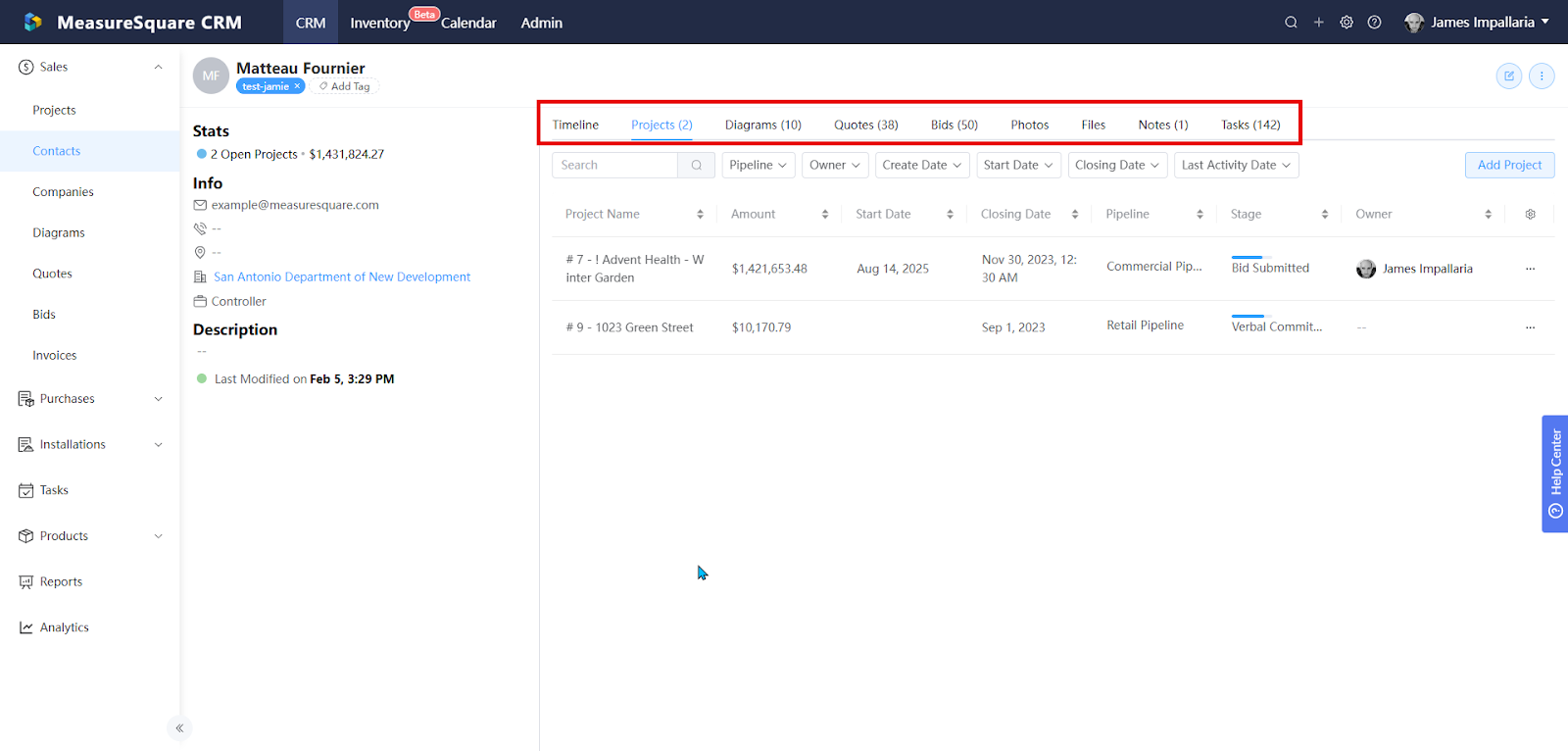
This view acts as a hub for managing relationship-level information that does not necessarily belong to a specific Project. It is particularly useful for business development, long-term account management, and tracking potential opportunities.
3. Why Proper Contact Management Matters
Maintaining accurate, complete Contact and Company information is critical to long-term CRM success. When your team consistently updates these records, you gain:- Better visibility into past interactions
- Stronger follow-up habits
- Accurate reports and forecasting
- A smoother workflow across sales, estimating, and project teams
The Contact Details screen is designed to ensure that anyone on your team can quickly understand the history and context behind a relationship — even if they were not involved in prior communication.
4. Adding Custom Fields
To ensure your team consistently captures all necessary information, administrators can create additional fields using the Custom Fields Module. Located in the Settings menu.
Within this module, you can:
Add new data fields to Companies or Contacts
Mark specific fields as mandatory, preventing users from creating or saving a record without completing them
If you require all team members to assign a “Role” to every new Contact, you can create a custom field named Role under the Contact module and mark it as mandatory.
This ensures complete, standardized data entry across your organization.
Next Article: Opportunity Management, Lesson 2: Qualification |
| Back to Self-Onboarding Hub |
For any further questions, please reach out to our Support team:
Monday - Friday from 7:30am-4:30pm PST: (626) 683-9188 ext. 3
All Hours: support@measuresquare.com
Related Articles
CRM User Manual: Getting Started
Getting Started Getting started with MeasureSquare CRM takes a bit of legwork, but the effort you dedicate towards getting your system set up will pay dividends on every single project that you run through the system. To get things started, you’ll ...CRM User Manual: Procurement & Installation, Lesson 4: Mobile Solutions
What is MeasureSquare CRM Mobile? As part of your MeasureSquare CRM subscription, you automatically get access to the MeasureSquare CRM Mobile app — designed to keep you connected to your business anytime, anywhere. The app is currently in beta ...CRM User Manual: Takeoff/Bid Management, Lesson 4: Presentation
Presentation MeasureSquare CRM gives you extensive control over how your Bids and related documents look and feel. With the right setup, your team can create polished, professional proposals that require minimal effort during day-to-day estimating. ...CRM User Manual: Billing & Financials, Lesson 4: Reporting & Analytics
Reporting & Analytics As you explore MeasureSquare CRM, one of the most impactful tools you’ll encounter is the Reporting & Analytics suite. These features help you track performance, visualize trends, and make informed decisions—whether you’re ...CRM User Manual: Introduction (Includes Table of Contents)
User Guide & Best Practices Handbook Empowering Flooring Professionals With a Fully Connected Estimating, Project Management, and Operations Platform To follow along with this guide you will need to have your own MeasureSquare CRM account use this ...