How to move projects to another pipeline in MeasureSquare CRM
How to move projects to another pipeline in MeasureSquare CRM
In this article, we will show you how to move projects from one pipeline to a different pipeline in MeasureSquare CRM.
You may move multiple projects and move them to a different pipeline using two different methods:
Method 1:
You can tick on the checkbox next to each project you wish to select [1], or you can tick the check box next to the pipeline to select all the projects in it. Afterwards click on the 3 dots beside the pipeline and select 'Change Pipeline' [2].
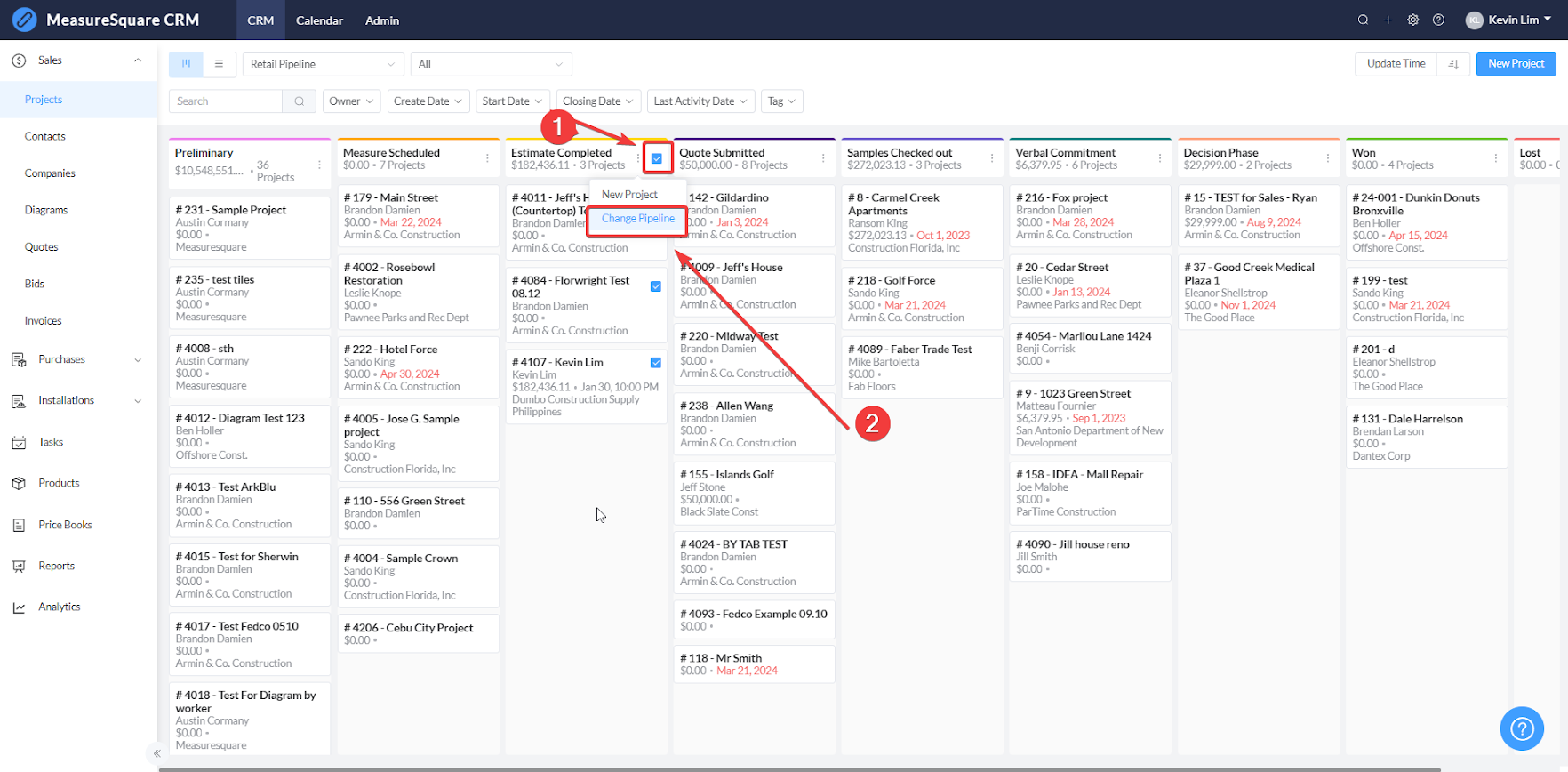
You may move multiple projects and move them to a different pipeline using two different methods:
Method 1:
You can tick on the checkbox next to each project you wish to select [1], or you can tick the check box next to the pipeline to select all the projects in it. Afterwards click on the 3 dots beside the pipeline and select 'Change Pipeline' [2].
Method 2:
Go to the List View of your Projects [1]. Then select the projects you wish to move [2] and select 'Edit Projects' [3]. From there, you can choose which pipeline you wish to move these projects to.
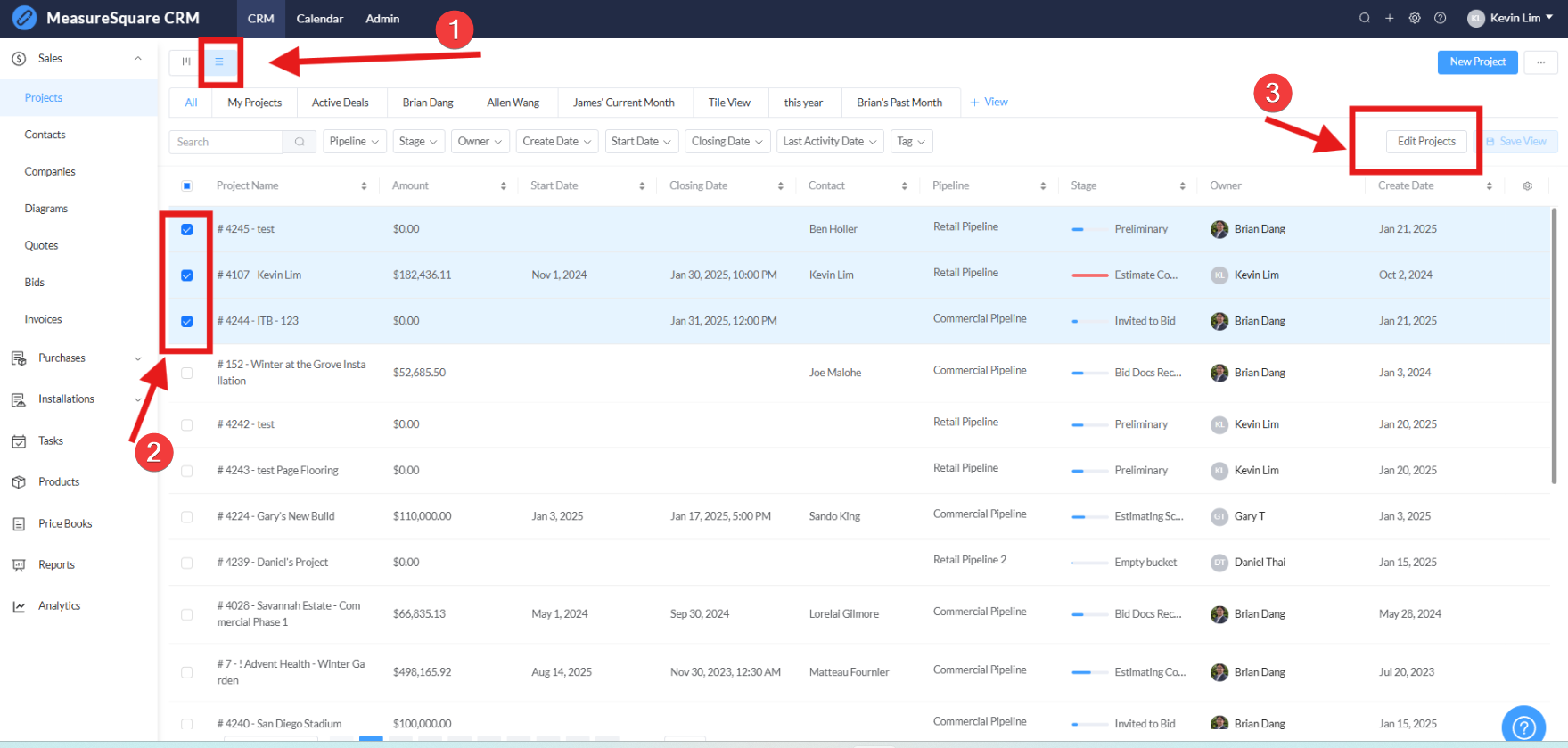
Go to the List View of your Projects [1]. Then select the projects you wish to move [2] and select 'Edit Projects' [3]. From there, you can choose which pipeline you wish to move these projects to.
For any further questions, please reach out to our Support team
Monday - Friday from 7:30am-4:30pm PST: (626) 683-9188 ext. 3
All Hours: support@measuresquare.com
Related Articles
How to move all projects from one stage to a different stage in MeasureSquare CRM
In this article, we will show you how to move all projects from one stage to a different stage in MeasureSquare CRM. You can easily move all projects from one stage to another stage in your pipeline by deleting this stage on your settings instead of ...CRM User Manual: Takeoff/Bid Management, Lesson 6: Booking the Project
Booking the Project Once you’ve been awarded a project, it’s time to officially “book” it in MeasureSquare CRM. This process signals that the job is moving forward and activates several backend automations that help your team begin execution. This ...How to Set Up Pipelines and Stages in MeasureSquare CRM
In this article, we will guide you through the process of setting up a pipeline and its stages in MeasureSquare CRM. Pipelines help you track the progress of your sales or project management workflows by breaking them into stages. This article ...How to set up an Archive Pipeline in MeasureSquare CRM
In this article, we will cover how to create an Archive Pipeline and explain its practical applications. This applies to MeasureSquare CRM. An Archive Pipeline is used for managing and organizing projects or deals that are no longer active. There may ...How to Create a Sales Pipeline in MeasureSquare CRM
In this article, we will show how to create a sales pipeline to indicate projects that are 'Won' and 'Lost'. This applies to MeasureSquare CRM. Setting a Sales Pipeline to mark 'Won' and 'Lost' A sales pipeline is a visual representation of your ...