How to use filters to customize your Installation Schedule in MeasureSquare CRM
This article will guide you through how to use filters to customize your installation schedule in MeasureSquare CRM.
Navigate to the Installation Schedules section under the Installations menu on the left sidebar. This will display the schedule view where you can apply various filters to display only the information you need.
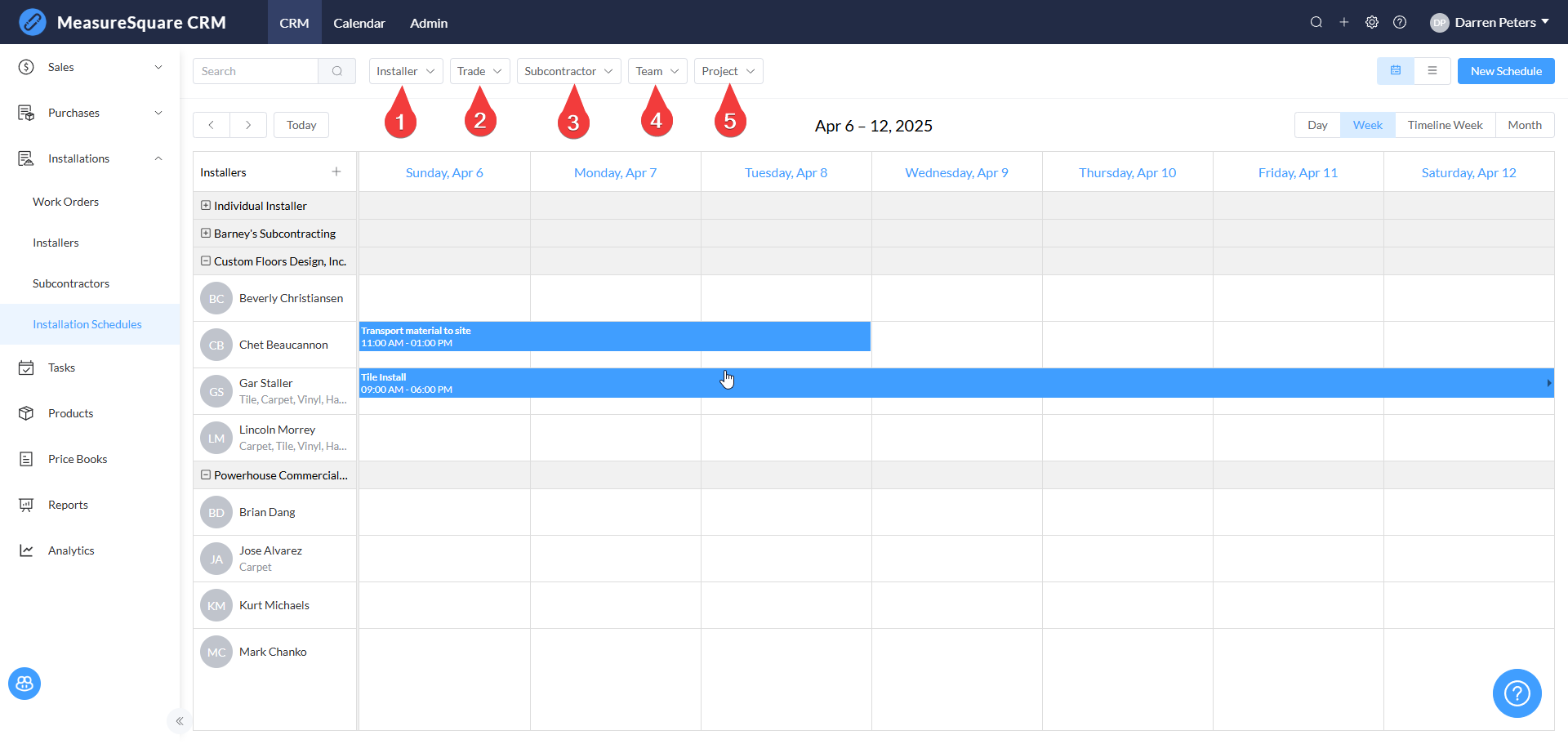
Adjust the timeline view using the Day, Week, Timeline Week, or Month options to customize the time frame of the schedule view. This helps in visualizing the schedule over different periods of time.

Navigate to the Installation Schedules section under the Installations menu on the left sidebar. This will display the schedule view where you can apply various filters to display only the information you need.
- Installer dropdown menu to select the specific installer whose schedule you want to view. This filter allows you to narrow down the schedule to individual installers.
- Trade dropdown menu to filter the schedule based on the type of trade. This helps in organizing schedules according to specific trade requirements.
- Subcontractor dropdown menu to filter schedules by subcontractors. This is useful for managing subcontractor-specific tasks.
- Team dropdown menu to view schedules for specific teams. This filter is beneficial for team-based scheduling.
- Project dropdown menu to filter schedules by project. This allows you to focus on schedules related to particular projects.
Adjust the timeline view using the Day, Week, Timeline Week, or Month options to customize the time frame of the schedule view. This helps in visualizing the schedule over different periods of time.
For any further questions, please reach out to our Support team
Monday - Friday from 7:30am-4:30pm PST: (626) 683-9188 ext. 3
All Hours: support@measuresquare.com
Related Articles
Getting Started with MeasureSquare CRM
In this article, we will show you the map to the tutorials covering the end-to-end workflow of MeasureSquare CRM. 1. Sign up and Trial How to Set Up your Trial Account and Invite Users on MeasureSquare CRM How to Sign in and Create an Account in ...How to create an Installation Schedule in MeasureSquare CRM
In this article, we will cover how to create Installation Schedules in MeasureSquare CRM. This article applies to MeasureSquare CRM. The Installation Schedule is a feature designed to streamline and manage the planning and execution of installations ...How to Filter Installers by Trade and Edit Trade Options in MeasureSquare CRM
In this article we will be showing how to use and customize the Trade Filtering option for Installers and Installation Schedules To Filter by Trade, navigate to Installation Schedules and click on the Trade filter along the top of the schedule Select ...How to Set Up Pipelines and Stages in MeasureSquare CRM
In this article, we will guide you through the process of setting up a pipeline and its stages in MeasureSquare CRM. Pipelines help you track the progress of your sales or project management workflows by breaking them into stages. This article ...CRM User Manual: Procurement & Installation, Lesson 3: Installation & Scheduling
Installation, Documentation, & Scheduling Labor management practices vary widely across the flooring industry—by company, region, and market segment. Because of this, many software tools attempt to solve the challenge of scheduling, coordinating, and ...