How to mass update products price by adjusting the markup/margin in MeasureSquare 8
This article will guide you through how to mass update product prices by adjusting the markup or margin in MeasureSquare 8.
---
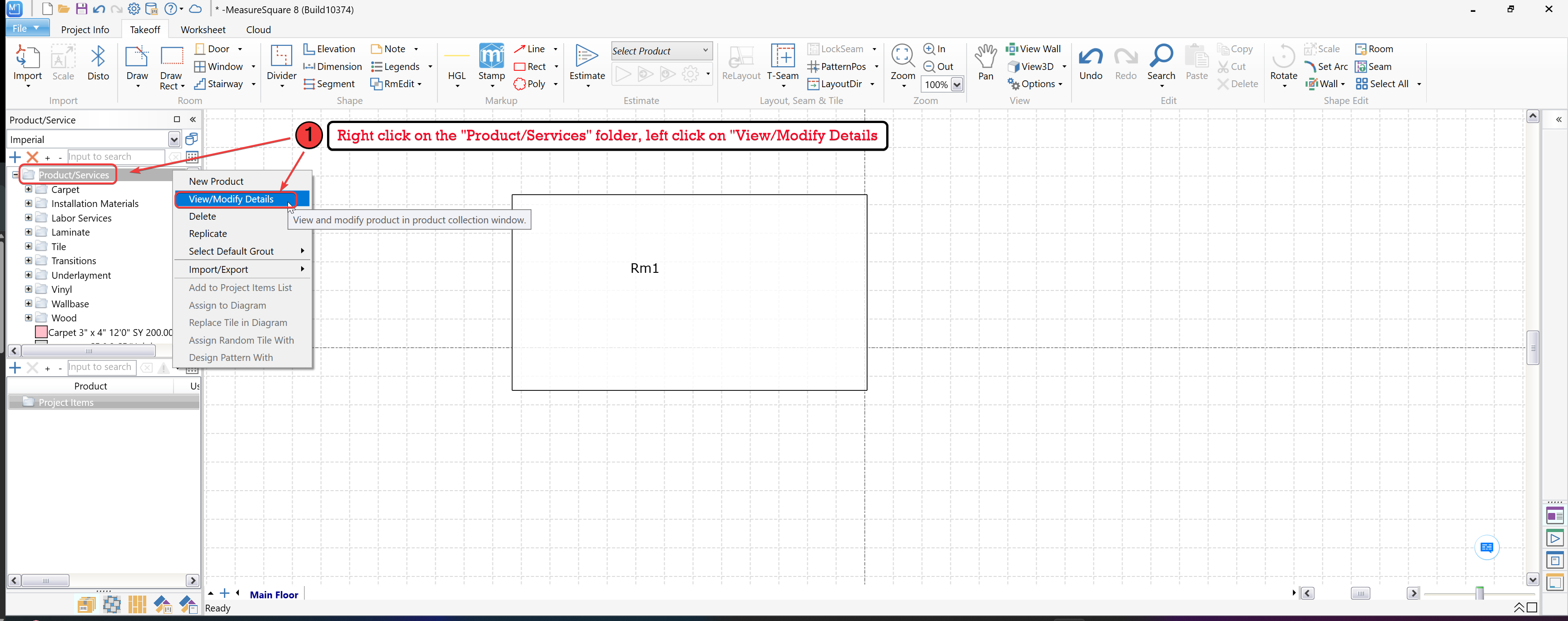
---
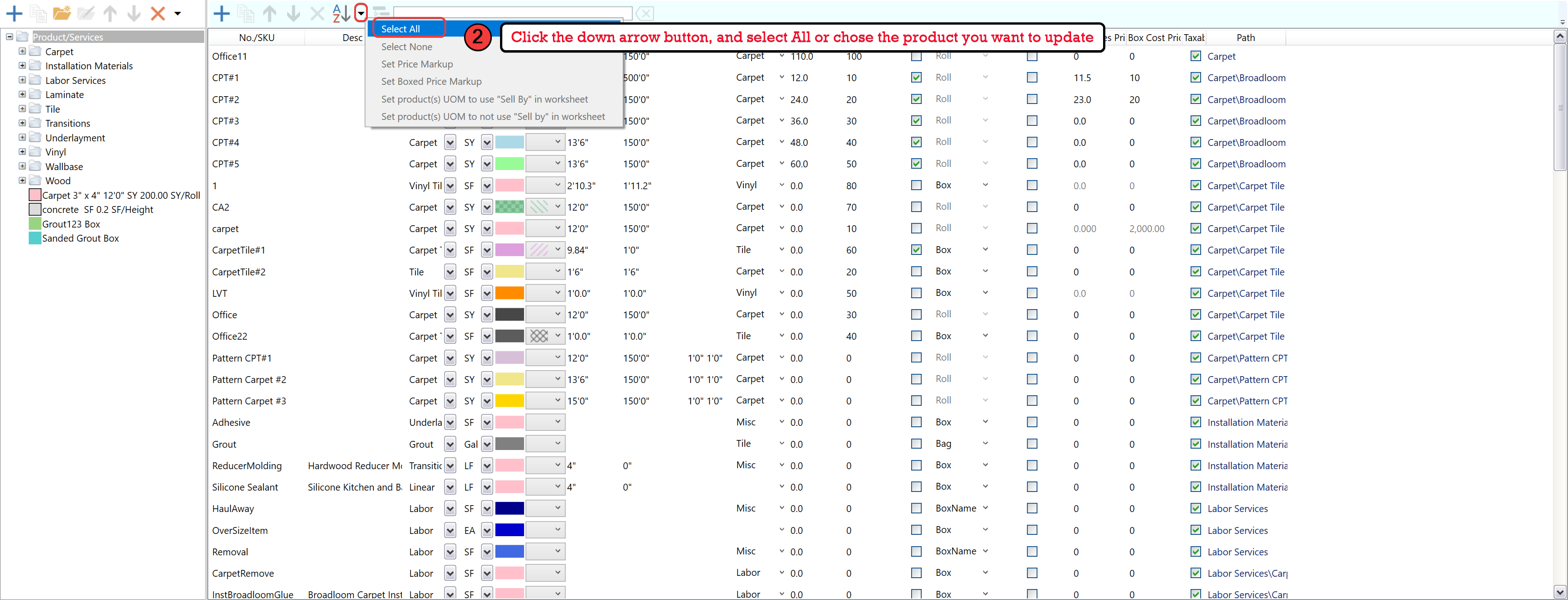
---

---
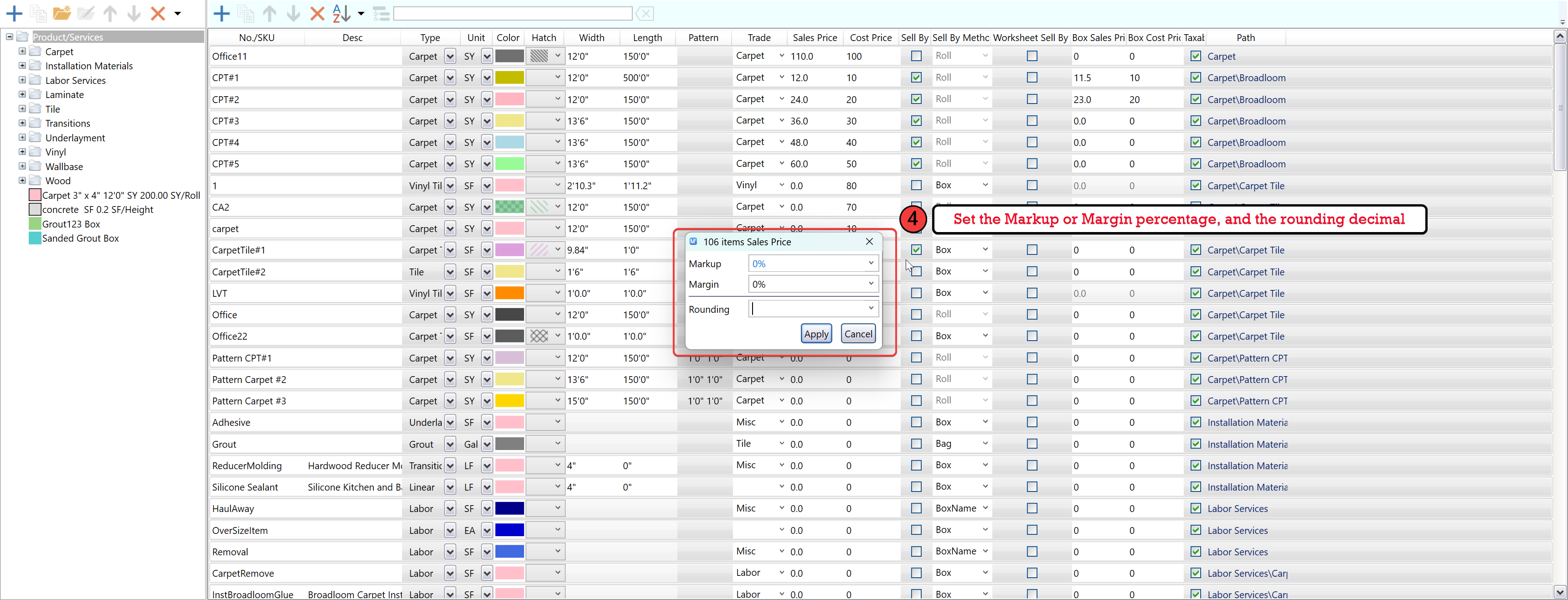

Before adjusting the price:
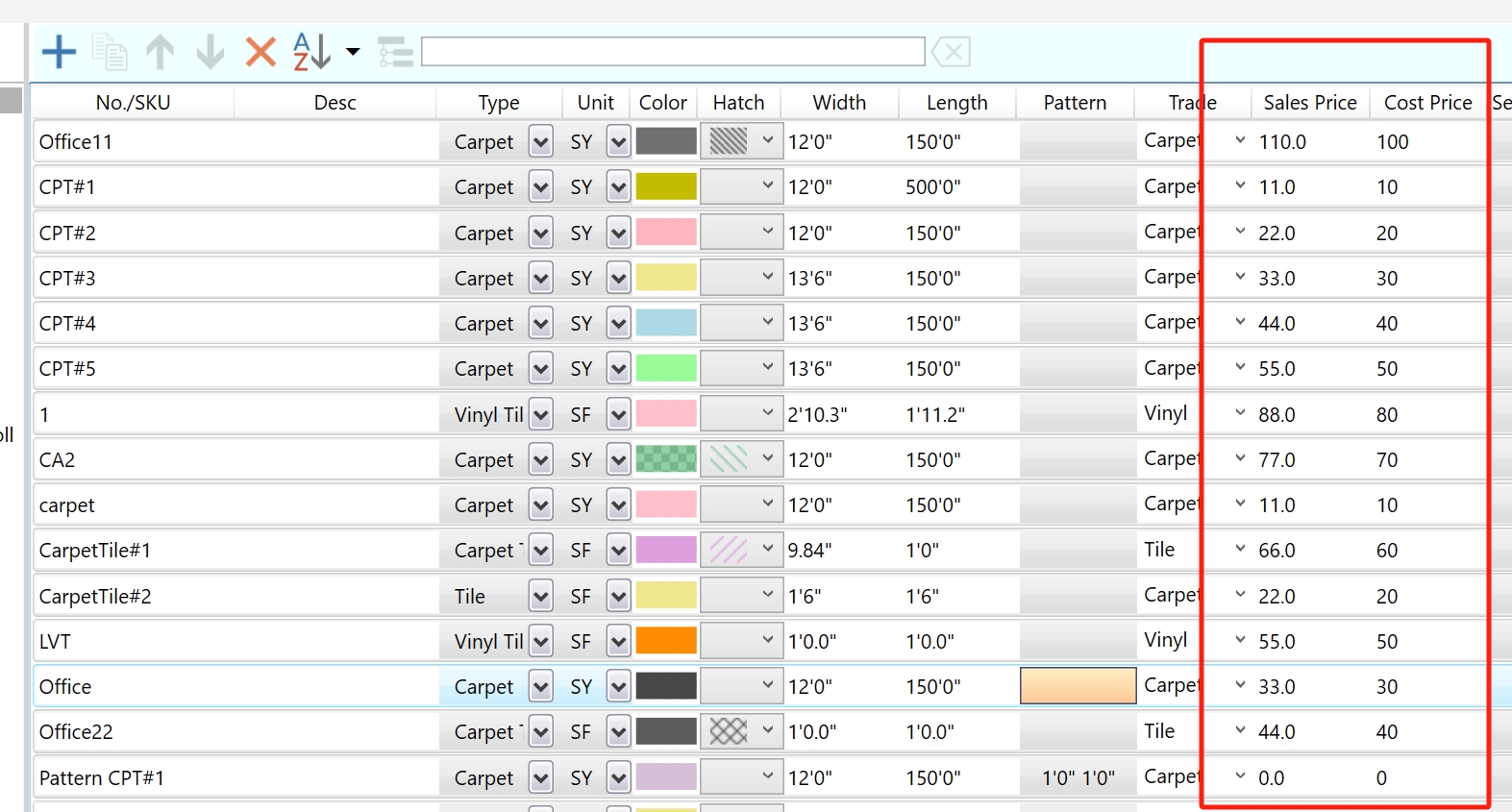
After applying a 20% markup to the price:
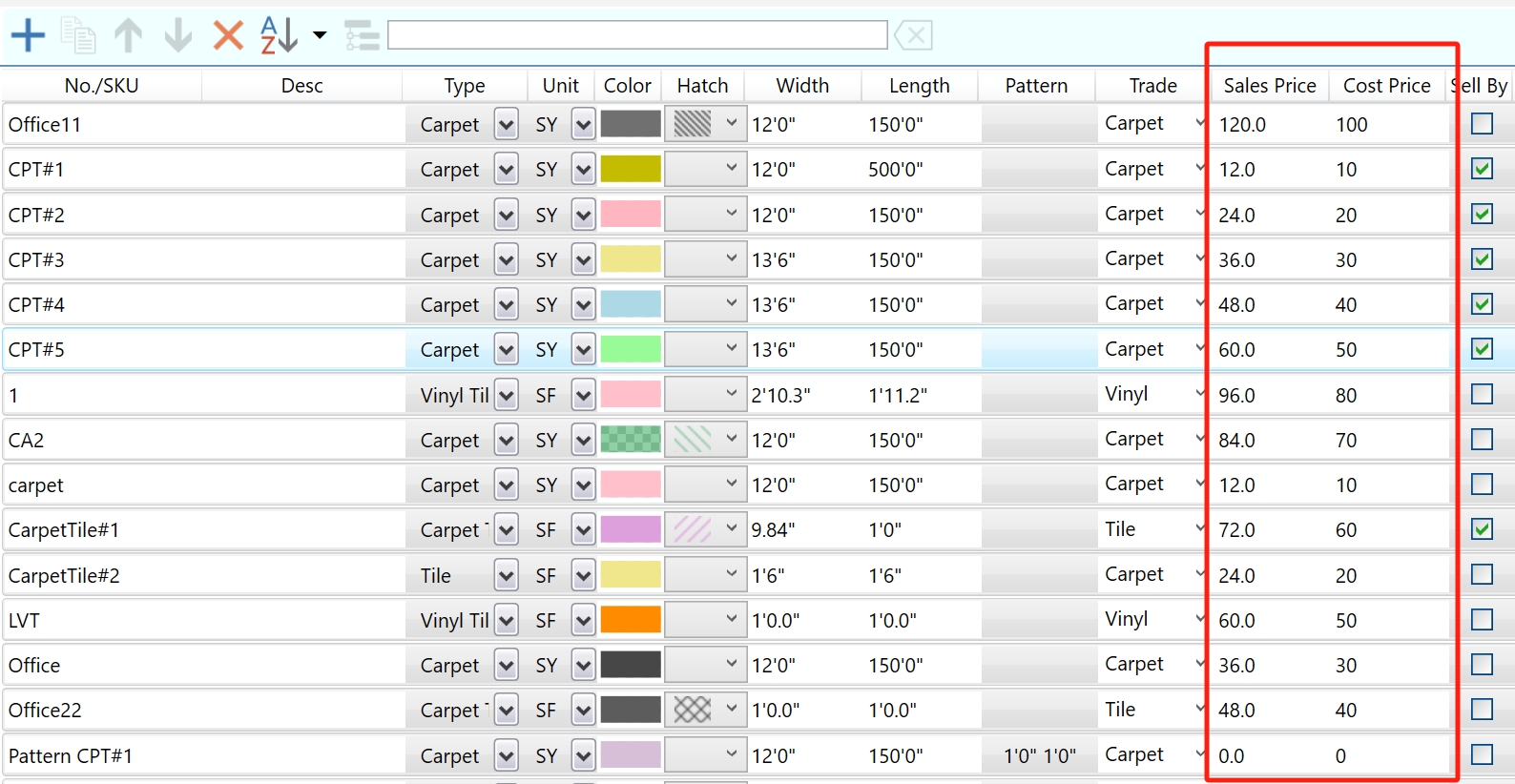
Note: If you need further assistance, contact MeasureSquare Customer Support at +1-626-683-9188 or email support@measuresquare.com.
---
Steps to Mass Update Products Price
Step 1:
Right-click on the "Product/Services" folder in the left panel, then select "View/Modify Details" from the dropdown menu. This will open the product database window.---
Step 2:
In the product database window, click the down arrow button at the top and select "Select All" to choose all products or manually select the specific products you want to update.---
Step 3:
Click the down arrow button again and select "Set Price Markup" from the dropdown menu. This option allows you to adjust the markup or margin for the selected products.---
Step 4:
In the popup window, set the Markup or Margin percentage and specify the rounding decimal if needed. Once done, click "Apply" to update the prices for the selected products.
Note: Sales Price = Cost Price * ( 1 + Markup) , so to update the sales price, the Cost Price can NOT be 0.
---
Before adjusting the price:
After applying a 20% markup to the price:
Related Articles
How Do I Read My Worksheet Markup and Margin on MeasureSquare 8?
This article will show you how to read and understand your worksheet’s markup and profit on columns. This article applies to MeasureSquare 8. The markup and margin are generated by a simple math equation. All the information is pulled from the ...How to Export your Products & Price Books to Excel
In this article, we will show you how to export your product list and price book as an Excel (.xlsx) file. Exporting Products Step 1: Go to Products module Step 2: Click on the three-dots and select Export to Excel Exporting Price Books Step 1: Go to ...How to create Price Requests in MeasureSquare CRM
In this article and video, we will show you the process of creating and sending out Price Requests in MeasureSquare CRM You are able to send out Price Requests to your vendors right out of the MeasureSquare CRM Step 1: In a project that has Products ...How to create a Price Book by importing a Product Catalog from the Cloud into the CRM
In this article, we will cover how to create a Price Book using a Product Database from the MeasureSquare Cloud. This article applies to MeasureSquare CRM. Step 1: Navigate to the Price Books [1] section in the CRM and select New Price Book [2] Step ...How to Bulk Update your Products and Price Books in MeasureSquare CRM
How to Bulk Update your Products and Price Books in MeasureSquare CRM Updating multiple products and price books in MeasureSquare CRM can be done efficiently using the bulk edit feature. Follow these steps to streamline your product management ...