How to create Price Requests in MeasureSquare CRM
In this article and video, we will show you the process of creating and sending out Price Requests in MeasureSquare CRM
You are able to send out Price Requests to your vendors right out of the MeasureSquare CRM
Step 1: In a project that has Products loaded into it, which can be pulled directly from attached MeasureSquare diagrams, go to the Products Tab [1]. The information can be sorted via the columns [2] for better organization. Select the boxes of the desired products [3] and select the Price Request button [4].
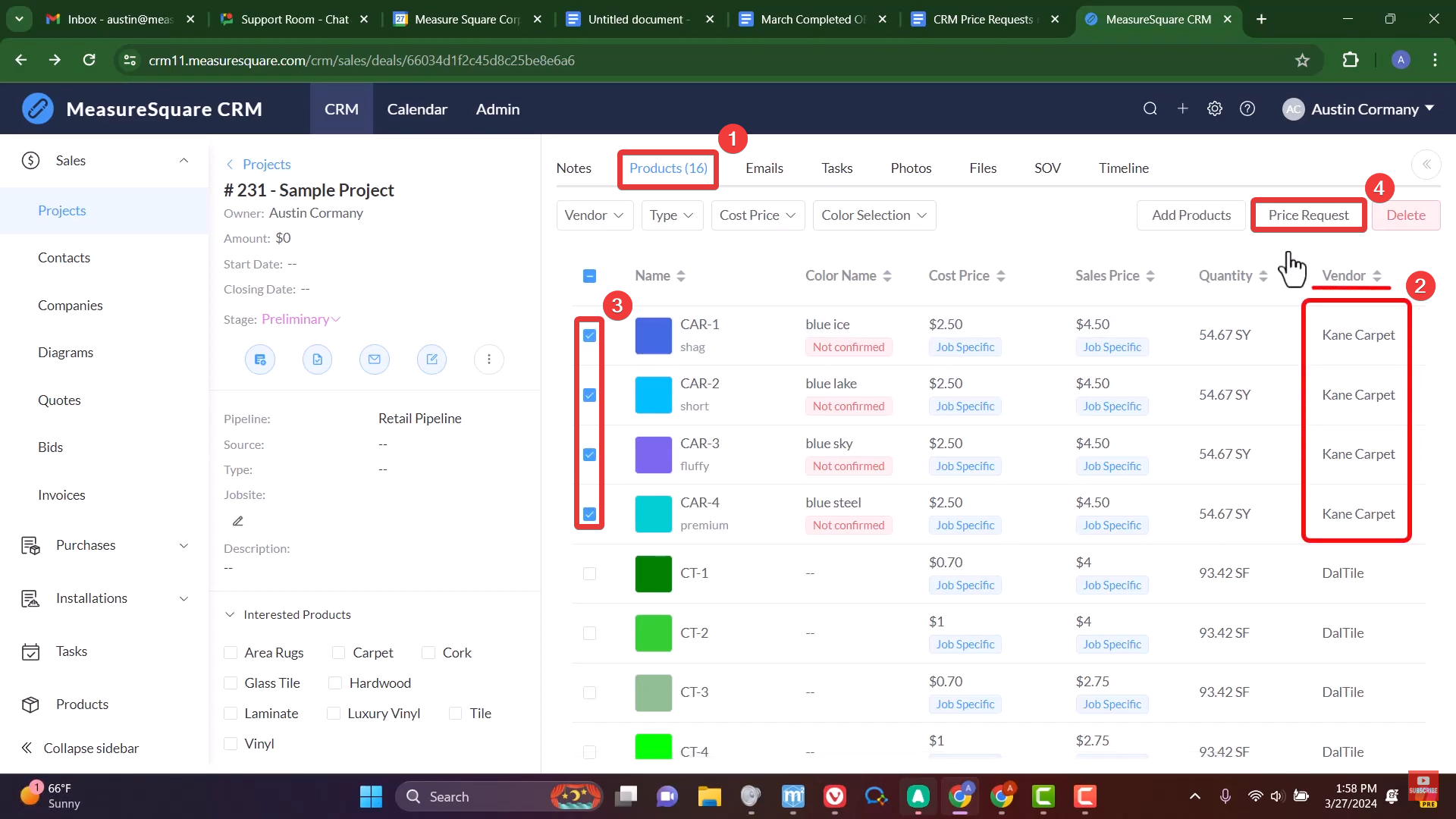
Step 2: This will create an email based off your templates that you can edit and send of to your desired vendors.
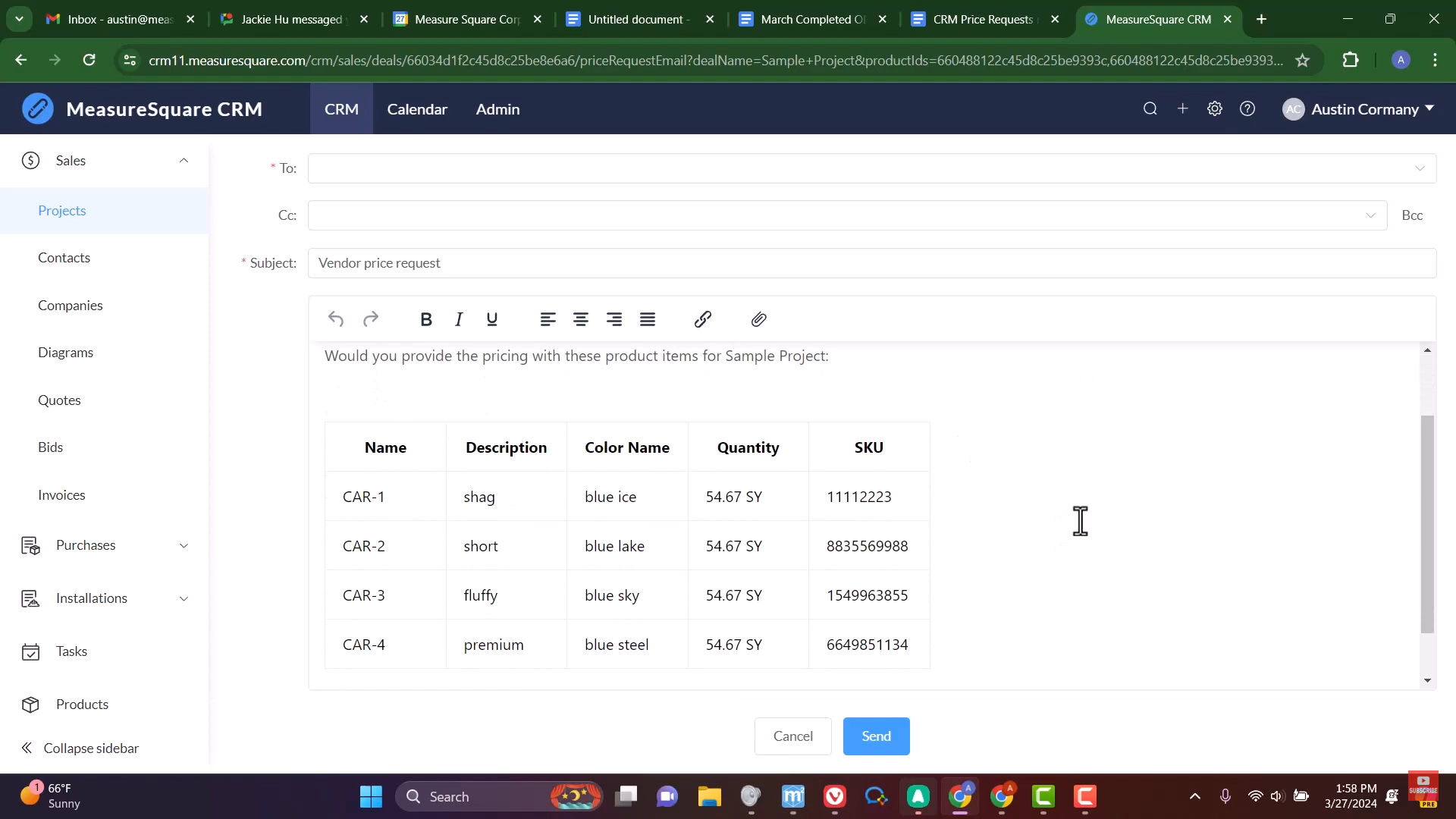
Step 3: In the Emails tab [1] of a project you are able to quickly check the emails and change your pricing accordingly. When you have been approved by the vendor the newly acquired prices can then be accessed for purchase orders on the project they'll even contain a link to view the purchase order they reference [2].
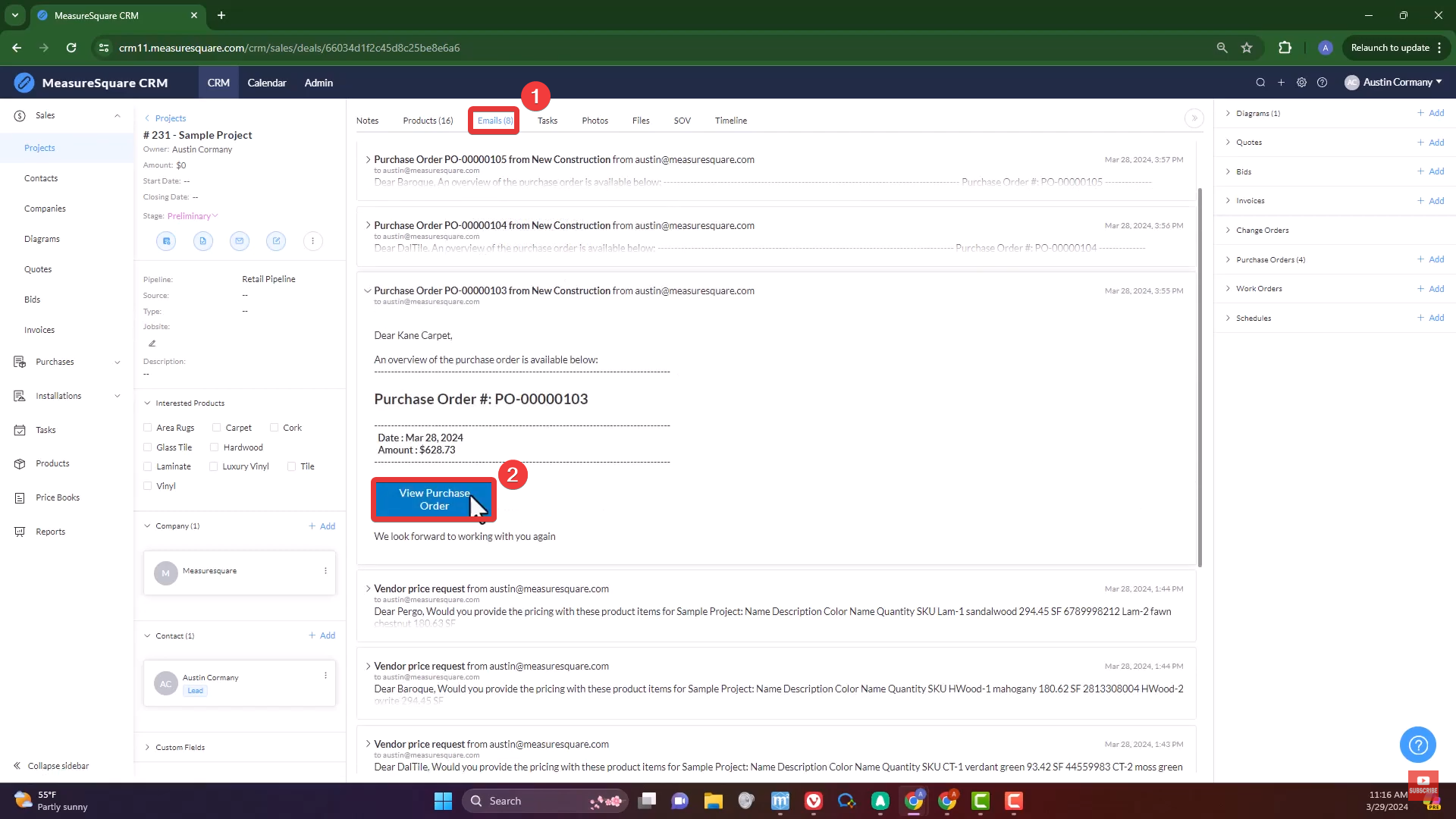
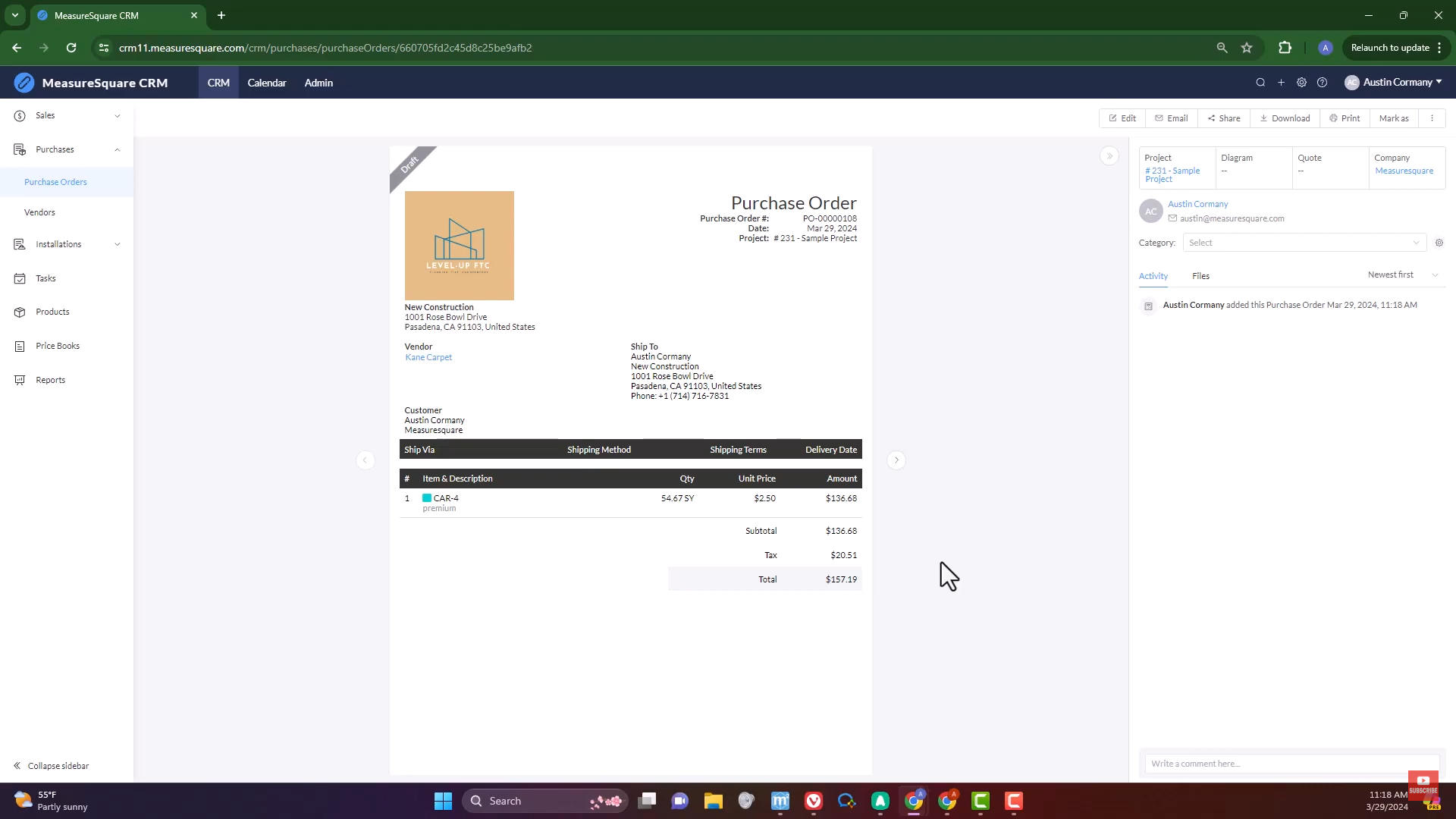
CRM Price requests video
You are able to send out Price Requests to your vendors right out of the MeasureSquare CRM
Step 1: In a project that has Products loaded into it, which can be pulled directly from attached MeasureSquare diagrams, go to the Products Tab [1]. The information can be sorted via the columns [2] for better organization. Select the boxes of the desired products [3] and select the Price Request button [4].
Step 2: This will create an email based off your templates that you can edit and send of to your desired vendors.
Step 3: In the Emails tab [1] of a project you are able to quickly check the emails and change your pricing accordingly. When you have been approved by the vendor the newly acquired prices can then be accessed for purchase orders on the project they'll even contain a link to view the purchase order they reference [2].
CRM Price requests video
For any further questions, please reach out to our Support team
Monday - Friday from 7:30am-4:30pm PST: (626) 683-9188 ext. 3
All Hours: support@measuresquare.com
Related Articles
MeasureSquare CRM Implementation Checklist
A start-to-finish guide for your implementation manager Document File for the Implementation Checklist: CRM Implementation Checklist PHASE 0: Pre-Implementation Planning Complete before any configuration begins. Estimated time: 1–2 weeks. Strategic ...CRM User Manual: Takeoff/Bid Management, Lesson 2: Pricing
Pricing MeasureSquare CRM is designed to support your entire estimating process — and that includes flexible, accurate, and automated pricing. Every organization approaches pricing differently, so the CRM is built to support a variety of workflows. ...CRM Full Workflow Step-By-Step Guide
In this article, we will provide the step-by-step understanding of the CRM workflow to our users. Here, this article will give a clear and concise idea of how to complete a project. Step 1 (one-time set up): Set up your Account Start your CRM trial ...How to create a Price Book by importing a Product Catalog from the Cloud into the CRM
In this article, we will cover how to create a Price Book using a Product Database from the MeasureSquare Cloud. This article applies to MeasureSquare CRM. Step 1: Navigate to the Price Books [1] section in the CRM and select New Price Book [2] Step ...How to Import and Add Products To Your CRM Project
This article will show you how to import and add products to your CRM Project Steps to import products from a diagram: Step 1. From your Project's page, click the Products tab Step 2. Click Import from Diagram Step 3. Select your diagram Step 4. ...