How to Create and Edit a Purchase Order in MeasureSquare CRM
In this article and video we will show you how to create a purchase order in MeasureSquare CRM
Step 1: Open your project in MeasureSquare CRM. Go to the Diagram screen where the project and estimation data are located.

Step 2: On the Diagram screen, locate the Plus (+) icon next to Purchase Order and click on it. This will take you to a new window where you can manage your purchase orders.
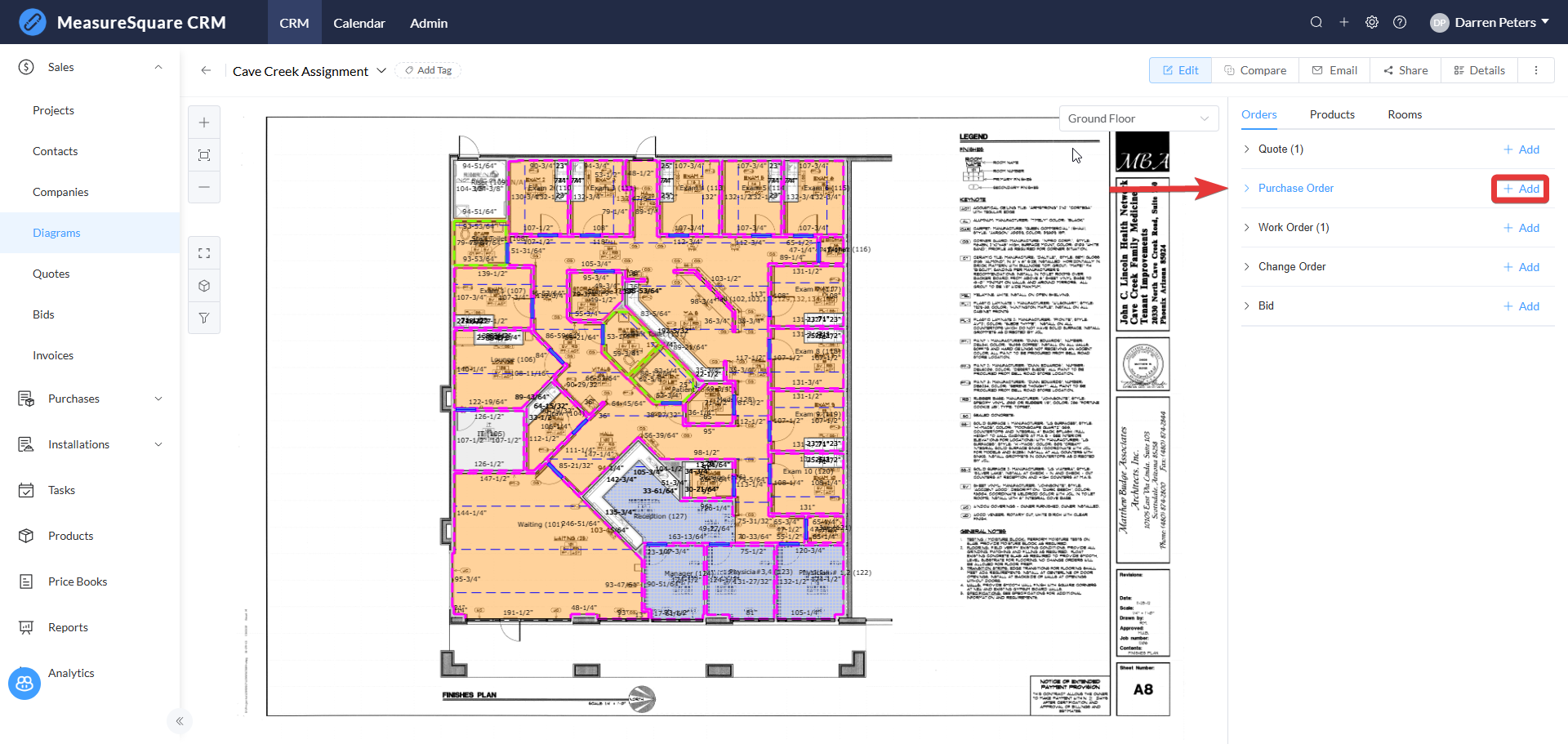
Step 3: In the new window, you will see all your projects broken down by vendor. You can select the checkbox at the top of the list to order all materials needed for each vendor at once.
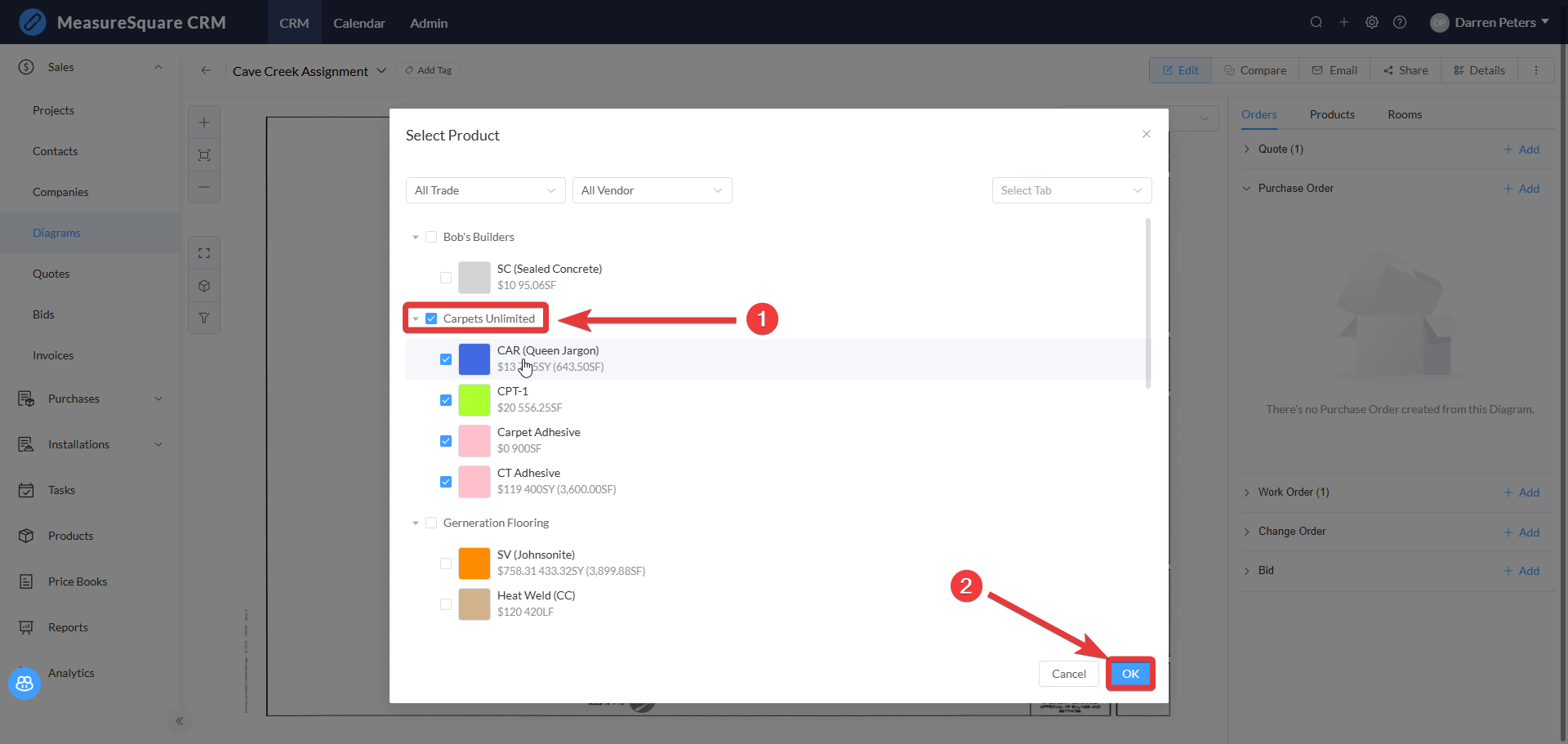
Step 4: On the next screen, match the purchase order with the appropriate vendor. You are able to enter the following details: Shipping Information [1]: Add the delivery address and other relevant shipping details. Shipping Terms and Method [2]: Specify your preferred shipping terms and method. Delivery Date [3]: Be sure to include the expected delivery date for the order.
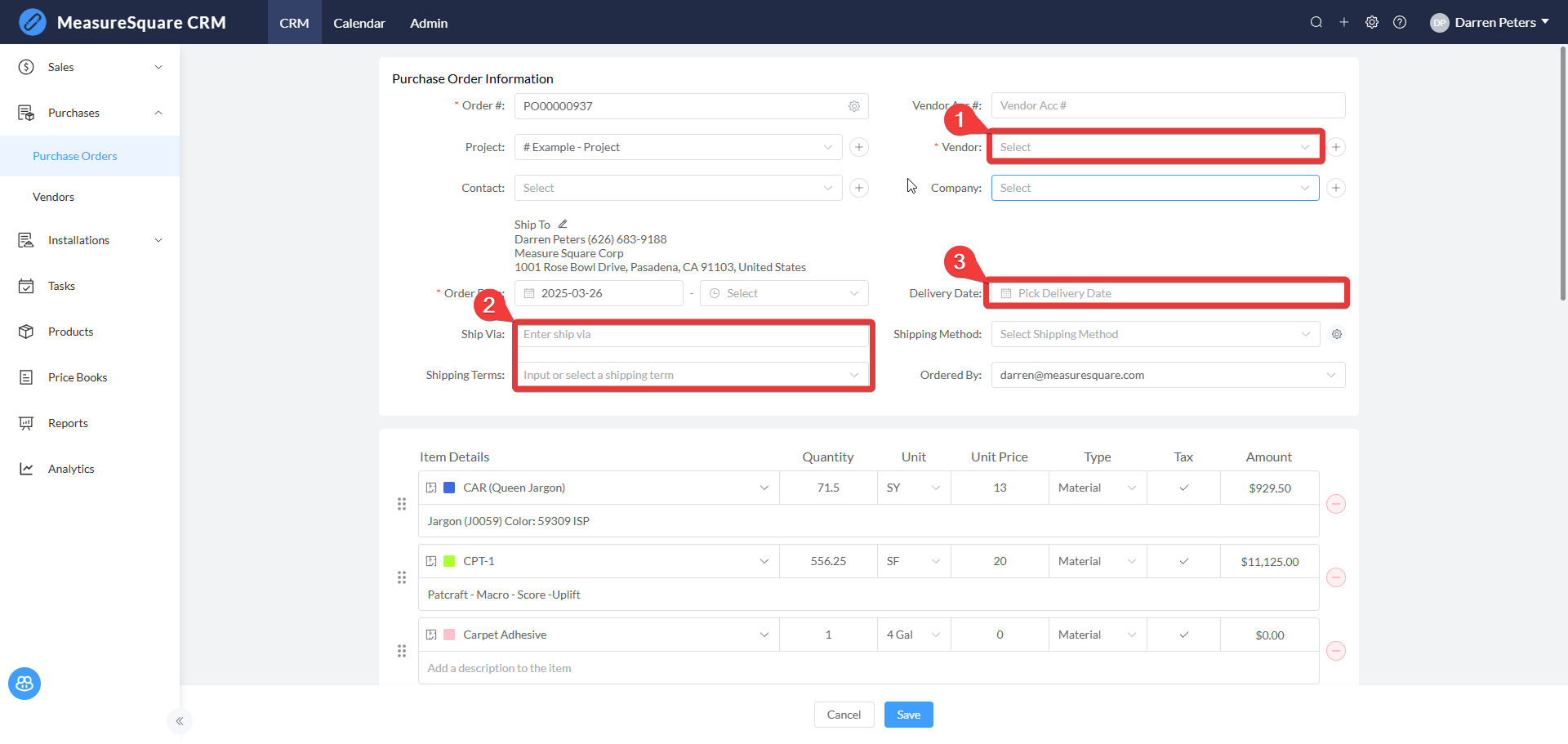
Step 5: You can customize the display columns as needed, just as you do with other forms in MeasureSquare CRM.
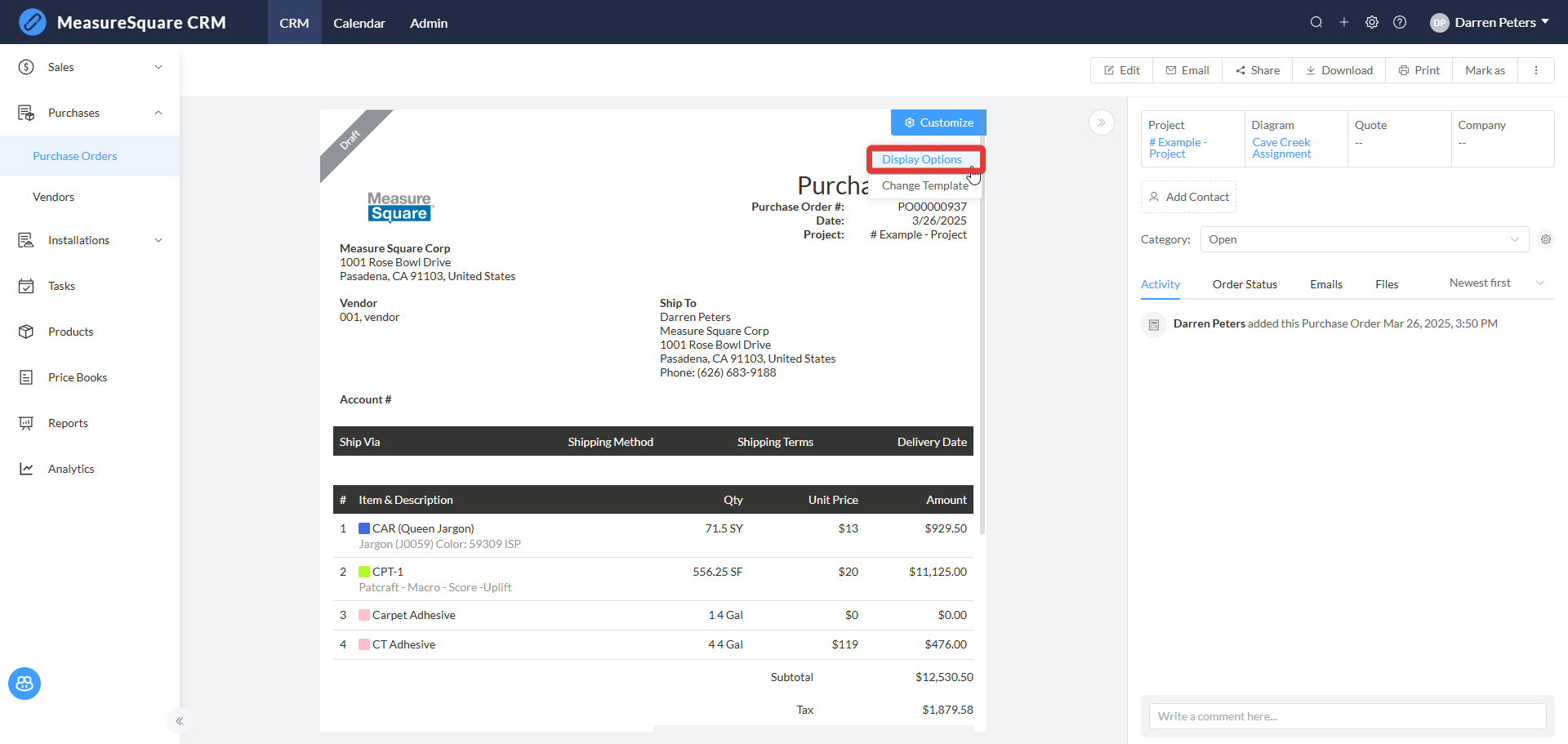
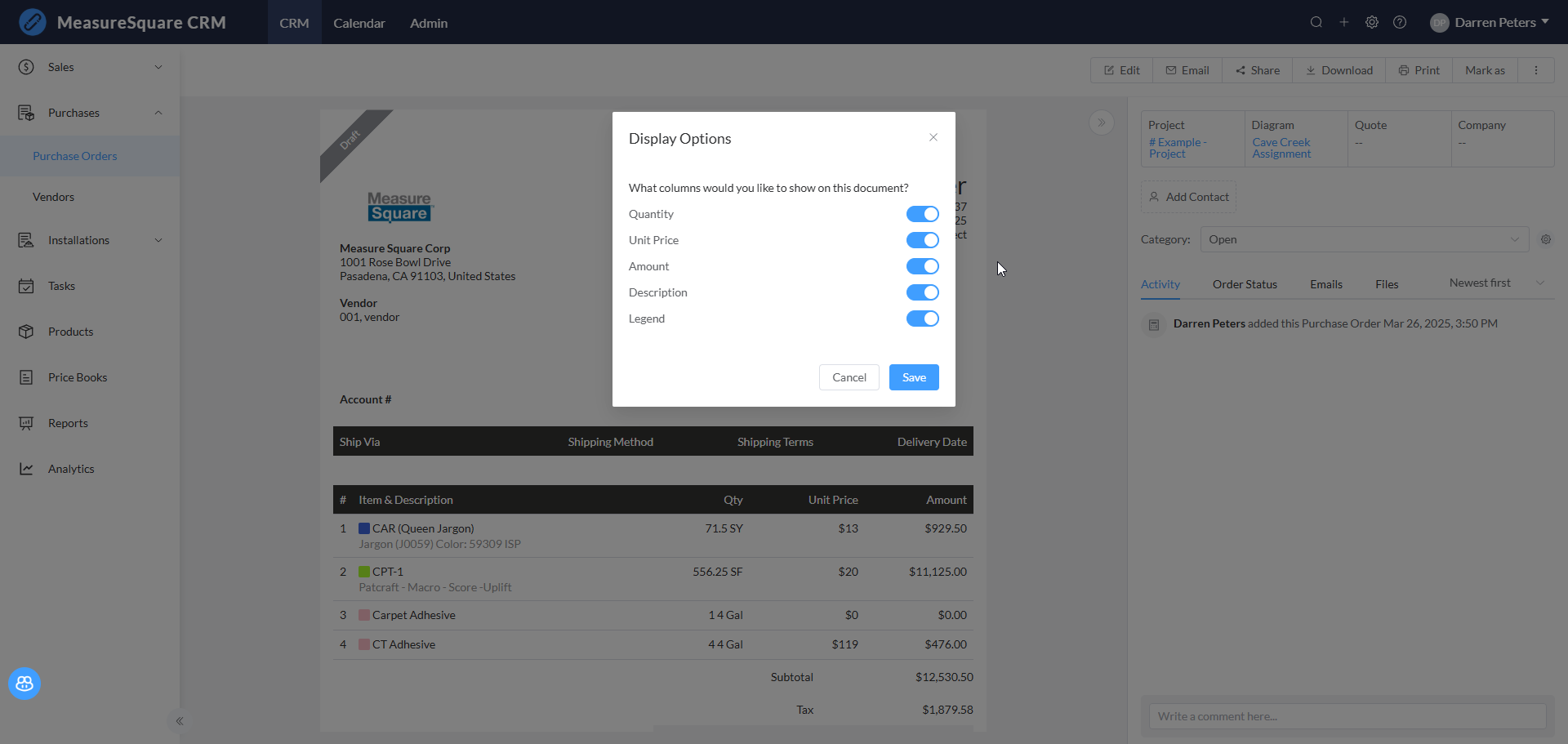
Step 6: You are able to set the status of the Purchase Order using the Mark as button approve the purchase order.
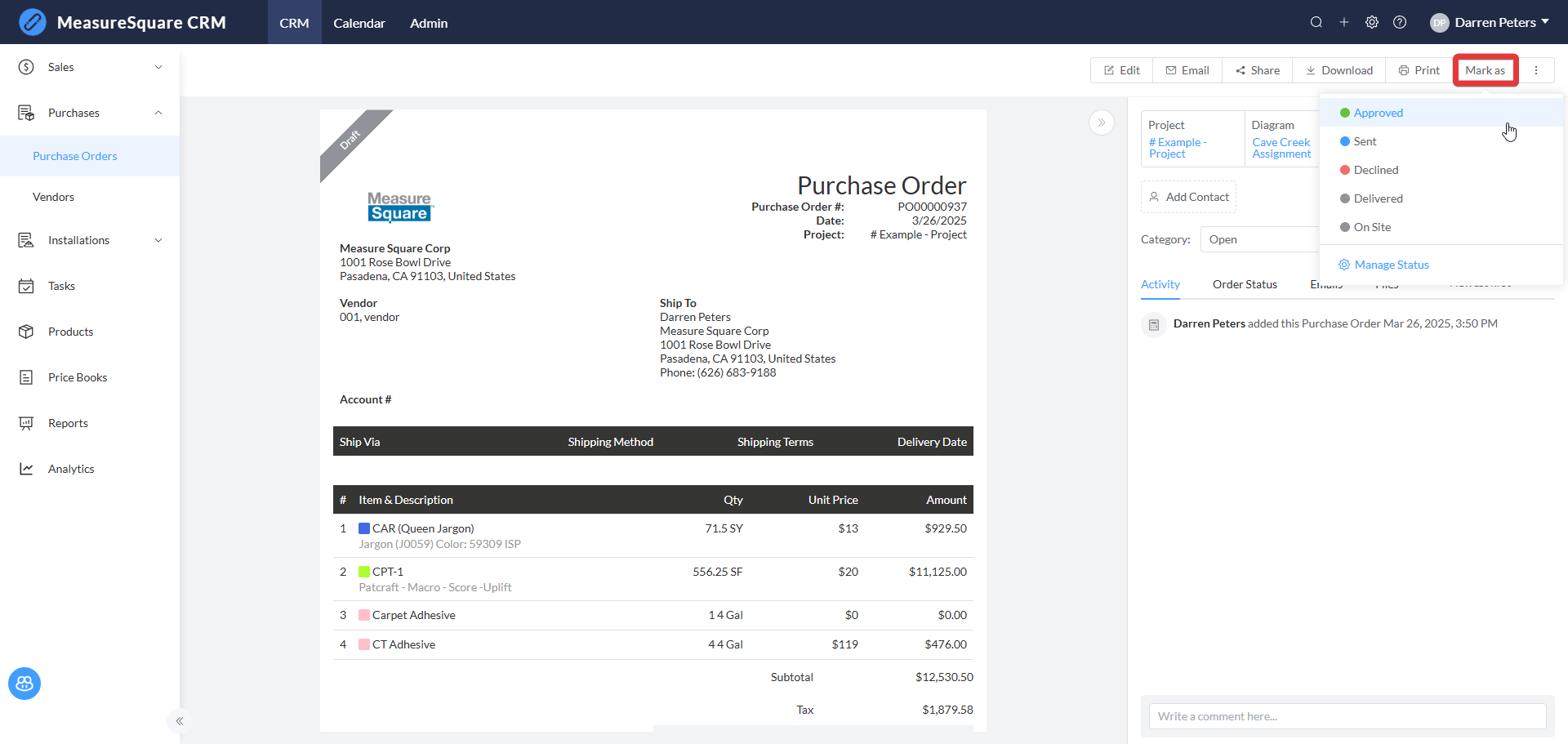
CRM Purchase Order video
Step 1: Open your project in MeasureSquare CRM. Go to the Diagram screen where the project and estimation data are located.
Step 2: On the Diagram screen, locate the Plus (+) icon next to Purchase Order and click on it. This will take you to a new window where you can manage your purchase orders.
Step 3: In the new window, you will see all your projects broken down by vendor. You can select the checkbox at the top of the list to order all materials needed for each vendor at once.
Step 4: On the next screen, match the purchase order with the appropriate vendor. You are able to enter the following details: Shipping Information [1]: Add the delivery address and other relevant shipping details. Shipping Terms and Method [2]: Specify your preferred shipping terms and method. Delivery Date [3]: Be sure to include the expected delivery date for the order.
Step 5: You can customize the display columns as needed, just as you do with other forms in MeasureSquare CRM.
Step 6: You are able to set the status of the Purchase Order using the Mark as button approve the purchase order.
CRM Purchase Order video
For any further questions, please reach out to our Support team
Monday - Friday from 7:30am-4:30pm PST: (626) 683-9188 ext. 3
All Hours: support@measuresquare.com
Related Articles
CRM User Manual: Procurement & Installation, Lesson 5: Change Order Management and Tracking
Change Orders Change Order management can be one of the most impactful—and complex—parts of the project lifecycle. In many cases, it determines the profitability, accuracy, and long-term success of a job. For small retail or residential work, Change ...How to Create a Quote in MeasureSquare CRM
In this article you will learn how to create a quote on MeasureSquare CRM. There are two methods to create a new quote: Method 1 Step 1. Select your project Step 2. From your Project view, open your diagram Step 3. Click the +Add button to the right ...How to Create and Edit Order Templates
In this article we will show you where to find the templates for Quotes, Invoices, Purchase Orders, Work Orders or Change Orders, and how to make edits to those and set them as default for your organization. This article applies to MeasureSquare CRM ...Getting Started with MeasureSquare CRM
In this article, we will show you the map to the tutorials covering the end-to-end workflow of MeasureSquare CRM. 1. Sign up and Trial How to Set Up your Trial Account and Invite Users on MeasureSquare CRM How to Sign in and Create an Account in ...How to manage everything in your MeasureSquare CRM project?
In this article, we will cover on how to manage everything inside of your Project View. This article applies to MeasureSquare CRM. Navigate to your desired project in order to have access to your Project View page. Steps to Manage Your MeasureSquare ...