How to Add an Alternate to Your Bid in MeasureSquare CRM
In this article, we will cover on how to create an alternate on a bid in MeasureSquare CRM
This article applies to the MeasureSquare CRM
Step 1: Open a bid document you’ve already created
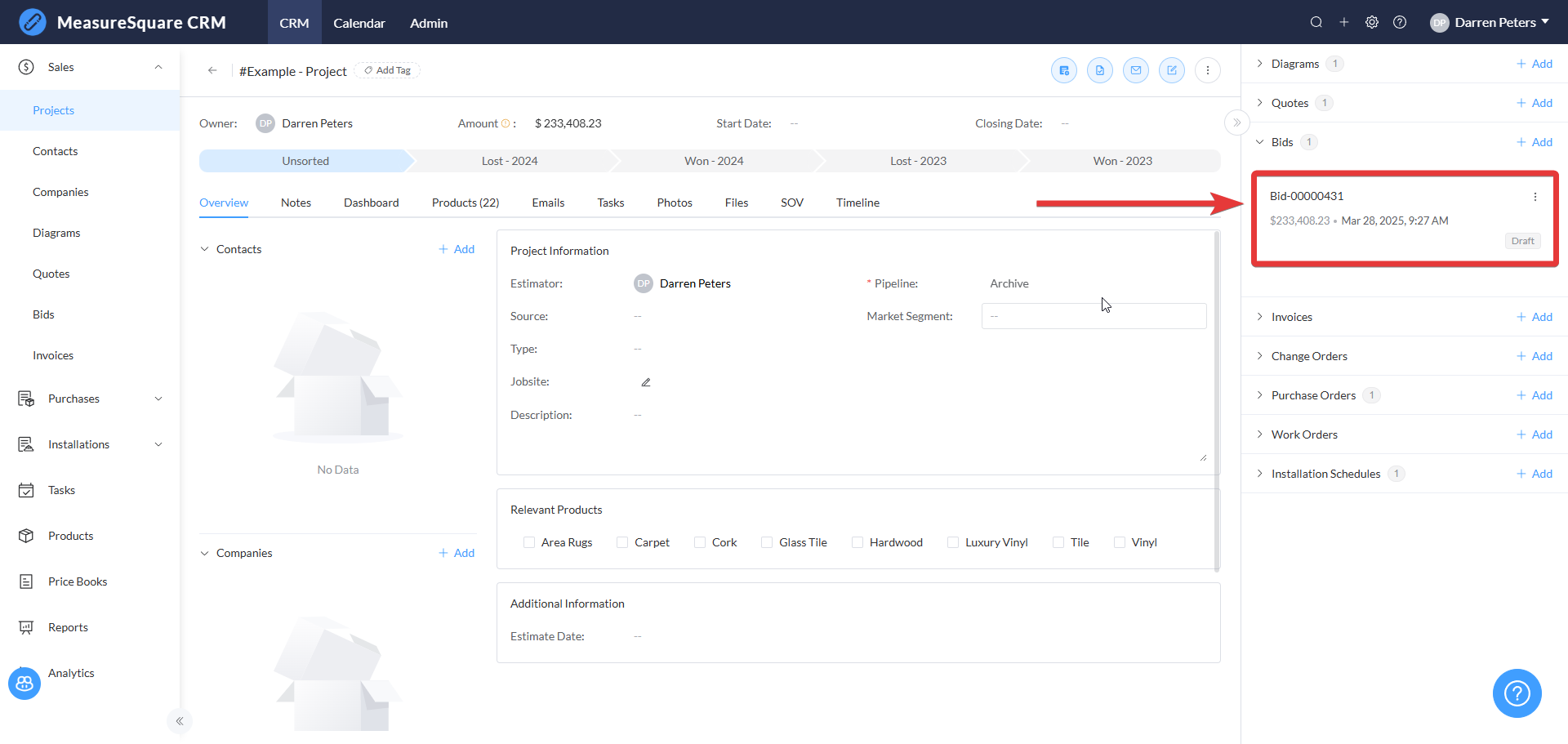
Step 2: Select the Alternates tab [1] within the bid and select Add Alternate [2]. This section allows you to add changes or alternatives without altering the main bid.
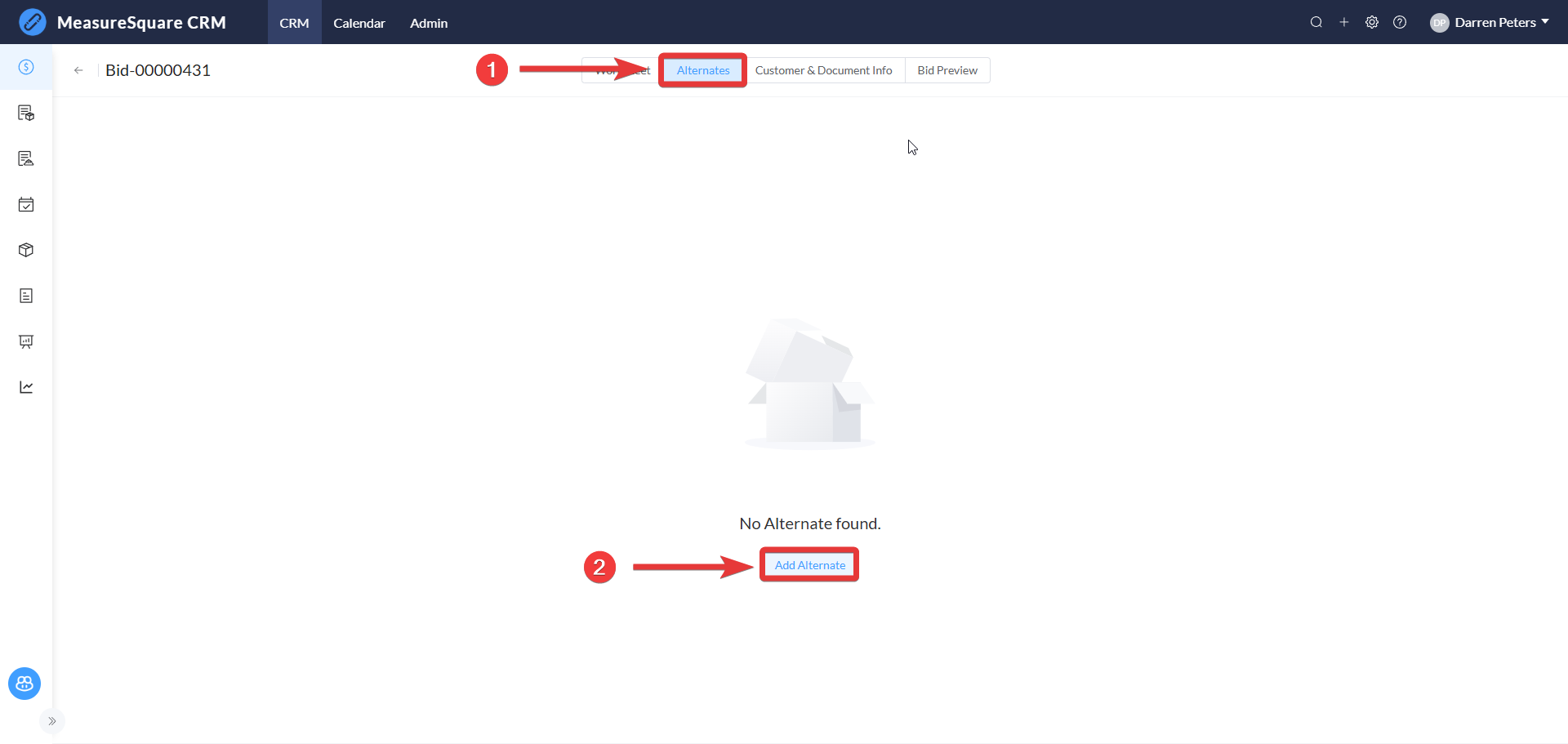
Step 3: Enter a name for your alternate.
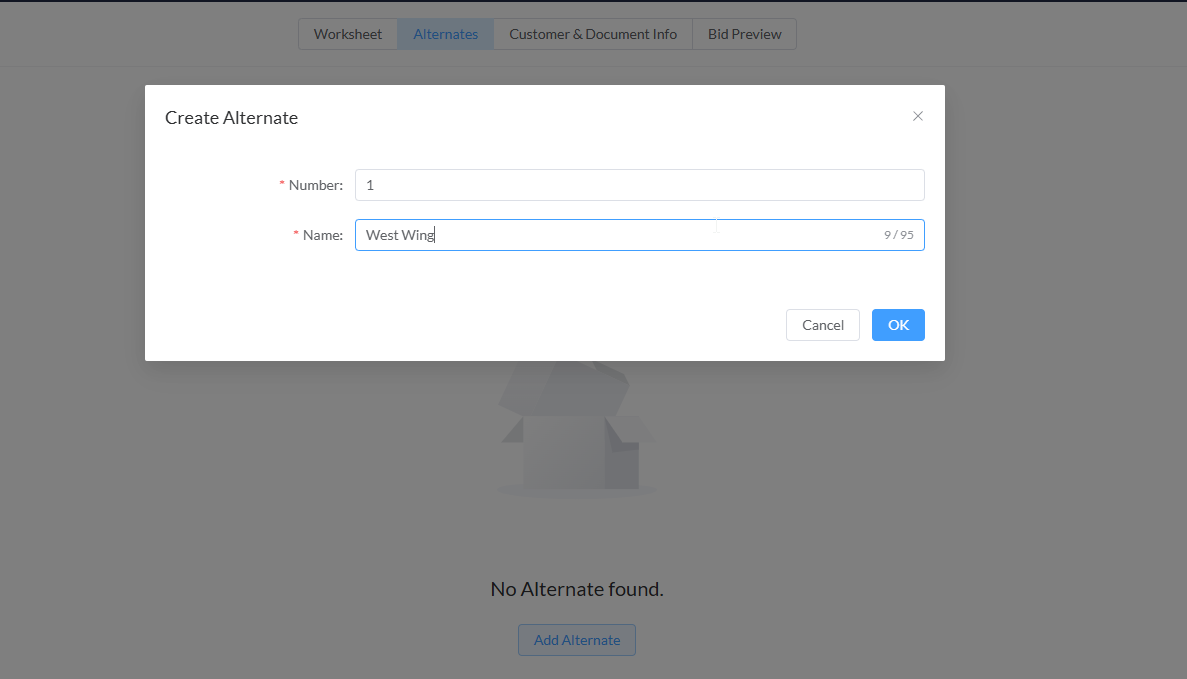
Step 4: You can add a line items to the alternate by selecting the plus next to the folder [1] and selecting Add Line Item [2]. The line items can be a specific product, or as general as an entire room to best suite you needs.
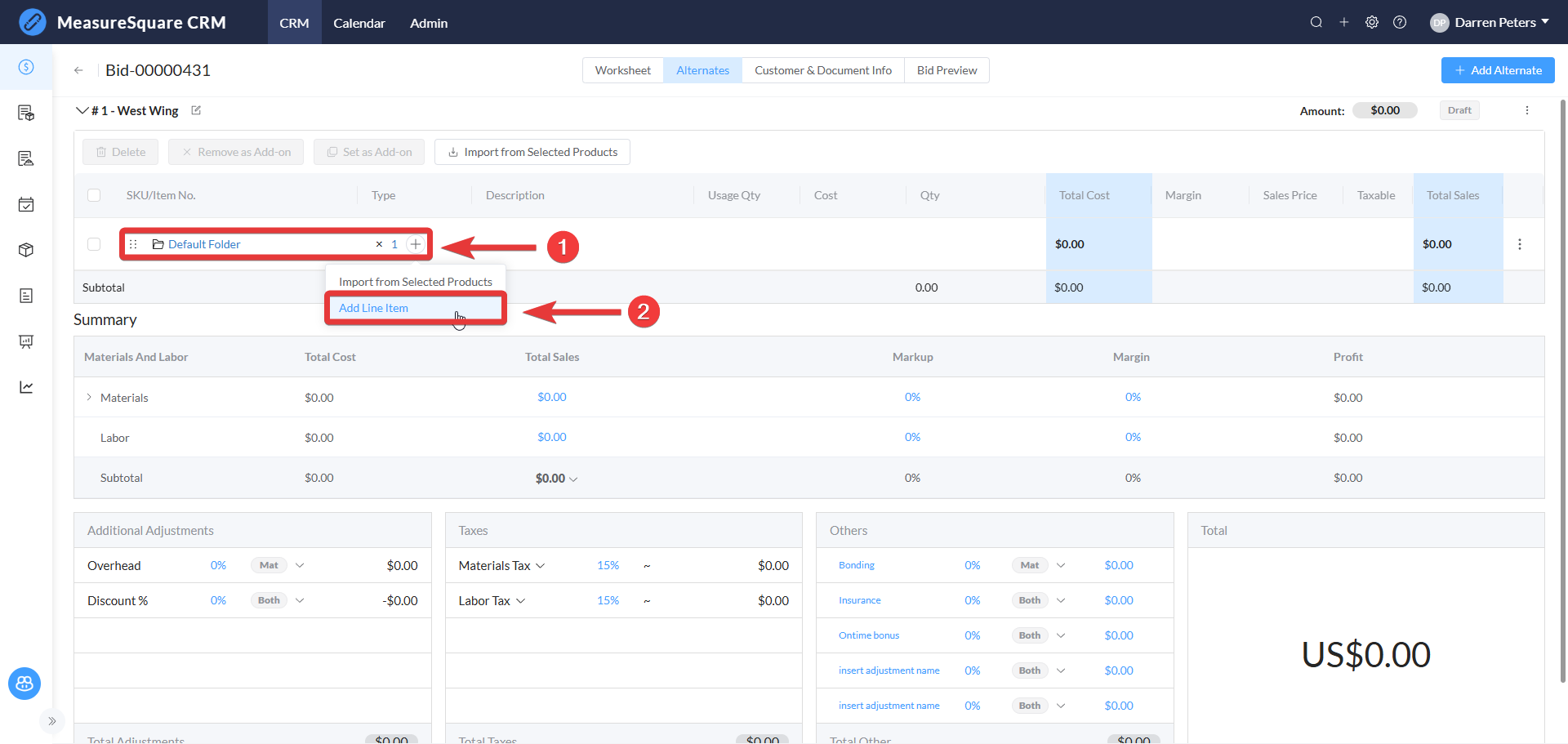
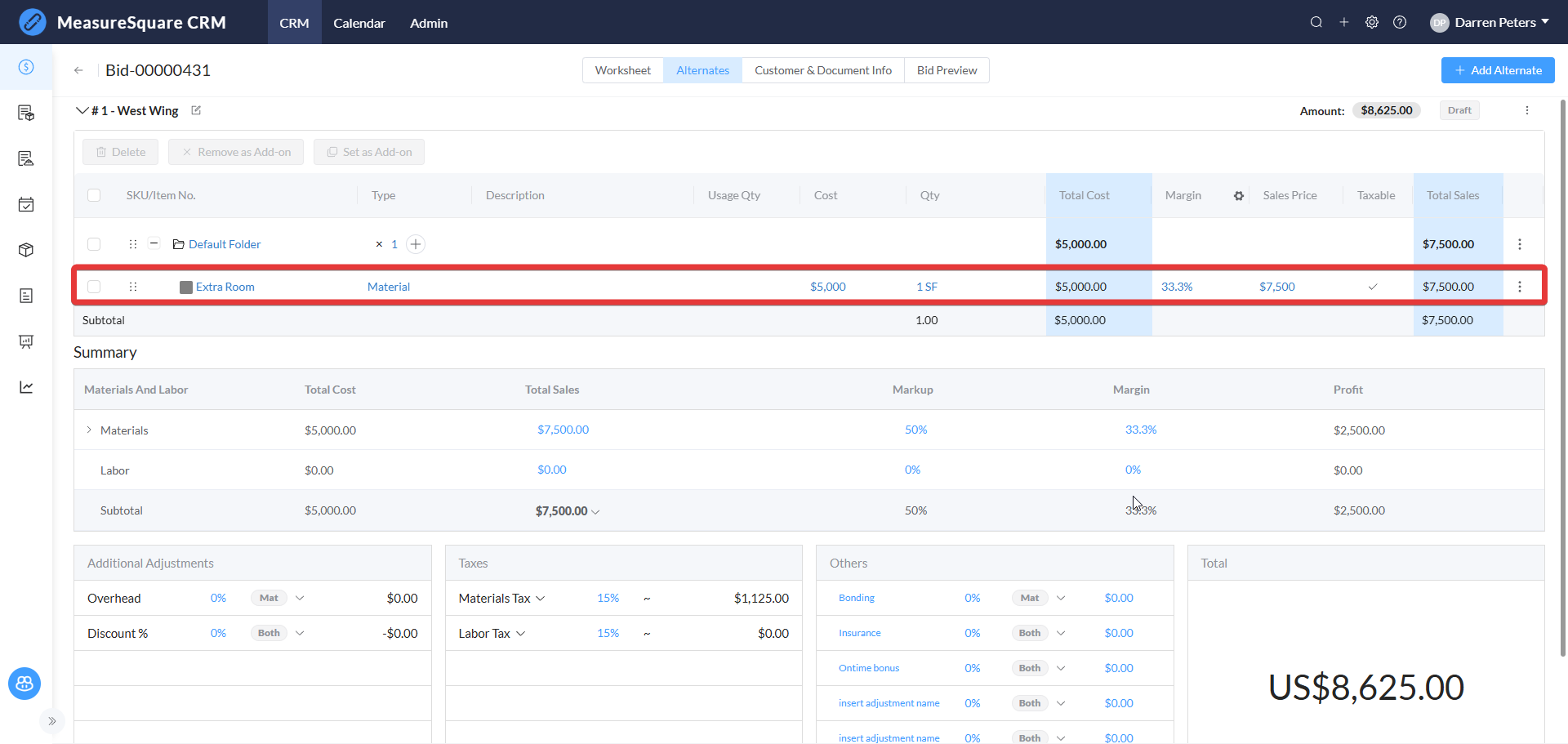
Alternatively, you can Import from Selected Products if available to streamline the process. This allows you to select other products currently attached to the project or pull from your Products Module.
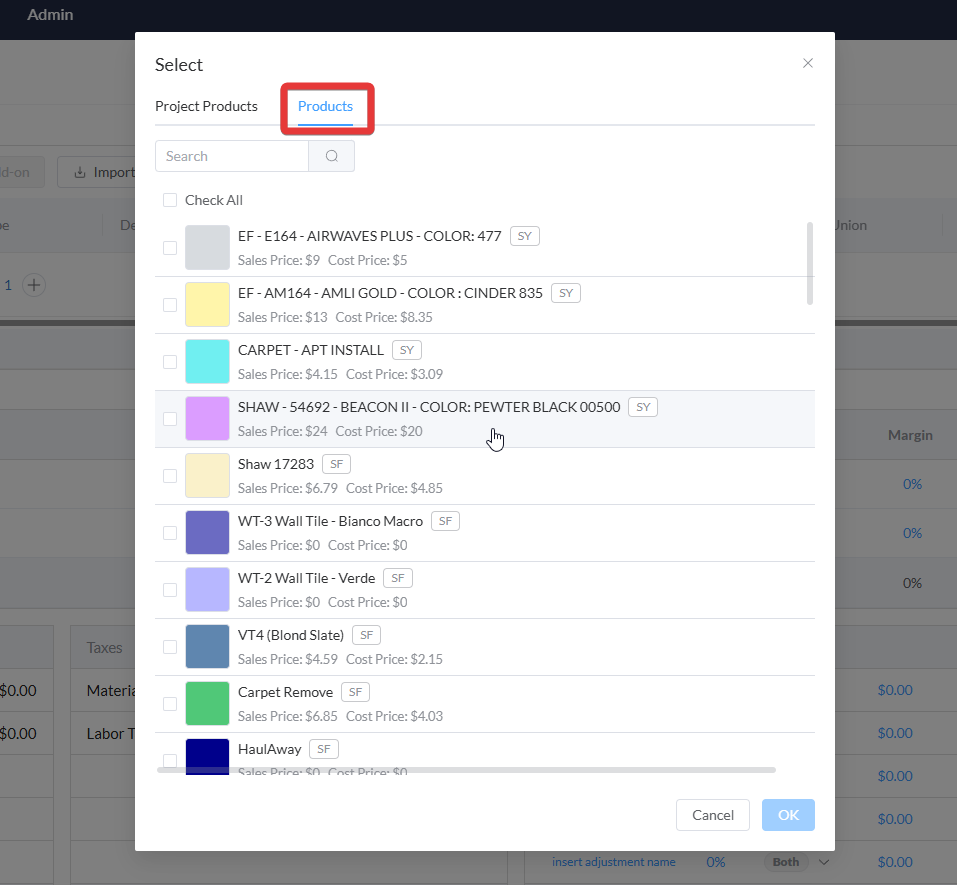
Step 5: You will see the grand total of the bid along with a separate total for any proposed alternates. The grand total will remain unaffected by the alternate, keeping your original bid intact.
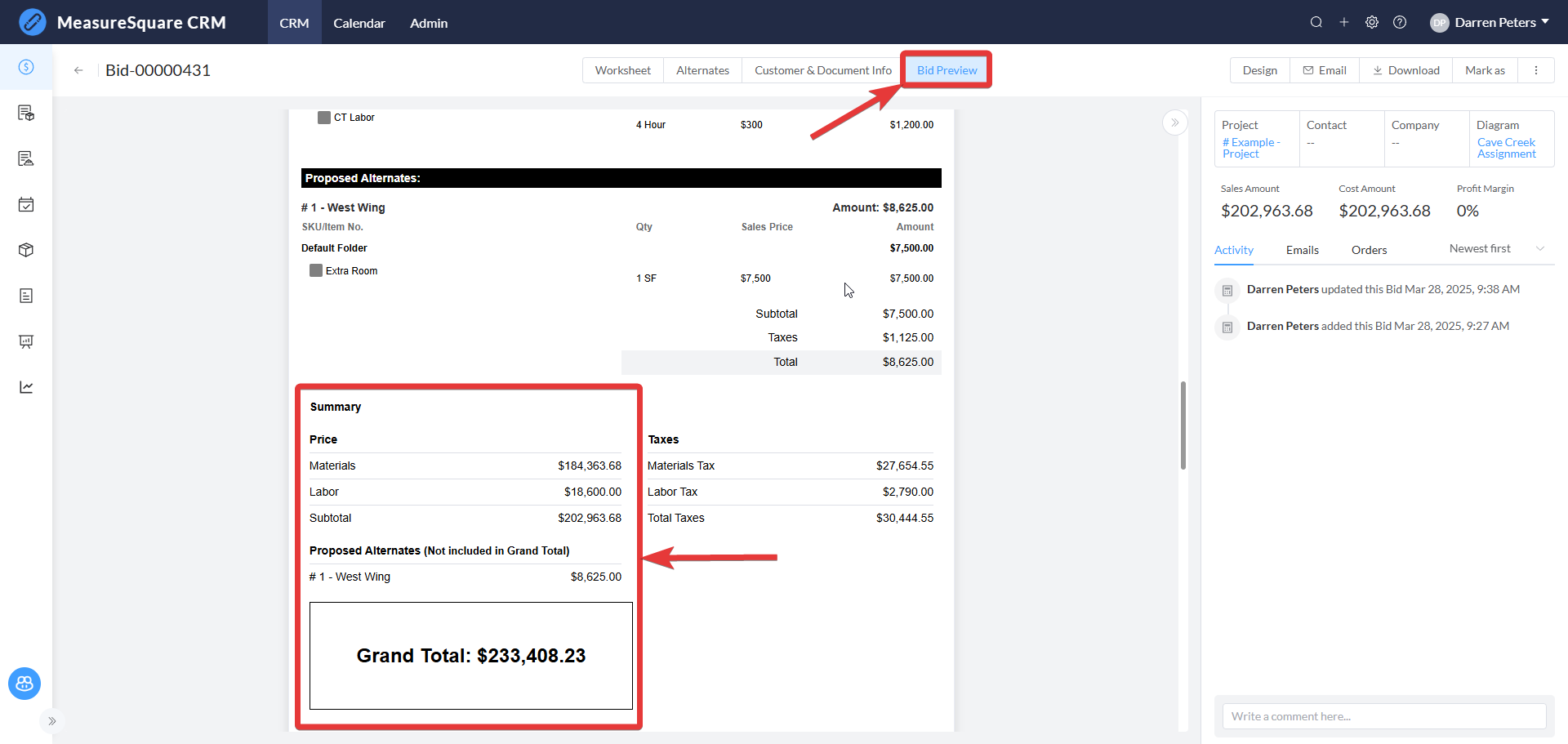
CRM Alternates requests video
Step 1: Open a bid document you’ve already created
Step 2: Select the Alternates tab [1] within the bid and select Add Alternate [2]. This section allows you to add changes or alternatives without altering the main bid.
Step 3: Enter a name for your alternate.
Step 4: You can add a line items to the alternate by selecting the plus next to the folder [1] and selecting Add Line Item [2]. The line items can be a specific product, or as general as an entire room to best suite you needs.
Alternatively, you can Import from Selected Products if available to streamline the process. This allows you to select other products currently attached to the project or pull from your Products Module.
Step 5: You will see the grand total of the bid along with a separate total for any proposed alternates. The grand total will remain unaffected by the alternate, keeping your original bid intact.
CRM Alternates requests video
For any further questions, please reach out to our Support team
Monday - Friday from 7:30am-4:30pm PST: (626) 683-9188 ext. 3
All Hours: support@measuresquare.com
Related Articles
CRM User Manual: Takeoff/Bid Management, Lesson 3: Estimating (Bid)
Estimating (Worksheet Functions) In MeasureSquare CRM, there are two modules designed to produce a client-facing proposal: The Quote Module The Bid Module Both serve the same core purpose, but each is tailored to different estimating scenarios. 1. ...Getting Started with MeasureSquare CRM
In this article, we will show you the map to the tutorials covering the end-to-end workflow of MeasureSquare CRM. 1. Sign up and Trial How to Set Up your Trial Account and Invite Users on MeasureSquare CRM How to Sign in and Create an Account in ...CRM Full Workflow Step-By-Step Guide
In this article, we will provide the step-by-step understanding of the CRM workflow to our users. Here, this article will give a clear and concise idea of how to complete a project. Step 1 (one-time set up): Set up your Account Start your CRM trial ...How to Create a Quote in MeasureSquare CRM
In this article you will learn how to create a quote on MeasureSquare CRM. There are two methods to create a new quote: Method 1 Step 1. Select your project Step 2. From your Project view, open your diagram Step 3. Click the +Add button to the right ...Walk through bids worksheet: base bids, alternate, info, bid preview in MeasureSquare CRM
In this article, we will cover an overview of each tab in Bid This article applies to MeasureSquare CRM version 1.38 and above. Worksheet: The Worksheet Tab contains all the added Products Information [1] such as, pricing usage markup percentage, and ...