How to use the Notes Section in MeasureSquare CRM
In this article we explain how to use the Notes section in MeasureSquare CRM
This article applies to CRM version 1.38 and above
In the Notes Tab [1] of a Project you can leave messages that can have attachments in the project for reference and communications. You can tag other members in messages using the '@' symbol [2], and when someone is tagged they will also get a corresponding email sent to them.
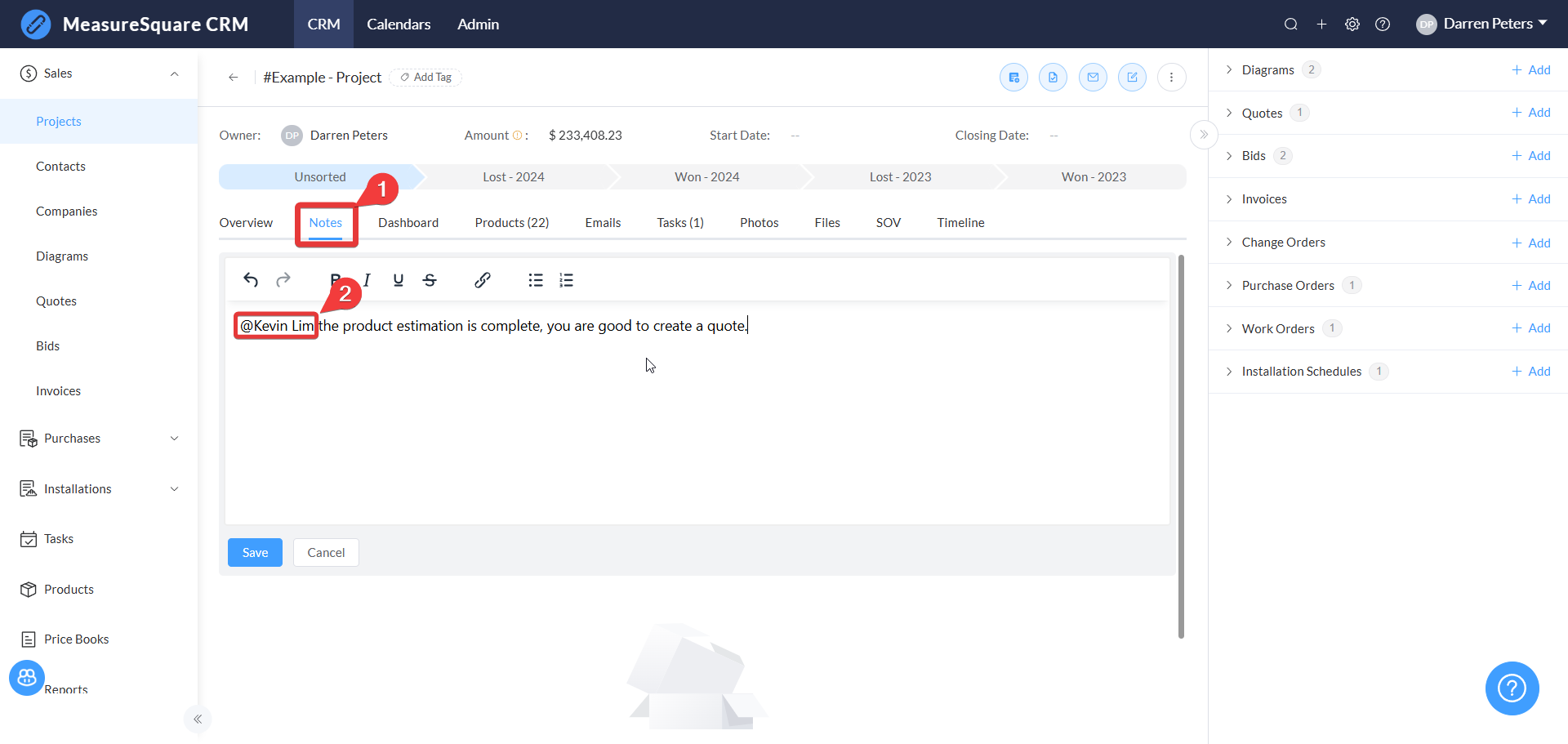
Additionally you are able to Pin notes by selecting the Pin Icon when hovering over a comment, which will move them to a Pinned section at the top of the Notes Tab to be better visible to other team members.
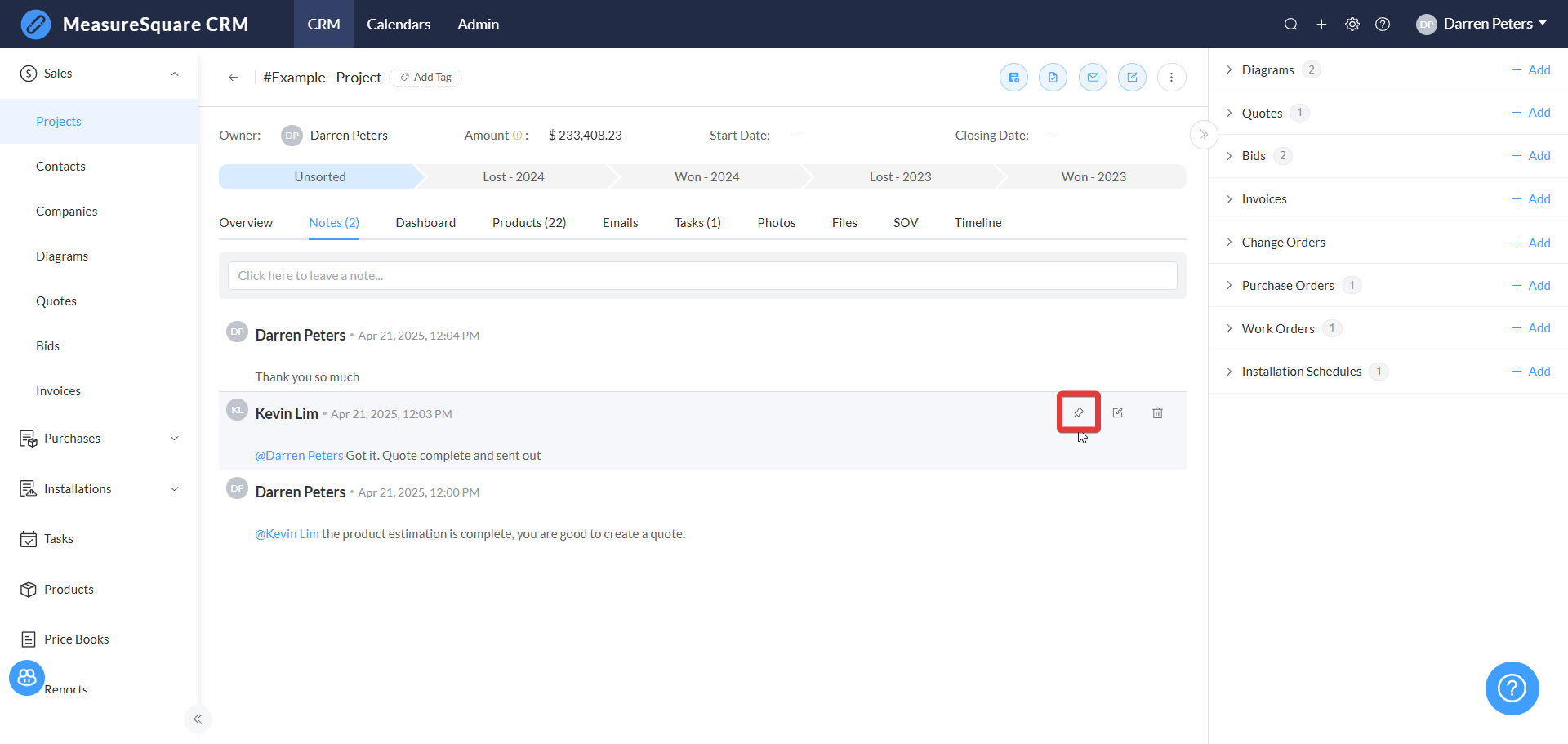
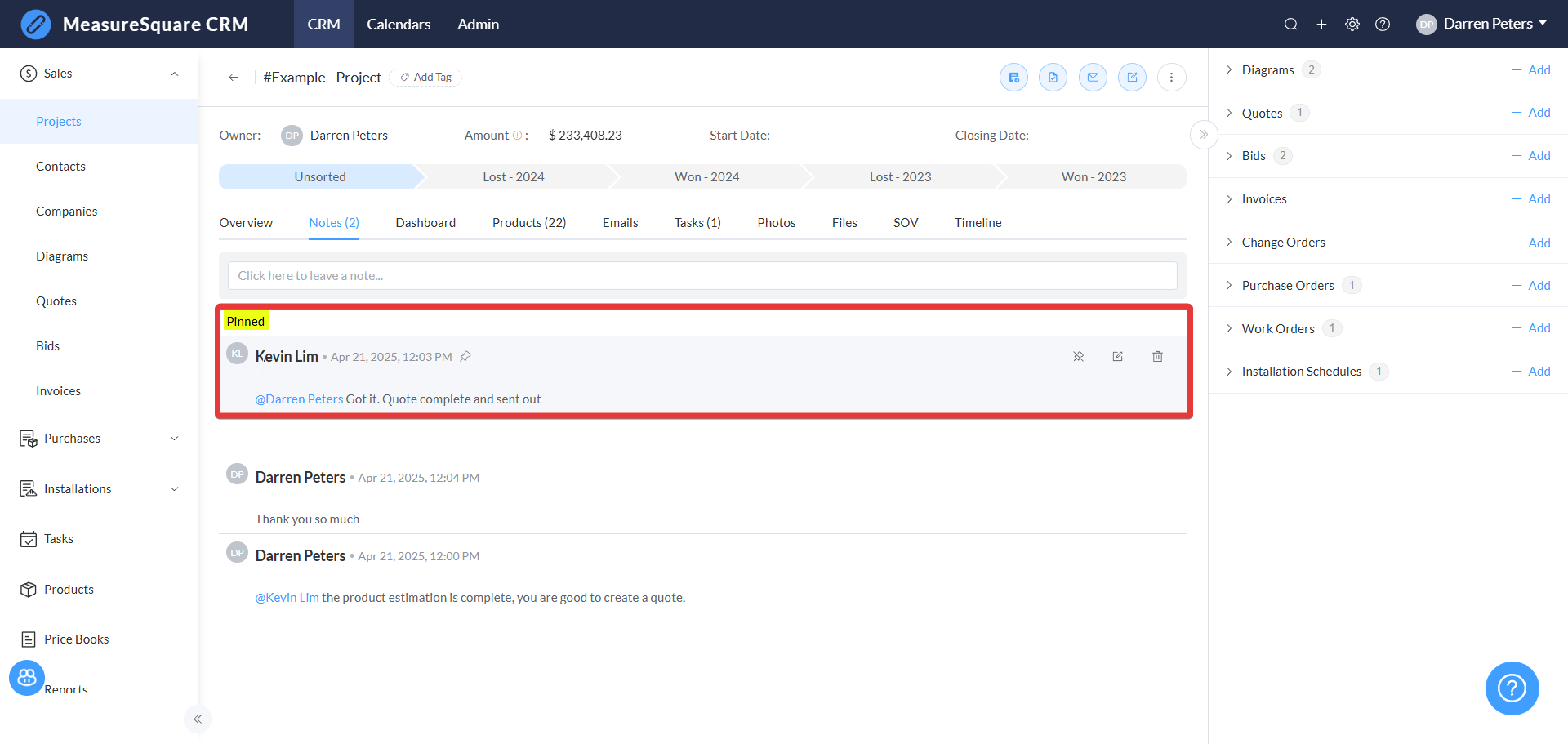
This article applies to CRM version 1.38 and above
In the Notes Tab [1] of a Project you can leave messages that can have attachments in the project for reference and communications. You can tag other members in messages using the '@' symbol [2], and when someone is tagged they will also get a corresponding email sent to them.
Additionally you are able to Pin notes by selecting the Pin Icon when hovering over a comment, which will move them to a Pinned section at the top of the Notes Tab to be better visible to other team members.
For any further questions, please reach out to our Support team
Monday - Friday from 7:30am-4:30pm PST: (626) 683-9188 ext. 3
All Hours: support@measuresquare.com
Related Articles
CRM User Manual: Takeoff/Bid Management, Lesson 3: Estimating (Bid)
Estimating (Worksheet Functions) In MeasureSquare CRM, there are two modules designed to produce a client-facing proposal: The Quote Module The Bid Module Both serve the same core purpose, but each is tailored to different estimating scenarios. 1. ...How to use the project email address in MeasureSquare CRM
In this article, we will show you how to use the project email address to track project-related emails in MeasureSquare CRM. You can link any email threads to your specific project by using the Project email address. You will just need to BCC this ...Release Notes for MeasureSquare 8
For the latest updates visit the weblink below. https://cloud.measuresquare.com/releasehistory 1.0.11.7587 ------------------------- UI Improvement ------------------------- 1. Enhanced the Project Items, it now shows Net Area, Cost Amt, Sales Amt, ...Stripe Integration with MeasureSquare CRM
In this article, we will cover an how to integrate with Stripe and how it's used in MeasureSquare CRM This article applies to MeasureSquare CRM version 1.38 and above. If you use Stripe to receive payments, and want to give customers an easy way to ...CRM Implementation Methods
The previous article touched on some high-level concepts and strategies that we recommend your team adheres to vigilantly: keeping everyone on the same page is absolutely critical during implementation. In this article, we will relate some of those ...