How to Import Diagrams into a CRM Project
How to Import Diagrams into a CRM Project
In this article we will show how to attach Diagrams to a MeasureSquare CRM Project
To attach Diagrams to your Project you select the + Add button in the Diagrams section of the right hand column of your Project

There are three options to when attaching a diagram. New Diagram, Add Exist Diagrams, and Upload Takeoff (fez,stz) File
To attach Diagrams to your Project you select the + Add button in the Diagrams section of the right hand column of your Project
There are three options to when attaching a diagram. New Diagram, Add Exist Diagrams, and Upload Takeoff (fez,stz) File
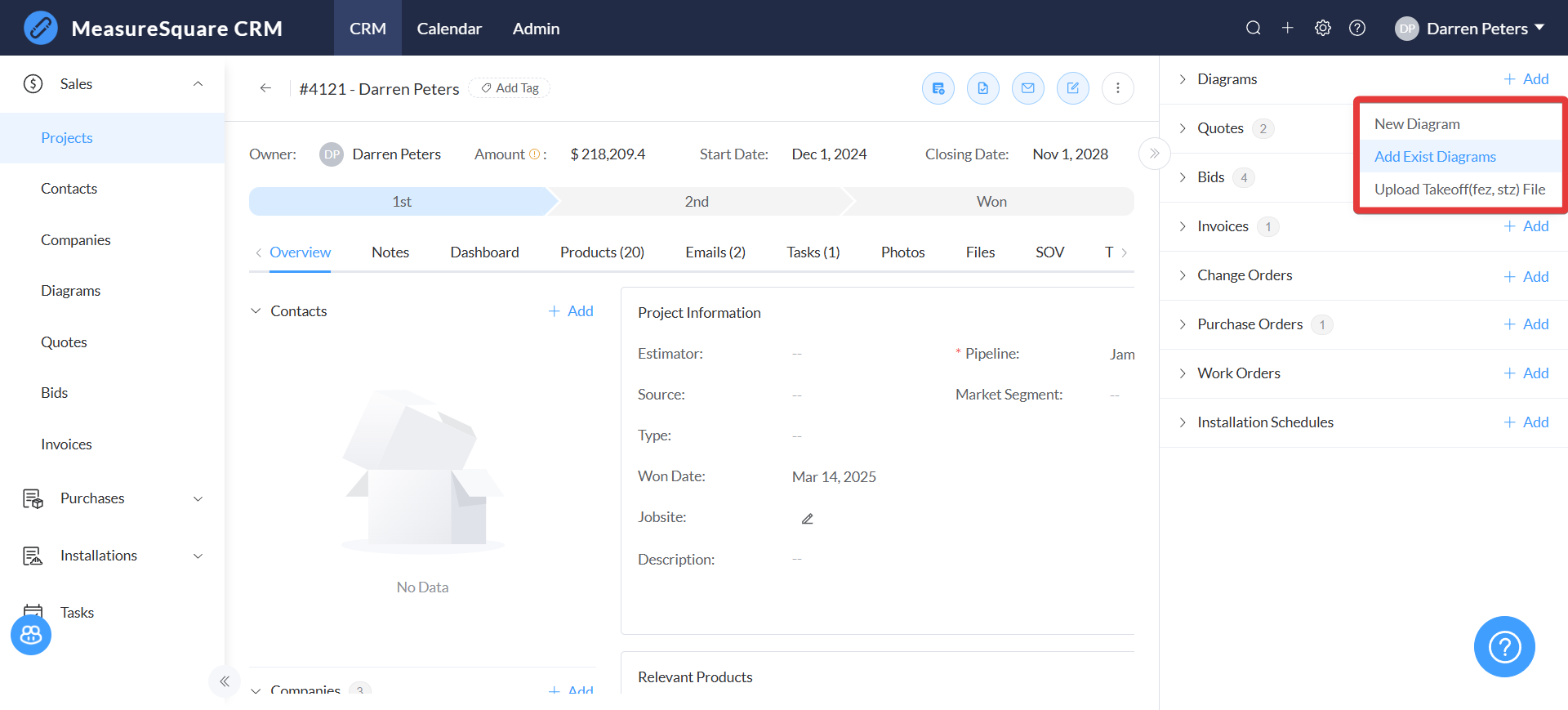
1. New Diagram:
Which opens MeasureSquare Web, allowing you to create a take off inside of the CRM.
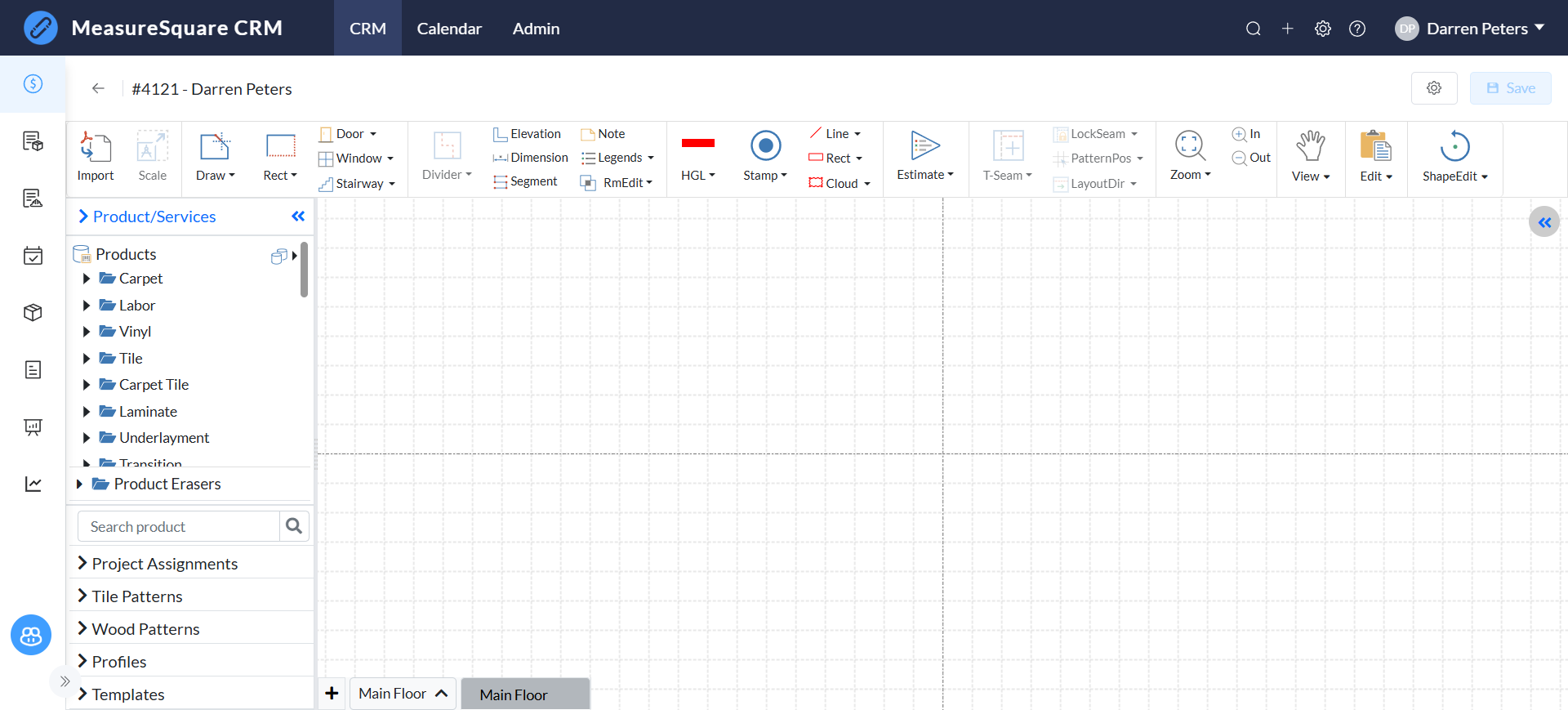
2. Add Existing Diagrams:
Which allows you to import one or multiple diagrams from any group member's MeasureSquare Cloud directly into the MeasureSquare CRM.


Any update made to the diagram in the MeasureSquare Cloud will also automatically be applied to the diagram in MeasureSquare CRM.
Learn how to link your MeasureSquare Cloud Diagrams with the CRM here
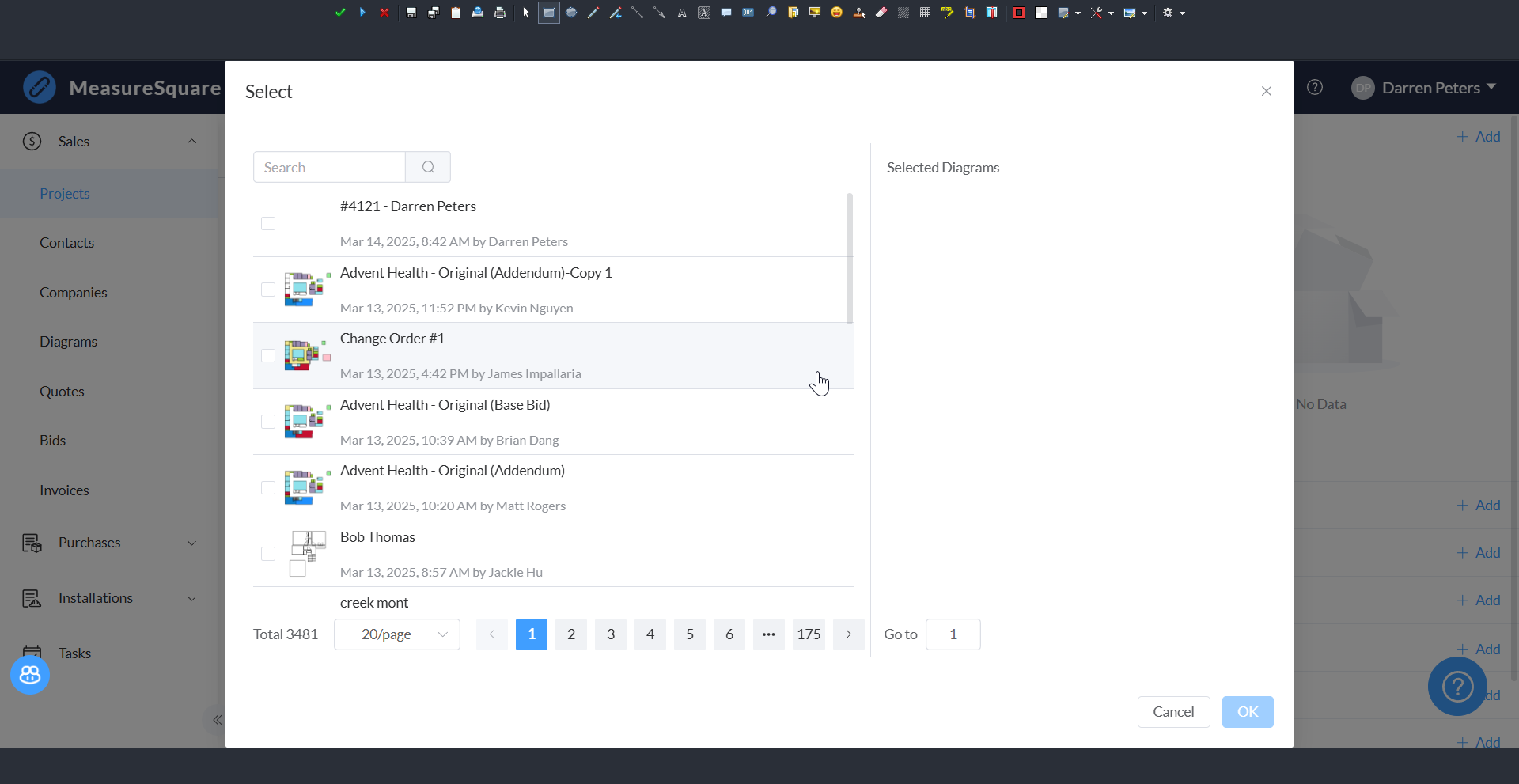
3. Upload Takeoff (fez,stz) file:
Which allows you to import a takeoff file saved locally on your computer into the MeasureSquare CRM.

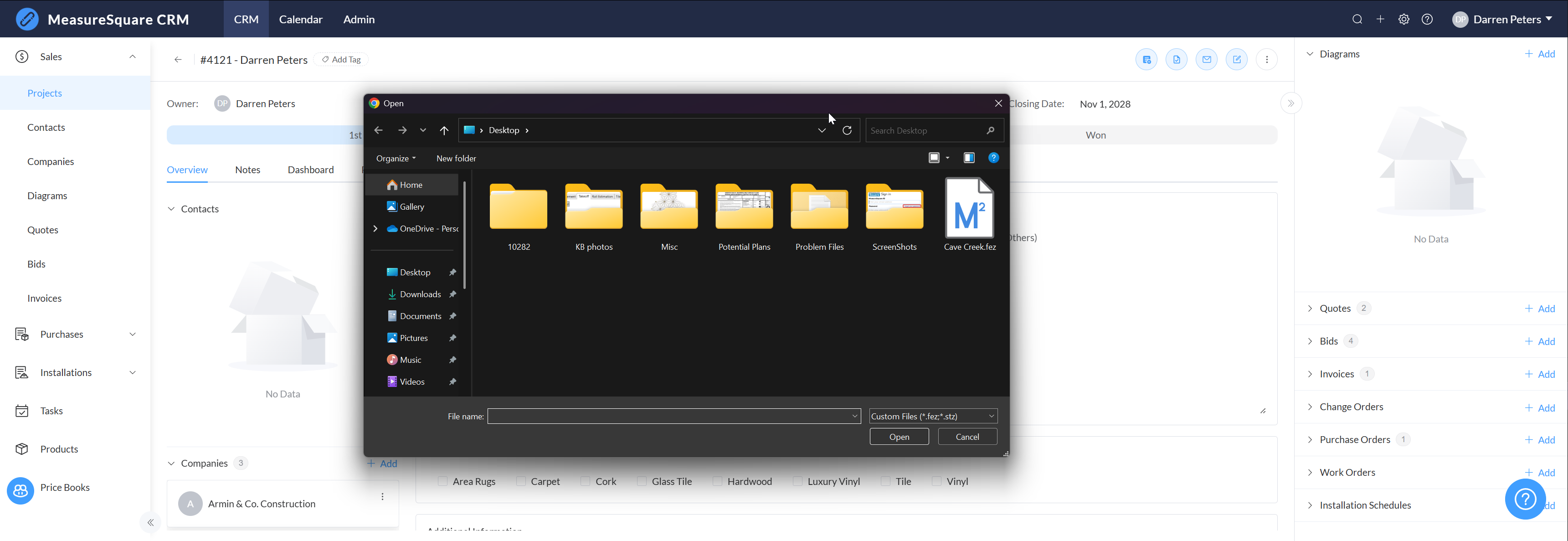
For any further questions, please reach out to our Support team

Note: If you need to update the diagram using this method you will need to upload the updated file as a separate diagram, meaning that your existing products from the old diagram will need to be manually updated as well
For any further questions, please reach out to our Support team
Monday - Friday from 7:30am-4:30pm PST: (626) 683-9188 ext. 3
All Hours: support@measuresquare.com
Related Articles
Creating and Opening Diagrams in MeasureSquare CRM (from M2web, Cloud, and Locally)
In this article, we will show you the features of the Diagrams module in MeasureSquare CRM. MeasureSquare CRM's diagram feature allows you to create simple floorplans up to 5,000SF using the new M2web tool (in beta), as well as import diagrams ...CRM Implementation Methods
The previous article touched on some high-level concepts and strategies that we recommend your team adheres to vigilantly: keeping everyone on the same page is absolutely critical during implementation. In this article, we will relate some of those ...CRM Full Workflow Step-By-Step Guide
In this article, we will provide the step-by-step understanding of the CRM workflow to our users. Here, this article will give a clear and concise idea of how to complete a project. Step 1 (one-time set up): Set up your Account Start your CRM trial ...How to set up a connection between M2Cloud Diagrams and CRM
In this article, we will cover how to set up a connection between diagrams in the M2Cloud and in MeasureSquare CRM. This article applies to MeasureSquare CRM. You can import your diagrams from MeasureSquare Cloud to MeasureSquare CRM. This process ...How to Import Contacts in MeasureSquare CRM
In this article, we will cover how to import contacts into MeasureSquare CRM via CSV/XLS/XLSX, as well as QBO, Google, and Outlook. This article applies to MeasureSquare CRM. Steps to import contacts via CSV, XLS, and XLSX Step 1. From the homepage, ...