How to setup email templates for each of outgoing emails in MeasureSquare CRM?
This article will guide you through the process of setting up and customizing email templates for outgoing emails in MeasureSquare CRM.
---
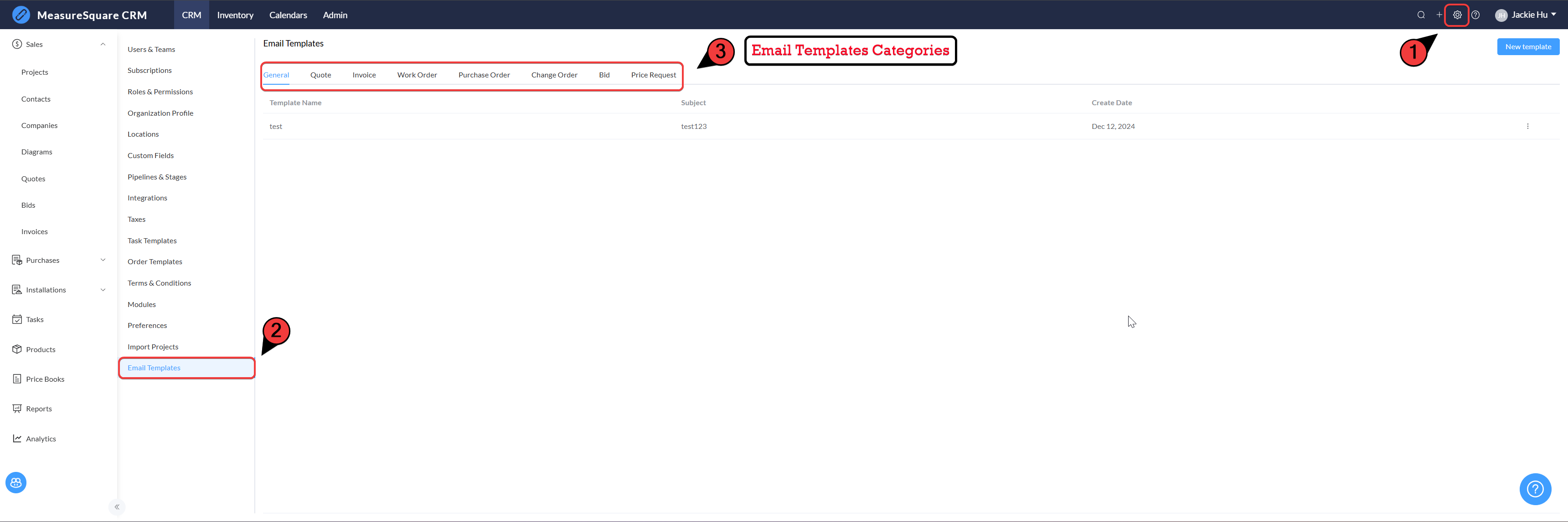
---
Step 2:
Option A: Create a New Template
Click on the "New Template" button to create a new email template.
- A pop-up window will appear where you can enter the template name, subject, and email body.
- Use formatting tools to customize the content and layout of your email. - You can insert dynamic fields by typing "{{" — a list of available variables will appear.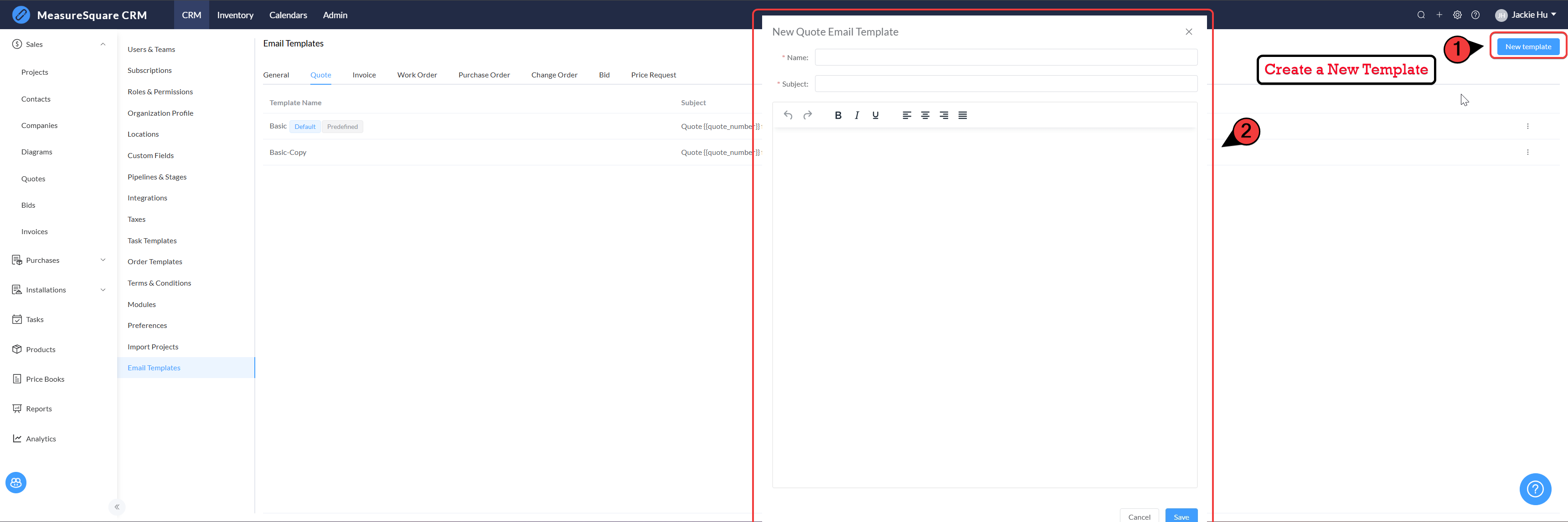
---
Step 2:
Option B: Edit an Existing Template
- Use the three-dot menu to the right of the basic preset template to Duplicate it.
- You can insert dynamic fields by typing "{{" — a list of available variables will appear.
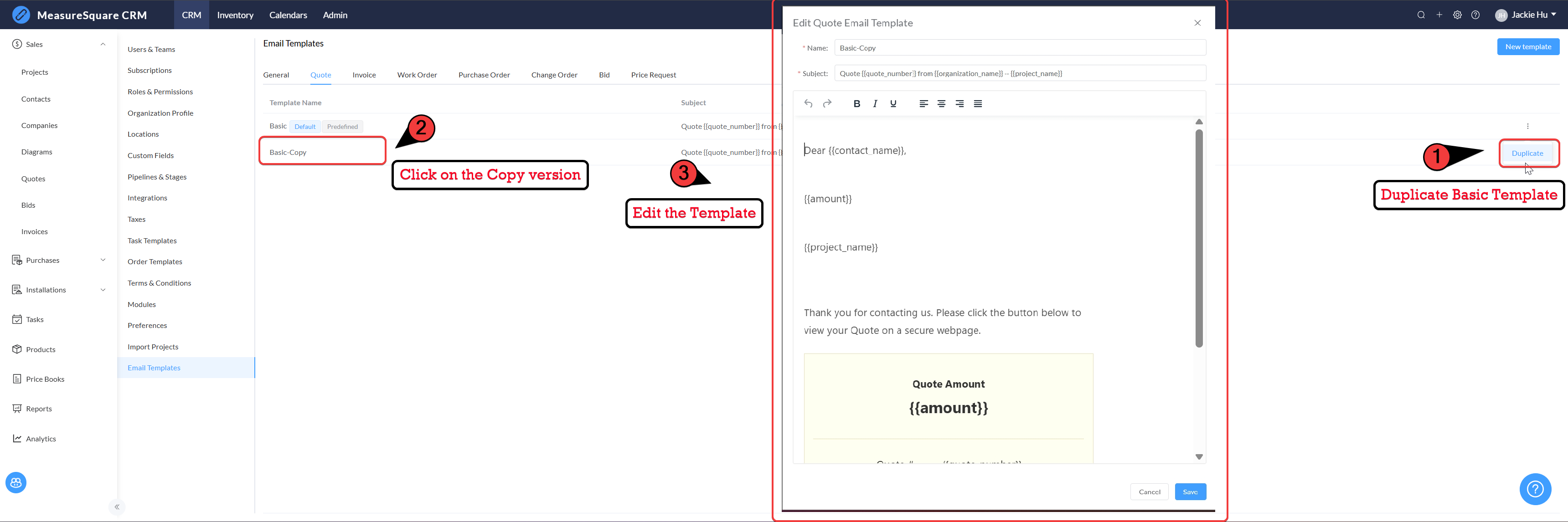
---

Note: To edit, duplicate, set a template as default, or delete a template, you can Click on the three-dot menu next to the template.
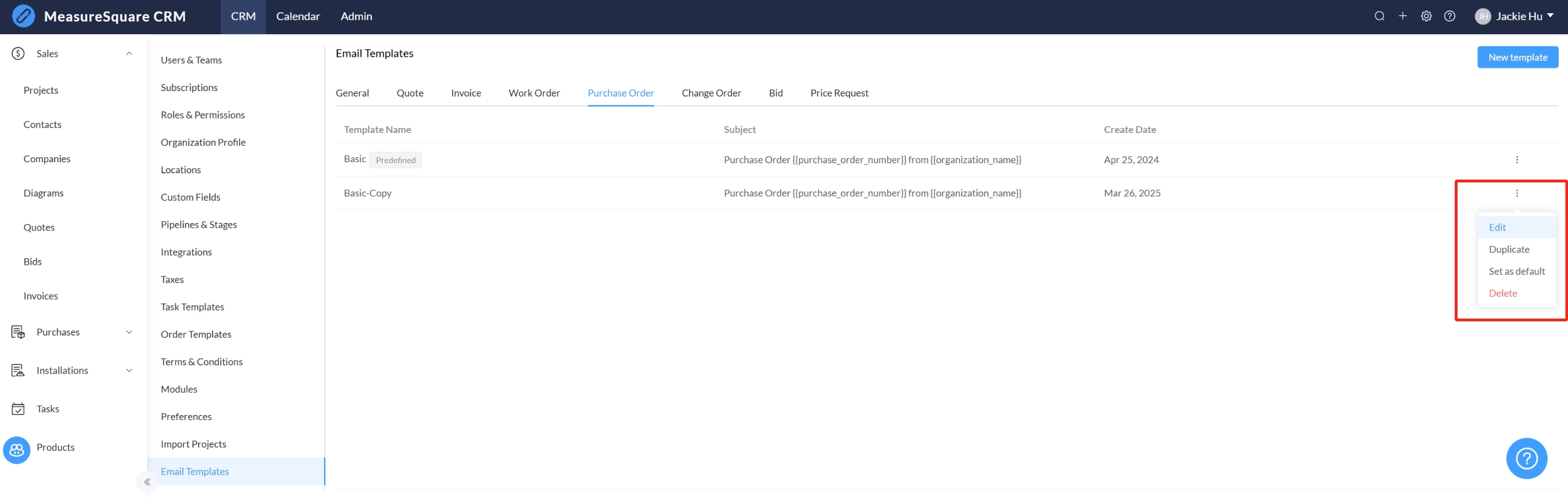
---
For Later Use: (Quote for example)
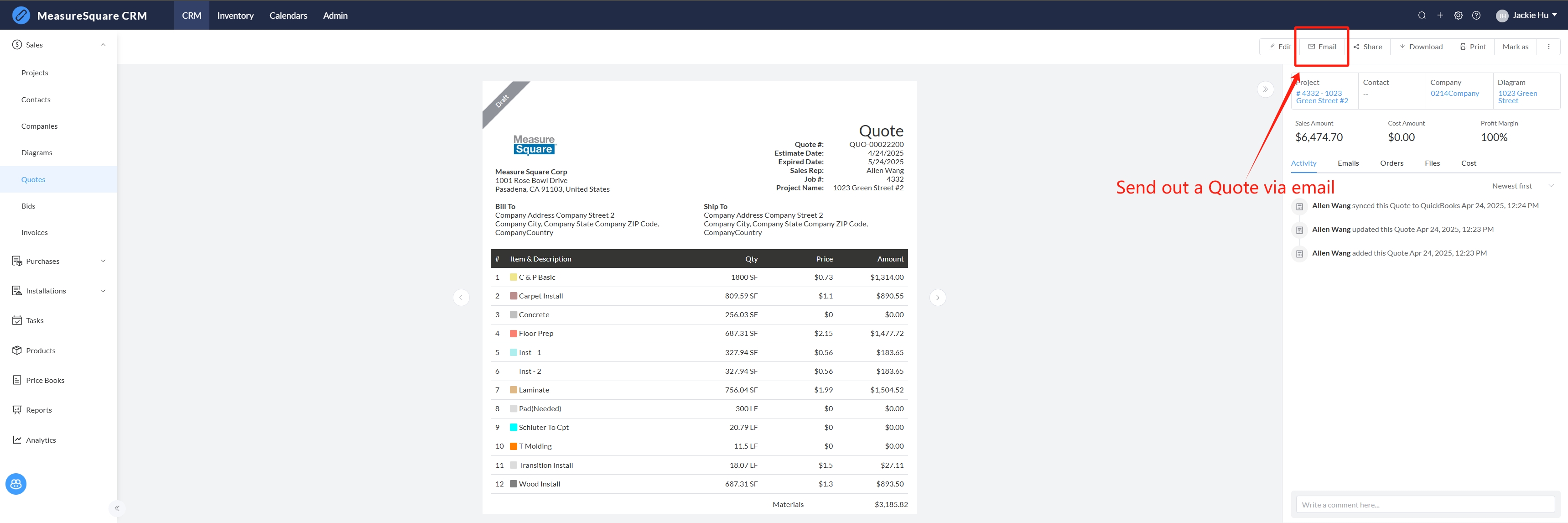
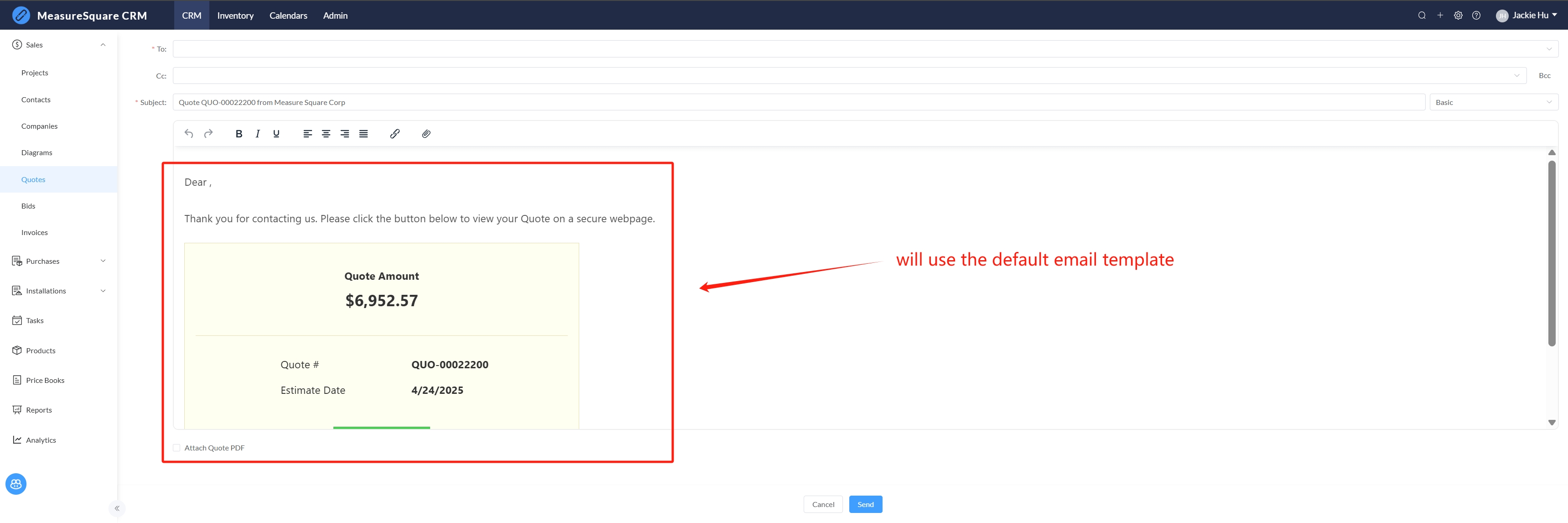
---
Steps to Set Up Email Templates
Step 1: Access Email Template Settings
Click the Settings icon in the top-right corner of the CRM interface (⚙️), then select Email Templates from the left-hand menu, choose the type of email you want to configure from the available categories (e.g., General, Quote, Invoice, Work Order, etc.).---
Step 2:
Option A: Create a New Template
Click on the "New Template" button to create a new email template. - A pop-up window will appear where you can enter the template name, subject, and email body.
- Use formatting tools to customize the content and layout of your email. - You can insert dynamic fields by typing "{{" — a list of available variables will appear.
---
Step 2:
Option B: Edit an Existing Template
- Use the three-dot menu to the right of the basic preset template to Duplicate it.- Click the copied version to begin editing.
- Modify the template name, subject, and email body as needed. - You can insert dynamic fields by typing "{{" — a list of available variables will appear.
---

Note: To edit, duplicate, set a template as default, or delete a template, you can Click on the three-dot menu next to the template.
---
For Later Use: (Quote for example)
All templates are saved under their respective categories and can be reused anytime when sending emails from the CRM.
Note:
If you need further assistance, contact MeasureSquare Customer Support at +1-626-683-9188 or email support@measuresquare.com.Related Articles
Getting Started with MeasureSquare CRM
In this article, we will show you the map to the tutorials covering the end-to-end workflow of MeasureSquare CRM. 1. Sign up and Trial How to Set Up your Trial Account and Invite Users on MeasureSquare CRM How to Sign in and Create an Account in ...CRM User Manual: Takeoff/Bid Management, Lesson 2: Pricing
Pricing MeasureSquare CRM is designed to support your entire estimating process — and that includes flexible, accurate, and automated pricing. Every organization approaches pricing differently, so the CRM is built to support a variety of workflows. ...How to use the project email address in MeasureSquare CRM
In this article, we will show you how to use the project email address to track project-related emails in MeasureSquare CRM. You can link any email threads to your specific project by using the Project email address. You will just need to BCC this ...MeasureSquare CRM Implementation Checklist
A start-to-finish guide for your implementation manager Company Name Implementation Manager Start Date Target Go-Live Date License Tier Total CRM Users Accounting System Takeoff Solution PHASE 0: Pre-Implementation Planning Complete before any ...How to manage Task templates
This article will guide you through how to manage Task Templates on MeasureSquare CRM. Task templates help organize and automate workflows by defining specific tasks within processes. This article applies to MeasureSquare CRM Step to Manage Task ...