How to Duplicate Forms on iPad
This article will show you how to duplicate forms on iPad.

Info: Using Reload will remove any changes that were made manually. Duplicating will carry over those changes into another "copy" Document
Step 1. Tap on Reports>Forms
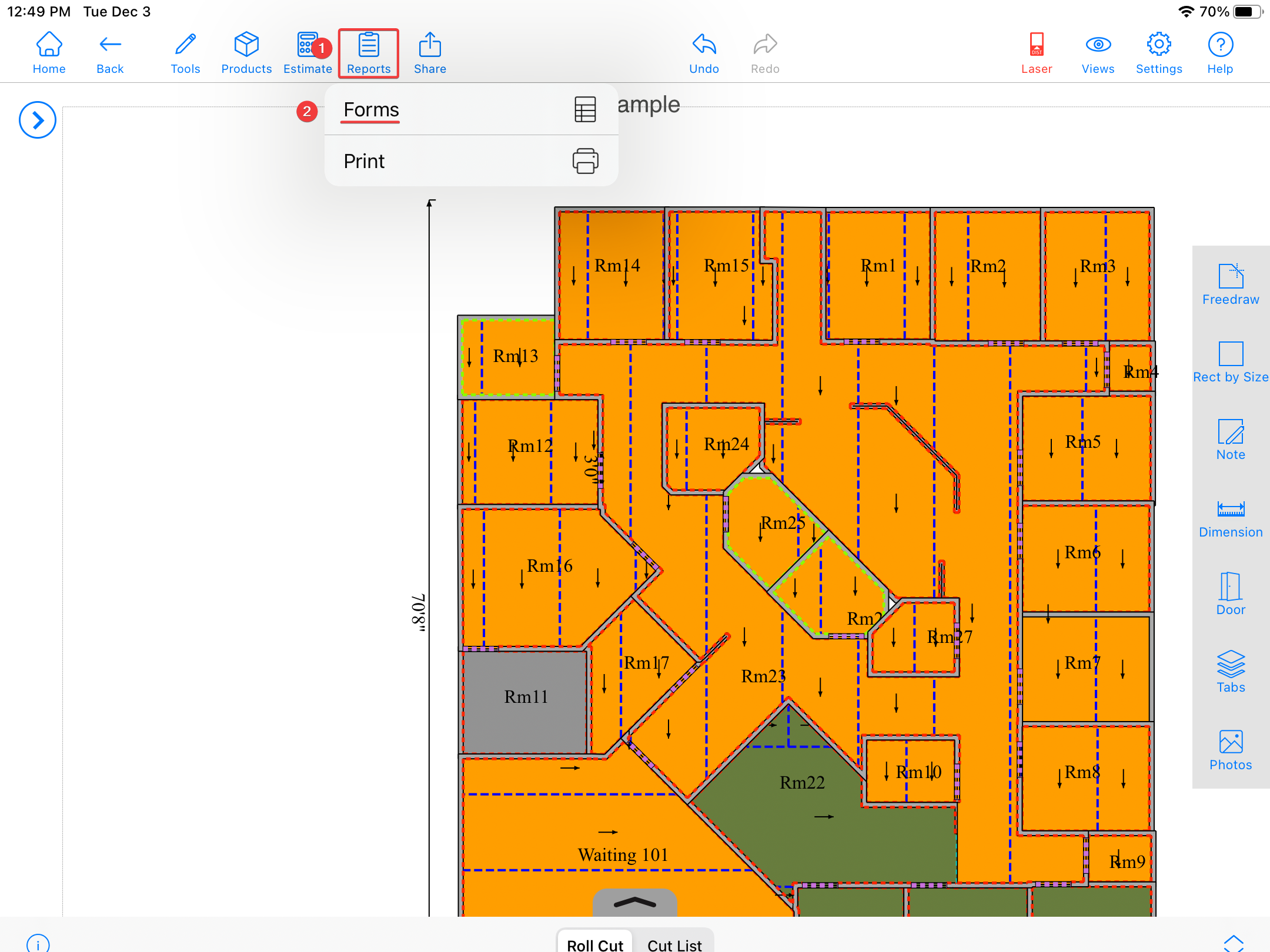
Step 2. Tap on Form List at the bottom left of your screen, then swipe left on the form you would like to duplicate
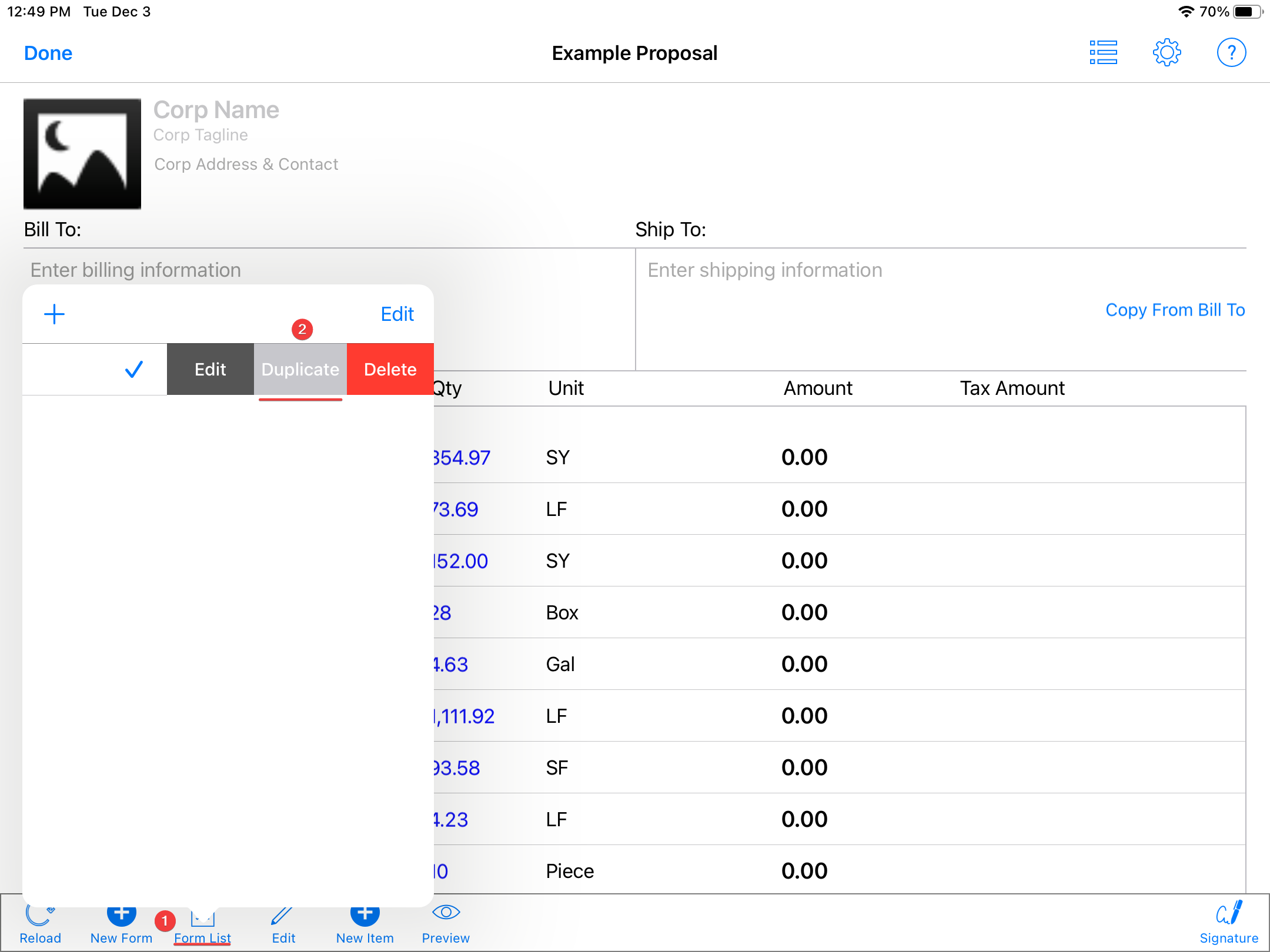
Step 2. Tap on Form List at the bottom left of your screen, then swipe left on the form you would like to duplicate
Tapping Duplicate will make a copy on your Form List
Related Articles
How do I duplicate a product in MeasureSquare Mobile for iPad?
In this article, we will show you how to duplicate a product in MeasureSquare Mobile for iOS. This article applies to MeasureSquare Mobile App for IOS Build 2.9.6 and newer. Step 1: Swipe to the left on a product , and select Duplicate. Note: This ...How to Customize Order Forms Toolbar in MeasureSquare CRM
This article will guide you through how to customize the order forms toolbar in MeasureSquare CRM. This article applies to the MeasureSquare CRM First, we'll show you how to access your Diagram from your Project: Step 1: Click on Projects Module on ...How do I Resolve a Cloud and Local Database Error in MeasureSquare on iPad?
In this article, you will learn the cause of, and how to resolve a Cloud and Local database error (Catalogs appearing Red) on iPad. This article applies to MeasureSquare Mobile on iPad Build 2.9.6 and newer.How to change the tax rate in MeasureSquare Mobile for iPad?
In this article, we're going to show you to change the tax rate on the Forms This article applies to MeasureSquare Mobile App for IOS Step 1: Click Reports -> select Forms. Step 2: Click the Blue Percentage on the bottom half of the screen Step 3: ...Attaching a customer's signature to your forms in MeasureSquare Mobile
This article will show you how to attach a customer's signature to your forms This article applies to iPad iOS Important: For liability reasons signatures will not be save to the project. You can save to files on your iPad or immediately send it to ...