How to assign Pipelines to a Team
In this article, we will cover how to assign a specific Pipelines to a Team and not have a certain Team have access to specific Pipelines. This applies to MeasureSquare CRM.
Step 1: Go to Settings
Step 2: Click on Users & Teams
Step 3: Click on Teams
Step 4: Select a Team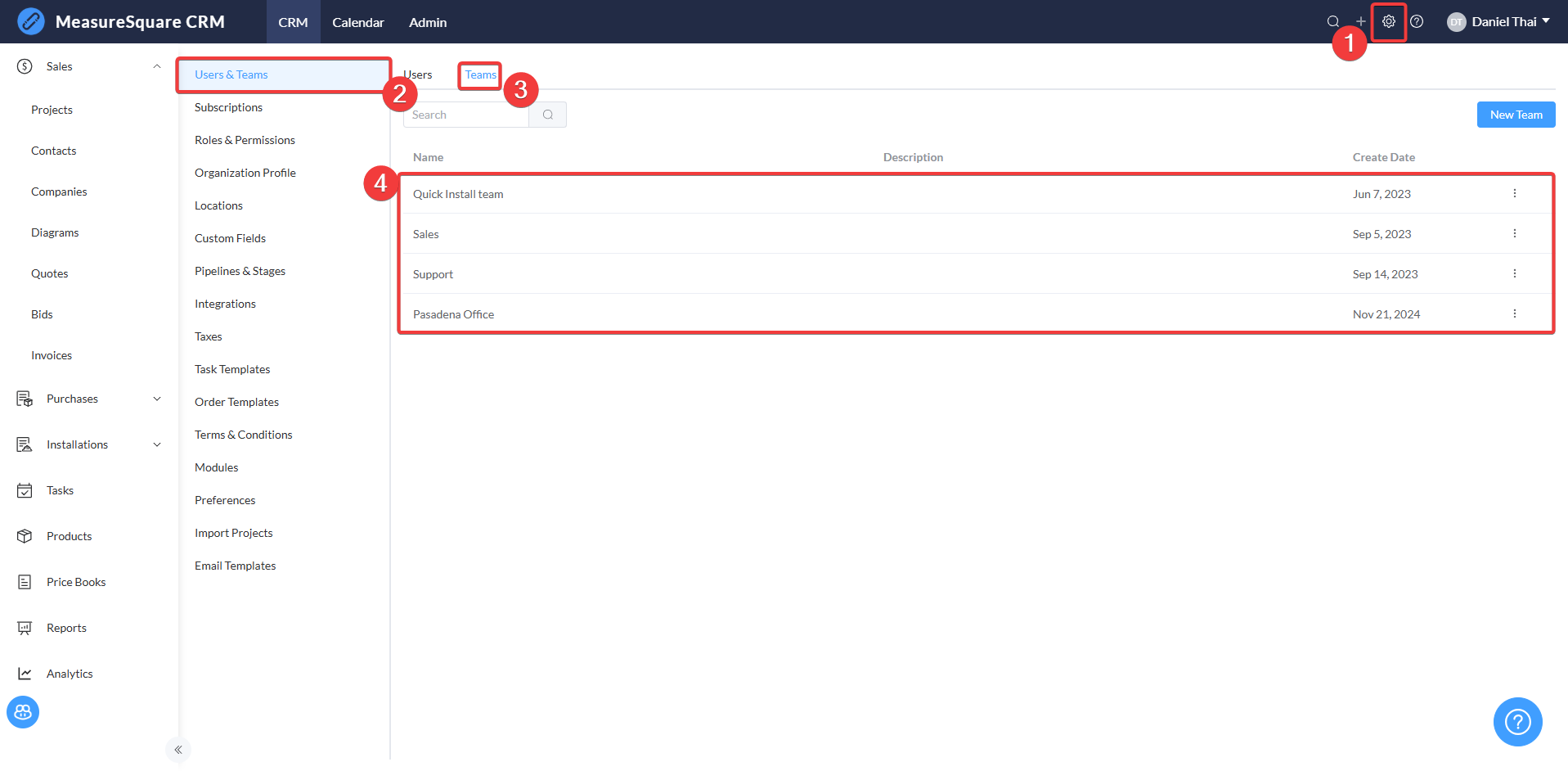
Step 5: Click on Pipelines and uncheck the desired Pipeline(s) to a Team

The purpose of this tool is to allow a certain Team to either have access or no access to certain Pipelines.
Additionally, you may reach out to our Support team at +1-626-683-9188 or anytime at support@measuresquare.com
Related Articles
CRM Implementation Methods: Roles, Permissions, Teams, and Pipelines (For Large Companies)
Planning Roles, Permissions, Teams, and Pipelines This guide helps you design a clean, scalable access model in MeasureSquare CRM so: People see what they need People can do what they’re responsible for Admins don’t have to constantly create “special ...CRM Implementation Methods: Roles/Permissions/Teams (<10 Person teams)
1) Teams: keep it to 2 For small companies, the best default is: One team (Which means you don't need to create teams) When would you use 2 teams? Only if you have a real boundary like: Two separate branches Residential vs Commercial divisions that ...How to add Users and create Teams in MeasureSquare CRM
In this article, we will show you how to add new Users and create Teams in MeasureSquare CRM. This article applies to MeasureSquare CRM. The Users & Teams section shows the different members of your company. You can set their roles, assign them to ...How to Set Up Pipelines and Stages in MeasureSquare CRM
In this article, we will guide you through the process of setting up a pipeline and its stages in MeasureSquare CRM. Pipelines help you track the progress of your sales or project management workflows by breaking them into stages. This article ...CRM Implementation Methods
The previous article touched on some high-level concepts and strategies that we recommend your team adheres to vigilantly: keeping everyone on the same page is absolutely critical during implementation. In this article, we will relate some of those ...