How do I add products to Project Items List in MeasureSquare 8?
In this article, we're going to show you how to add products from Product/Service list to Project Items list.
This article applies to Windows MeasureSquare 8.
Step 1: Right click on the product under Product/Service list > select Add to project items list

Note: All add-ons will transfer along with the product. There will be two instances of the add-ons.
1. Usage relative to the product. You can click the grey plus button next to the product to view the add-ons specific to that product.
2. Usage relative to the project. This number will increase with every additional product this material or labor charge is attached to.
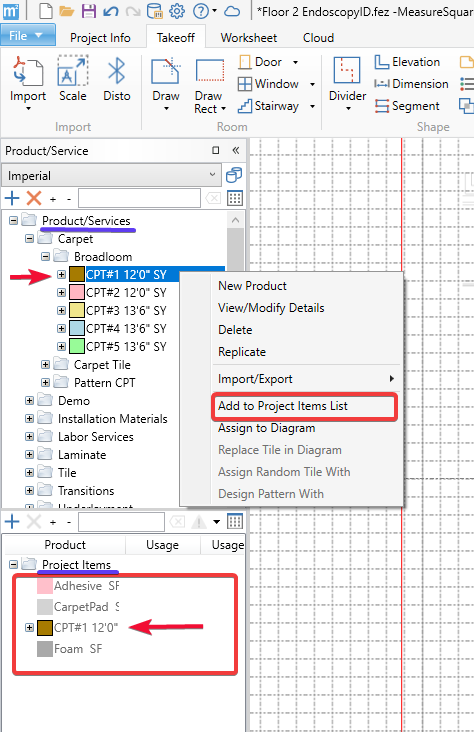
Related Articles
How to export my project items as an Excel file to a new project in MeasureSquare 8?
This article will explain how to export your project items as an Excel file from one project and import it to a new project in MeasureSquare 8. This article applies to MeasureSquare 8. Info: We can export the project items used from a previous ...How to associate an add-on with the main product, and how to delete it from main product in MeasureSquare 8?
This will create an add-on product to associate with another regular product for conveniently dragging both with one fell swoop; we will also show how to delete an add-on product. For all versions of MeasureSquare 8 Desktop: Section 1. Create and ...How to manage everything in your MeasureSquare CRM project?
In this article, we will cover on how to manage everything inside of your Project View. This article applies to MeasureSquare CRM. Navigate to your desired project in order to have access to your Project View page. Steps to Manage Your MeasureSquare ...Table of Contents for MeasureSquare 8
In this article, we will show you the map to the tutorials of MeasureSquare 8. 1. Installation and Register Download and install MeasureSquare 8. Register MeasureSquare ID. 2. Licensing Control license. Sign in to MeasureSquare 8 on a different ...How to apply Add-ons on Labor Products?
In this article, we will go over how to add Add-ons to a Labor Product. This article applies to MeasureSquare Mobile. Step 1: After you created your room and applied your Labor product to your room, Go to the Assignment Tab > Tap on the "i" icon on ...