How to use the B-Seam on MeasureSquare 8.
This article will guide you through how to use the B-Seam tool in MeasureSquare 8 to adjust seam placement for flooring layouts.

- From the dropdown options, select B-Seam to activate the tool.

---
- The seam will appear as a red line, indicating its position.
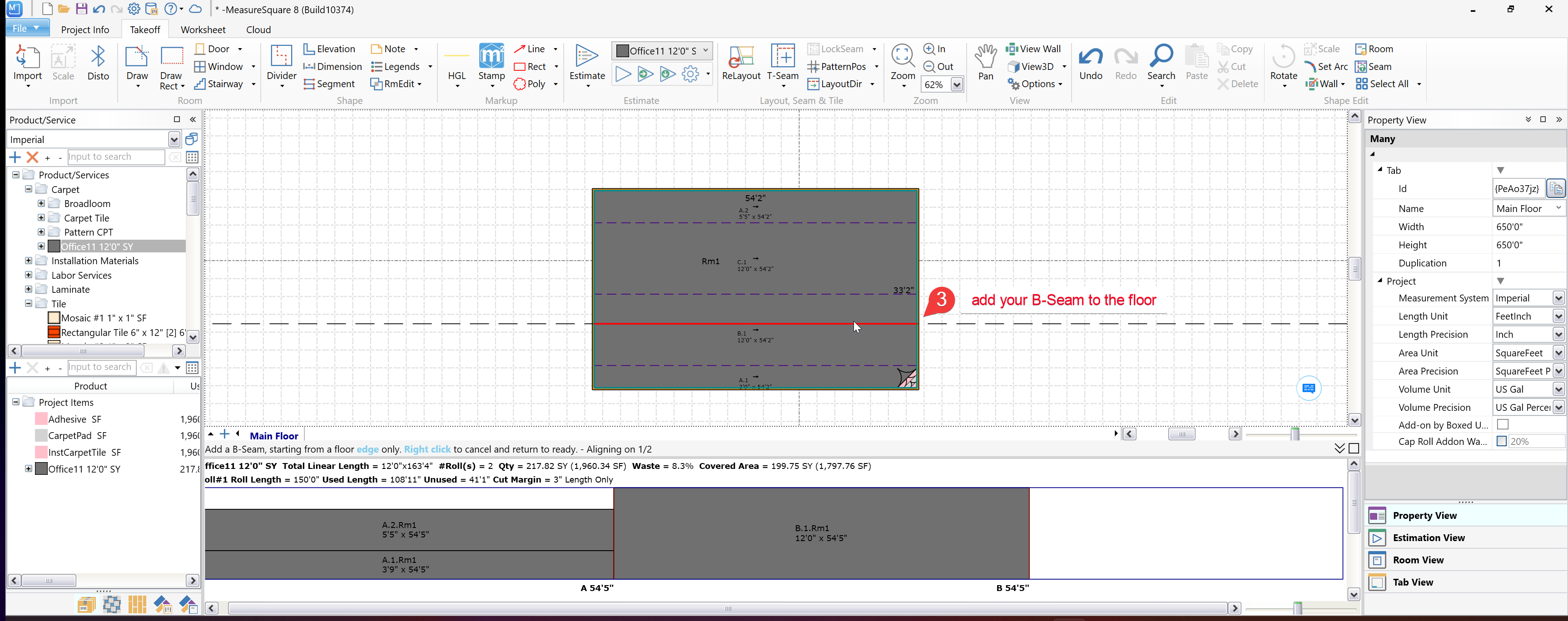
---
- Drag the seam to adjust its placement without affecting other seams in the layout.

💡 Use Case: When to Use a B-Seam:

B-Seam is independent, meaning you can move or adjust it without shifting or impacting other seams in the layout.
Steps to Use the B-Seam Tool
Step 1: Access the Seam Tool
Click on the T-Seam dropdown menu located in the toolbar.- From the dropdown options, select B-Seam to activate the tool.
---
Step 2: Add the B-Seam to the Floor
Click on the floor layout where you want to place the B-Seam.- The seam will appear as a red line, indicating its position.
---
Step 3: Adjust the B-Seam
Once the B-Seam is added, you can freely move it to align with your desired position.- Drag the seam to adjust its placement without affecting other seams in the layout.
💡 Use Case: When to Use a B-Seam:
- Avoid a seam line falling under a high-traffic walkway
- Ensure a clean look near a glass wall or door entrance
- Place the seam away from furniture to avoid wear and tear at the joint
Note:
If you need further assistance, contact MeasureSquare Customer Support at +1-626-683-9188 or email support@measuresquare.com.Related Articles
How can I add a B-Seam in MeasureSquare Mobile for iPad?
This article applies to MeasureSquare Mobile App for iPad Build 2.9.6 and newer. Step 1: Click on the Estimate button and tap on Seams. Step 2: Tap on "B-Seams". Step 3: Swipe your finger on the screen to snap to a wall then drag your finger across ...Release Notes for MeasureSquare 8
For the latest updates visit the weblink below. https://cloud.measuresquare.com/releasehistory 1.0.11.7587 ------------------------- UI Improvement ------------------------- 1. Enhanced the Project Items, it now shows Net Area, Cost Amt, Sales Amt, ...How do I add T-seams and adjust seam location in MeasureSquare Mobile for iPad?
In this video, you will learn about how to adjust seam locations and how to add or remove a T-seam to optimize waste ratio for roll goods. This article applies to MeasureSquare Mobile App for IOS Build 2.9.6 and newer.How do I lock/unlock a plan diagram, plan image and seam in MeasureSquare Mobile for iPad?
In this article, we will show you how to lock or unlock a plan diagram, plan image and seam. This article applies to MeasureSquare Mobile App for IOS Build 2.9.6 and newer. Step 1: From the Diagram Screen tap on the "Settings" gear icon on the top ...How Can I Add a Divider Seam on MeasureSquare Mobile for iPad?
This article will go over how to add a divider seam, or B-Seam, on MeasureSquare Mobile for iPad. This article applies to Builds 2.4.22.207 and newer.