How to create a note template in MeasureSquare 8?
This article will guide you through how to create a note template in MeasureSquare 8.
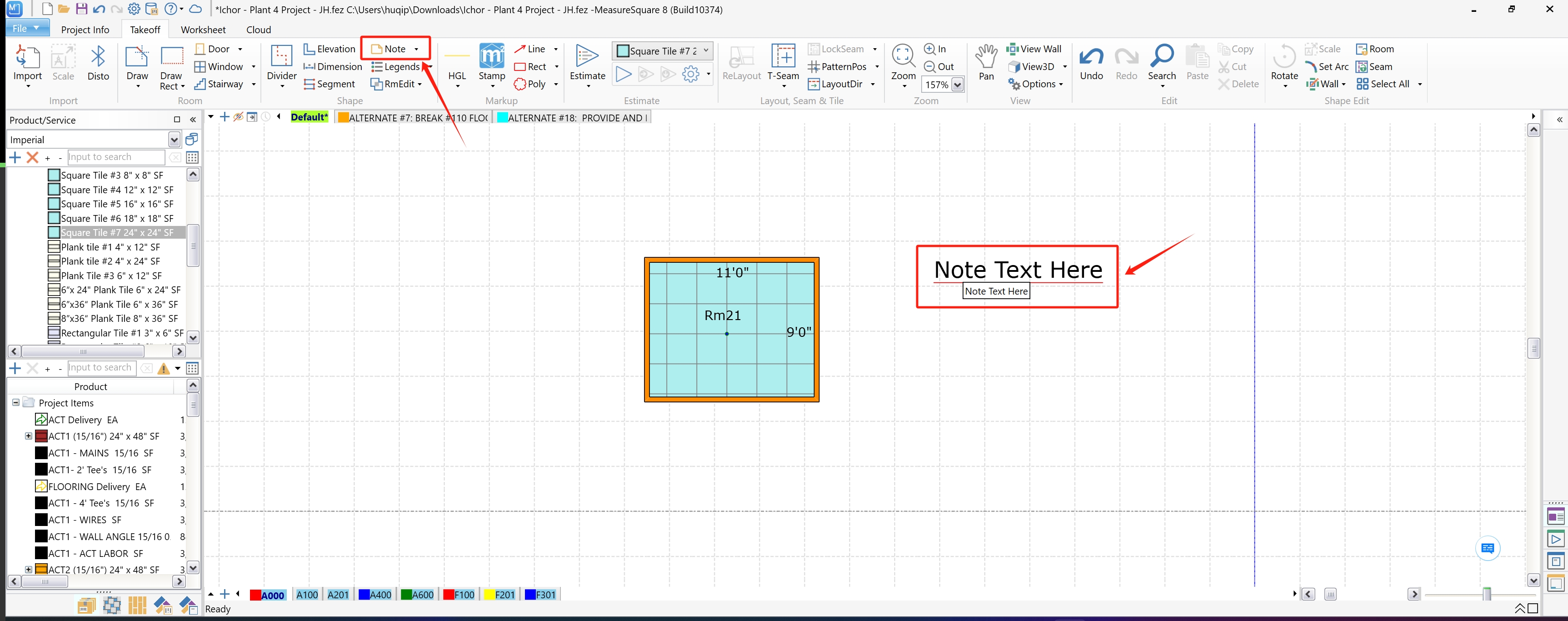
---
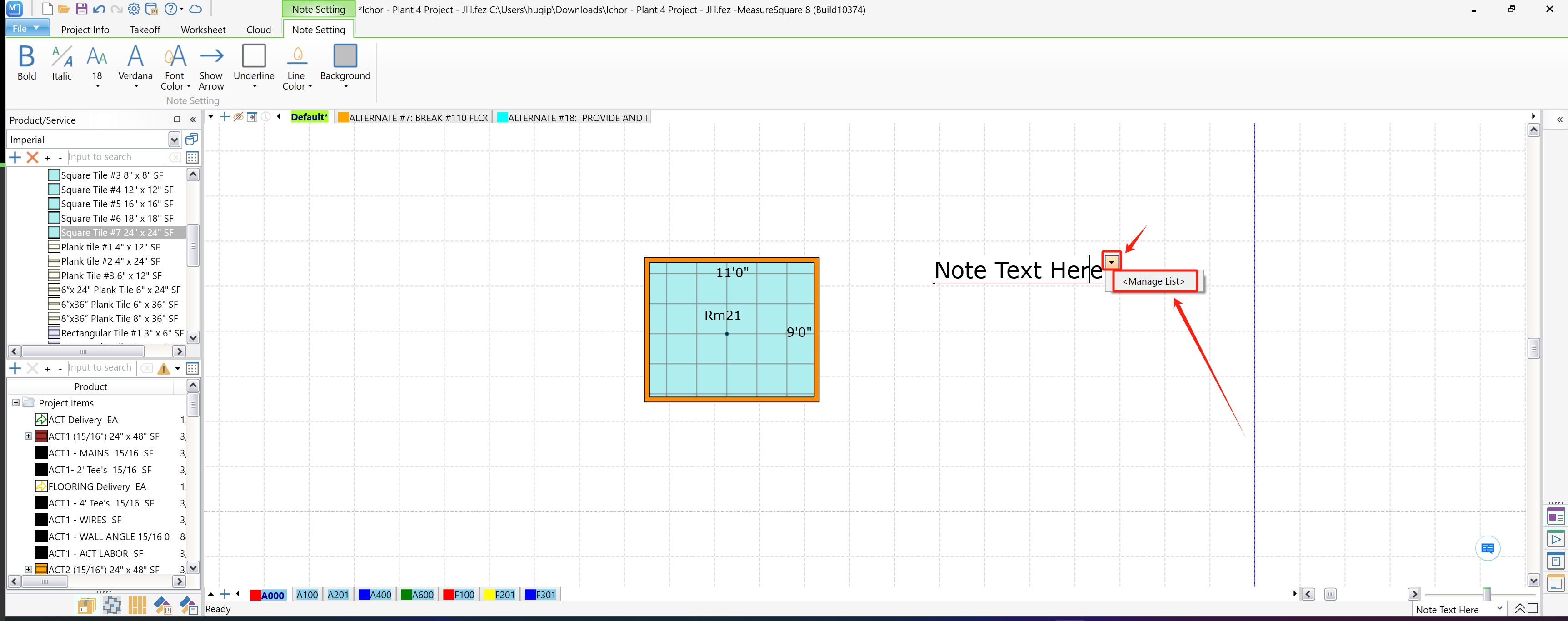
---
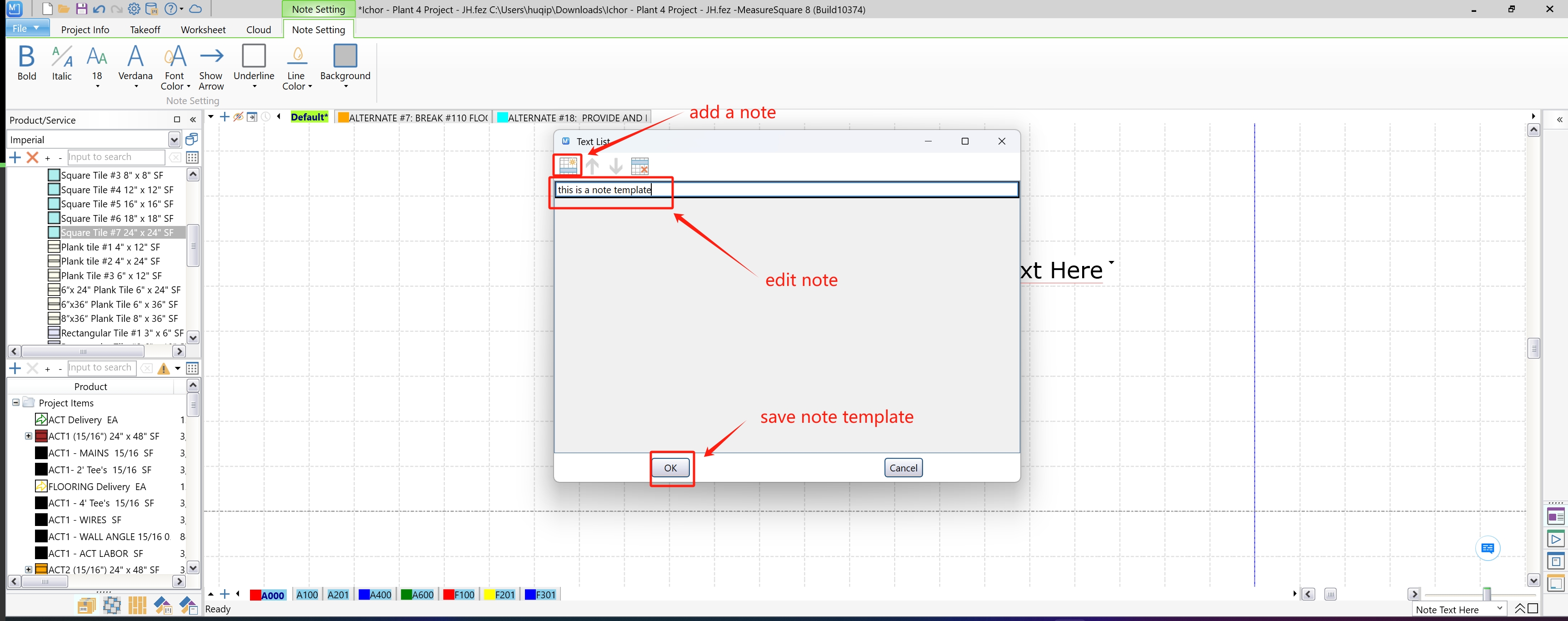
---
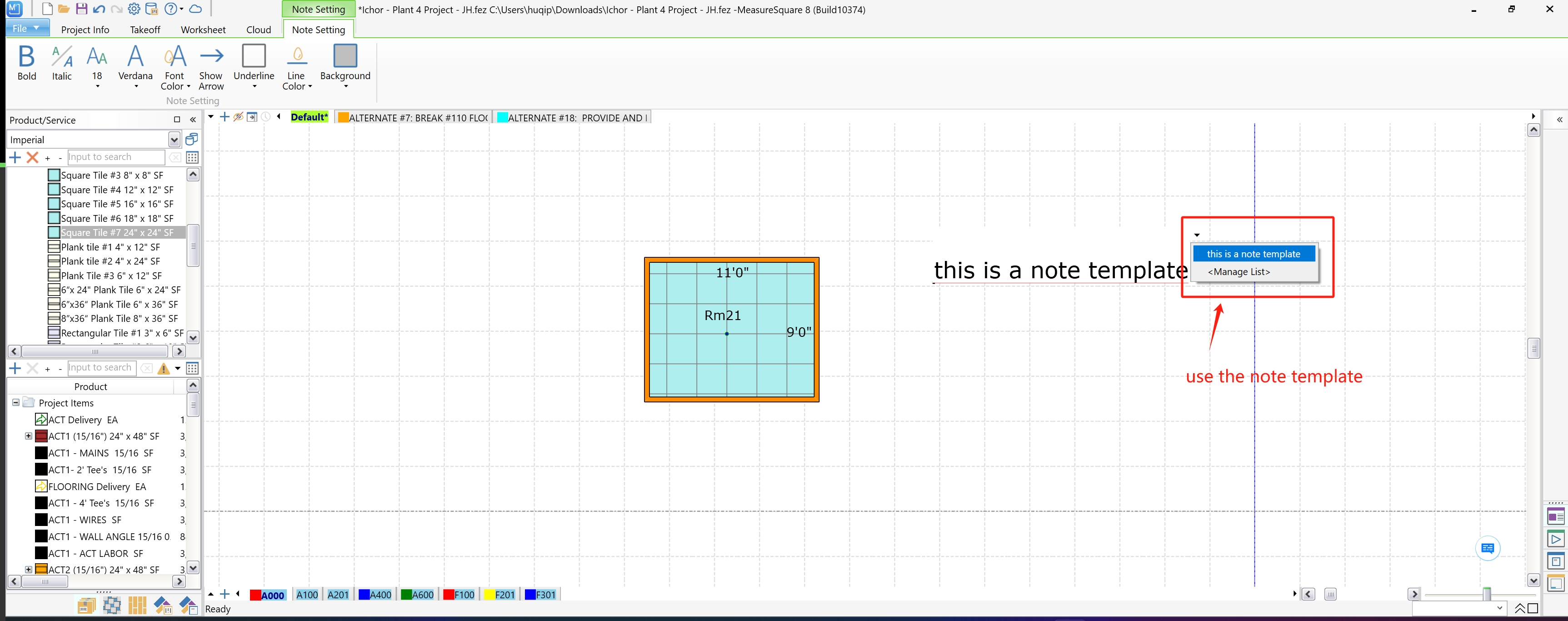
---
Note: If you need further assistance, contact MeasureSquare Customer Support at +1-626-683-9188 or email support@measuresquare.com.
Steps to Create a Note Template
Step 1: Add a Note to the Project
Click on the "Note" button in the toolbar, then, click anywhere on the canvas to place the note. A text box will appear where you can type your desired note text.---
Step 2: Access the Note Template Management
Click the dropdown arrow next to the note text box. From the dropdown menu, select "<Manage List>" to open the Note Template Management window.---
Step 3: Add and Edit a Note Template
In the Text List window that appears, click the "+" (Add) button to create a new note template. Type your desired note text in the editable field. Once done, click "OK" to save the note template.---
Step 4: Use the Note Template
To use the newly created note template, click the dropdown arrow next to the note text box again. Select the saved template from the list. The note text will automatically update to match the selected template.---
Note: If you need further assistance, contact MeasureSquare Customer Support at +1-626-683-9188 or email support@measuresquare.com.
Related Articles
How to Create a New Project in MeasureSquare Bid using an existing Cloud File.
In this article, we will be covering how to create a project from an existing cloud project. To watch a video of this tutorial click here This article applies to MeasureSquare Bid. Download this file here and add it to your MeasureSquare Cloud to ...How to Create and customize a Work Order in MeasureSquare CRM
This article will guide you through the process of creating and customizing a Work Order in MeasureSquare CRM. --- Steps to Create and Customize a Work Order Step 1: Create a New Work Order Click the "+ Add" button under the Work Order section to ...How to edit the source code of your bid template in MeasureSquare CRM?
This article will guide you how to edit the source code inside of your the bid template in the MeasureSquare CRM. This article applies to MeasureSquare CRM Steps to Access the Source Code in the Bid Template Step 1: Open a bid document inside of the ...MeasureSquare CRM Implementation Checklist
A start-to-finish guide for your implementation manager Company Name Implementation Manager Start Date Target Go-Live Date License Tier Total CRM Users Accounting System Takeoff Solution PHASE 0: Pre-Implementation Planning Complete before any ...How to Register as a new user on MeasureSquare Cloud
In this article, we will show you how to register as a new user on the MeasureSquare Cloud. Note: Your MeasureSquare ID is the email you use to sign in to all MeasureSquare services. You will use this to manage your licenses, projects, catalogs and ...