How to change the Font style of label and dimension in MeasureSquare Mobile ipad?
This article will guide you through how to change the font style, size, and color of labels and dimensions in MeasureSquare Mobile for iPad.
---
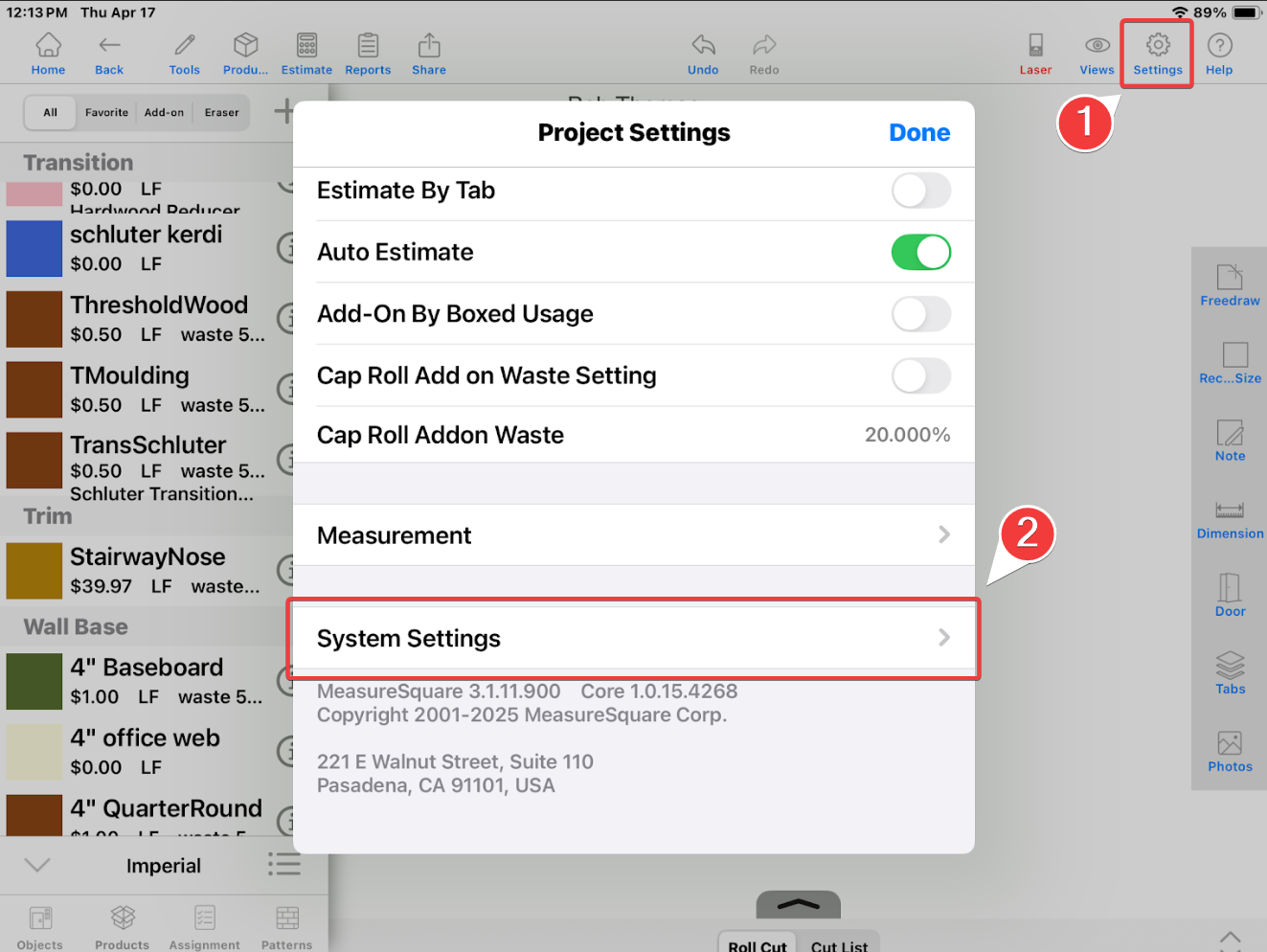
---
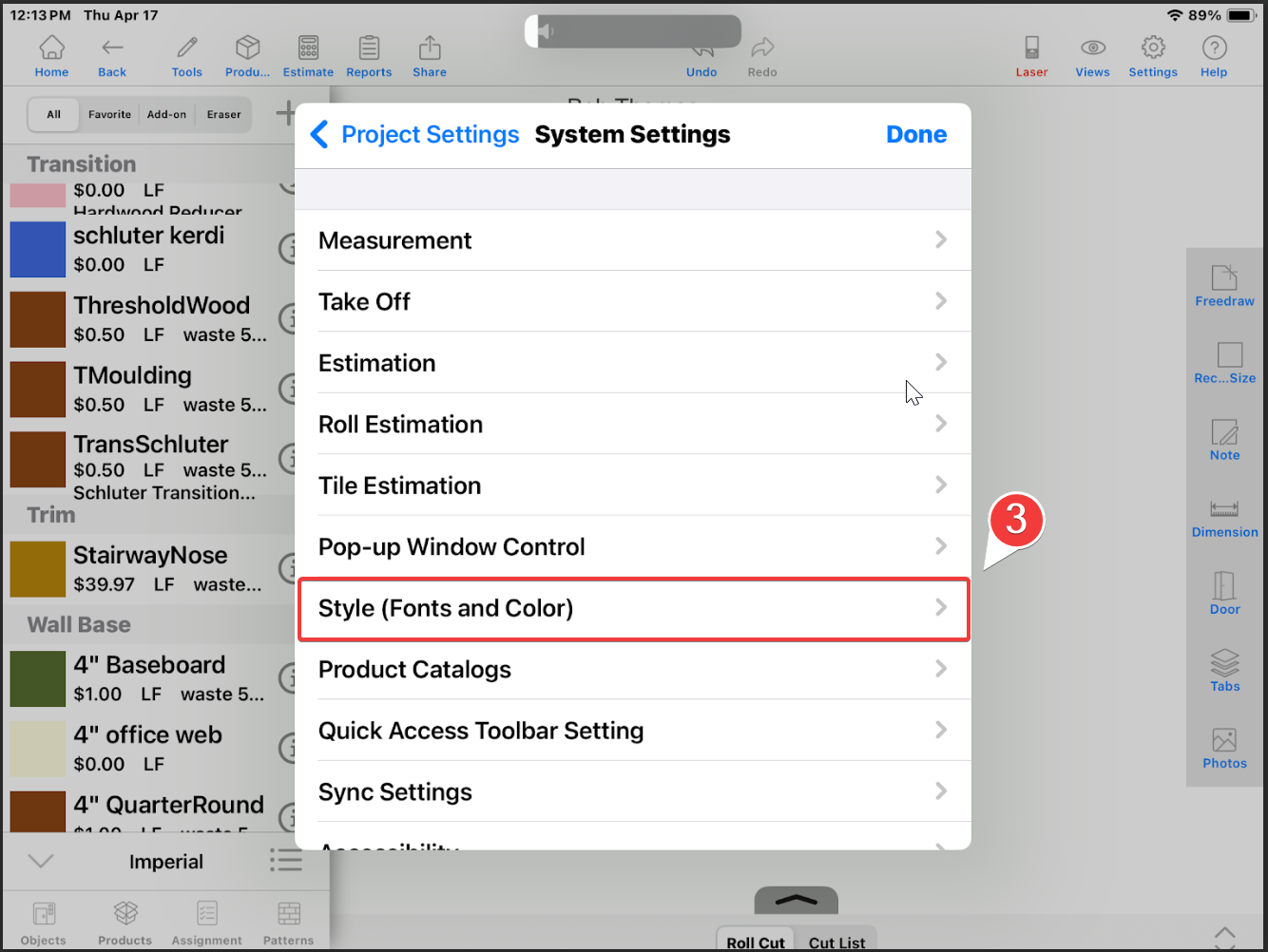
- Under Dimension Style, you can adjust the Font, Size, and Color for dimensions.
Once changes are made, tap Done to save your settings.
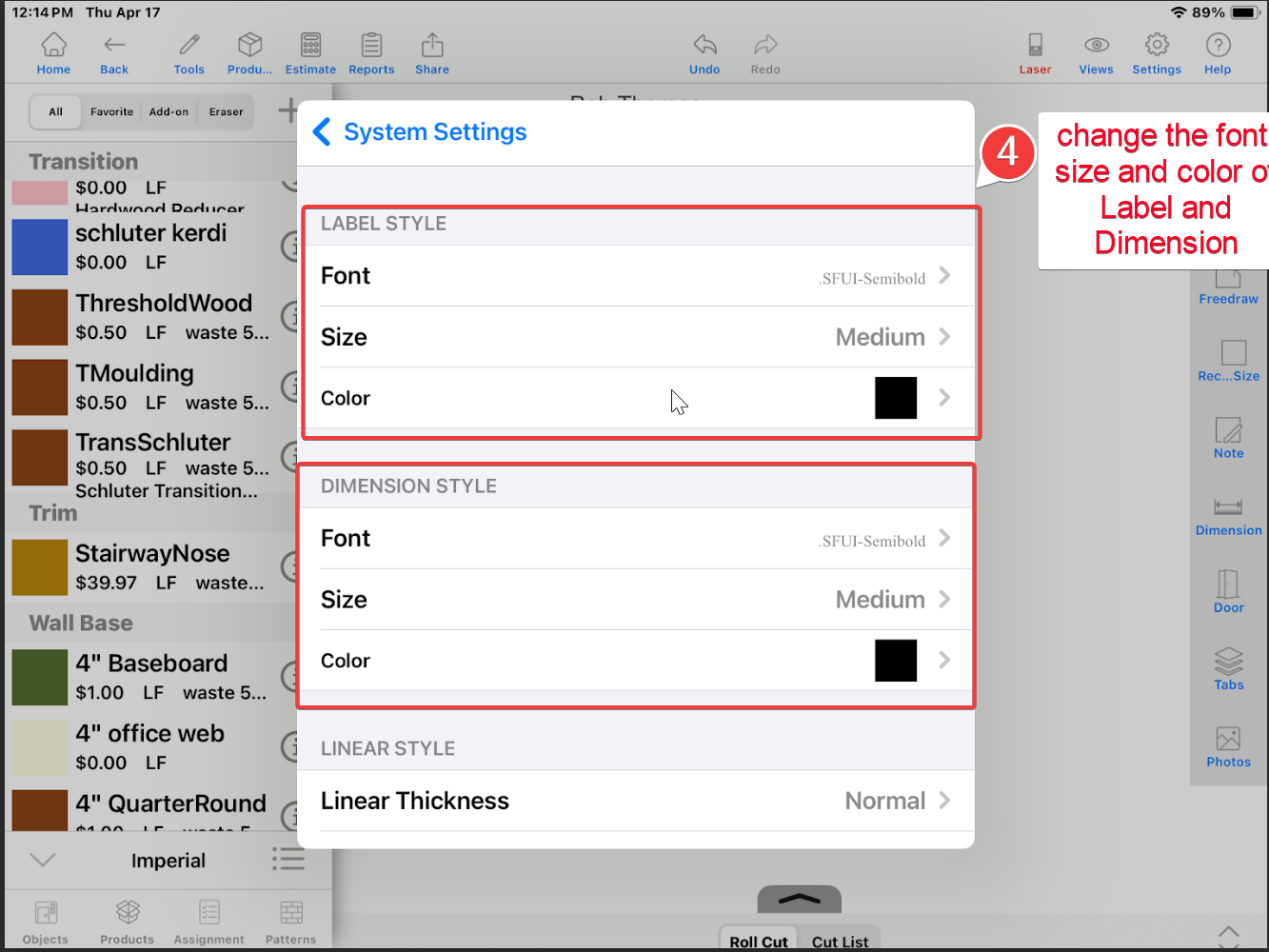
---
Note: If you need further assistance, contact MeasureSquare Customer Support at +1-626-683-9188 or email support@measuresquare.com.
---
Steps to Change the Font Style of Label and Dimension
Step 1: Access the Settings Menu
- Tap the Settings icon located in the top-right corner of the screen to open the Project Settings menu.
- In the Project Settings menu, scroll down and select System Settings.
---
Step 2: Navigate to Style Settings
Within System Settings, tap on Style (Fonts and Color) to access the customization options for labels and dimensions.Step 3: Customize Label and Dimension Styles
- Under Label Style, you can adjust the Font, Size, and Color for labels.- Under Dimension Style, you can adjust the Font, Size, and Color for dimensions.
Once changes are made, tap Done to save your settings.
---
Note: If you need further assistance, contact MeasureSquare Customer Support at +1-626-683-9188 or email support@measuresquare.com.
Related Articles
How do I change to the room label on iPad?
This article is going to show you how to change the label for the rooms in your diagram on iPad. We offer different options for changing the room label. You can change each individual room or change the preset label using the steps below. This ...How to rotate a stairway on MeasureSquare Mobile on ipad
In this article, you will learn how to rotate a stairway on MeasureSquare Mobile on iPad Step 1: click on the stair and make sure the "i" icon pops up; Step 2: click on the "i" icon, then select "Rotate"; Step 3: Rotate the stairway to a good angle, ...How do I change to the room name label on MeasureSquare 8?
This article is going to show you how to change the label for the rooms in your diagram on MeasureSquare 8?. We offer different options for changing the room label. You can change each individual room or change the preset label using the steps below. ...How to Display a New Style Form for your Worksheet in MeasureSquare Mobile?
This article will guide you on how to make your worksheet to display in a New Style Form in MeasureSquare Mobile. This article applies to MeasureSquare Mobile. Steps to Change your Worksheet into a New Style Form Step 1: Tap to Reports and go to ...How to change the line style and thickness of a linear product in MeasureSquare mobile ipad?
This article will guide you through how to change the line style, thickness, and color of a linear product in MeasureSquare Mobile for iPad. --- Steps to Change the Line Style and Thickness of a Linear Product Step 1: Access the Settings Menu Tap the ...