How to add multiple contacts to a project in MeasureSquare CRM
This article will guide you through the process of adding multiple contacts to a project in MeasureSquare CRM.
---
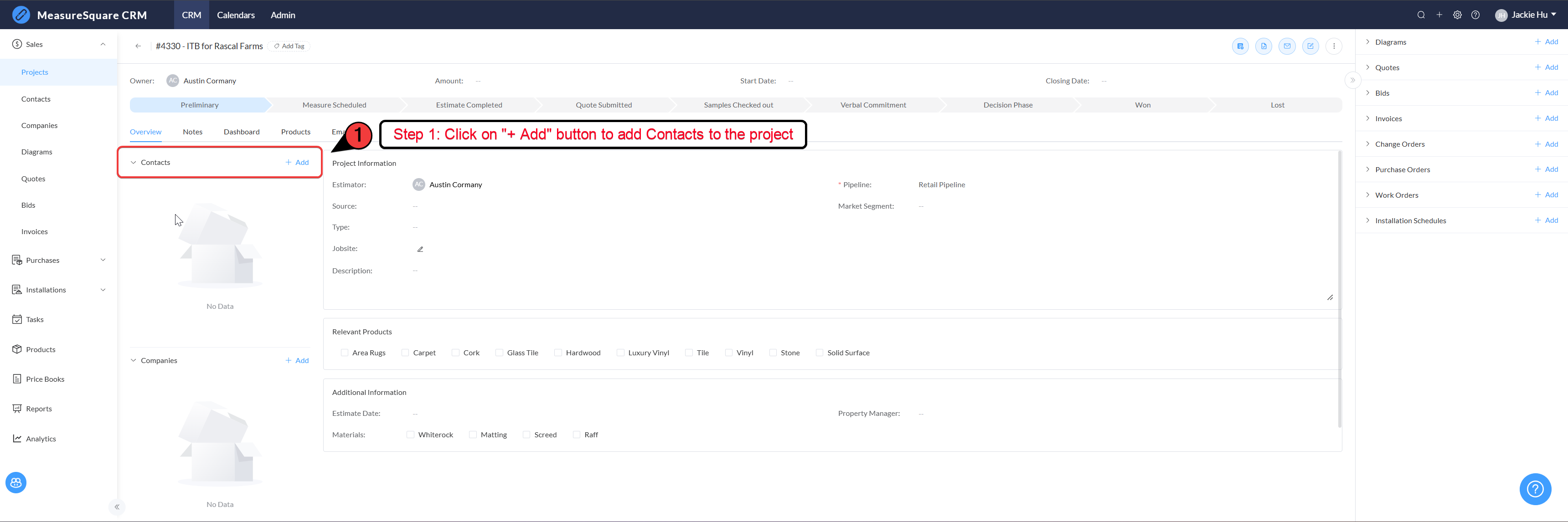
---
- Search for contacts using the search bar.
- Filter by contact type (e.g., Lead, Customer, Vendor, Subcontractor, Owner, Builder).
- Select multiple contacts by checking the boxes next to their names.
Click OK to add the selected contacts to the project. Pro Tip: You can view all contacts from the same company by searching their email domain, eliminating the need to look them up individually.
Pro Tip: You can view all contacts from the same company by searching their email domain, eliminating the need to look them up individually.
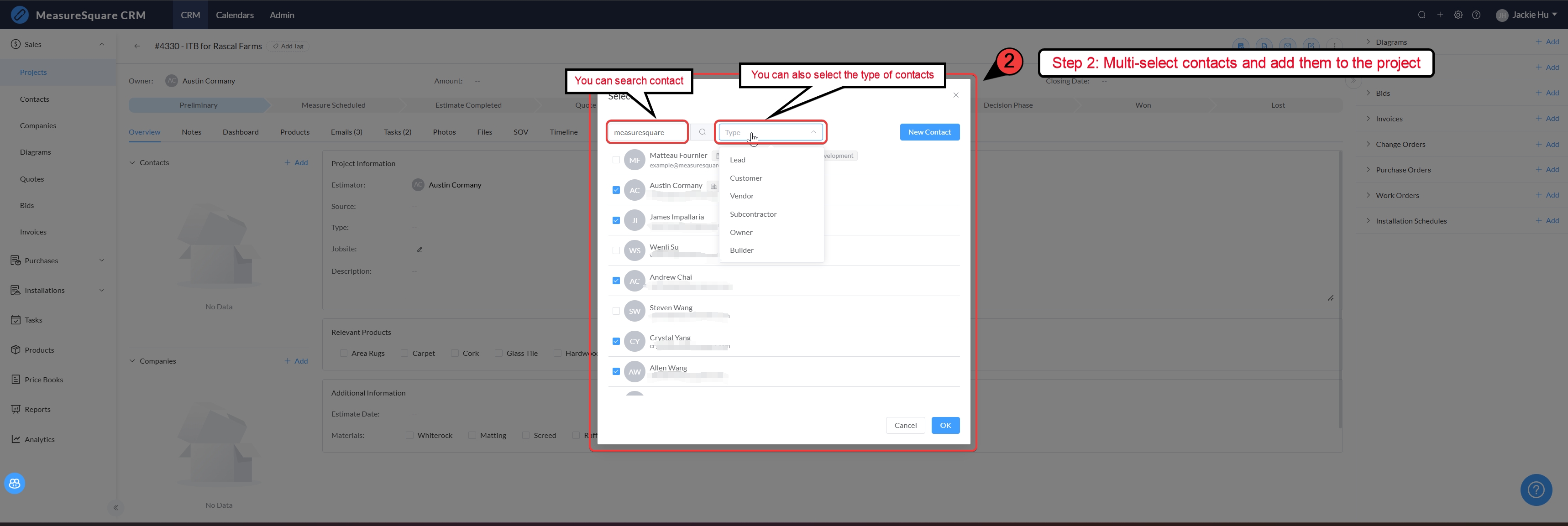
---
- Fill out the required fields, such as First Name, Last Name, Email, Phone, Company, and Type.
- Click Save to create the new contact and add it to the project.
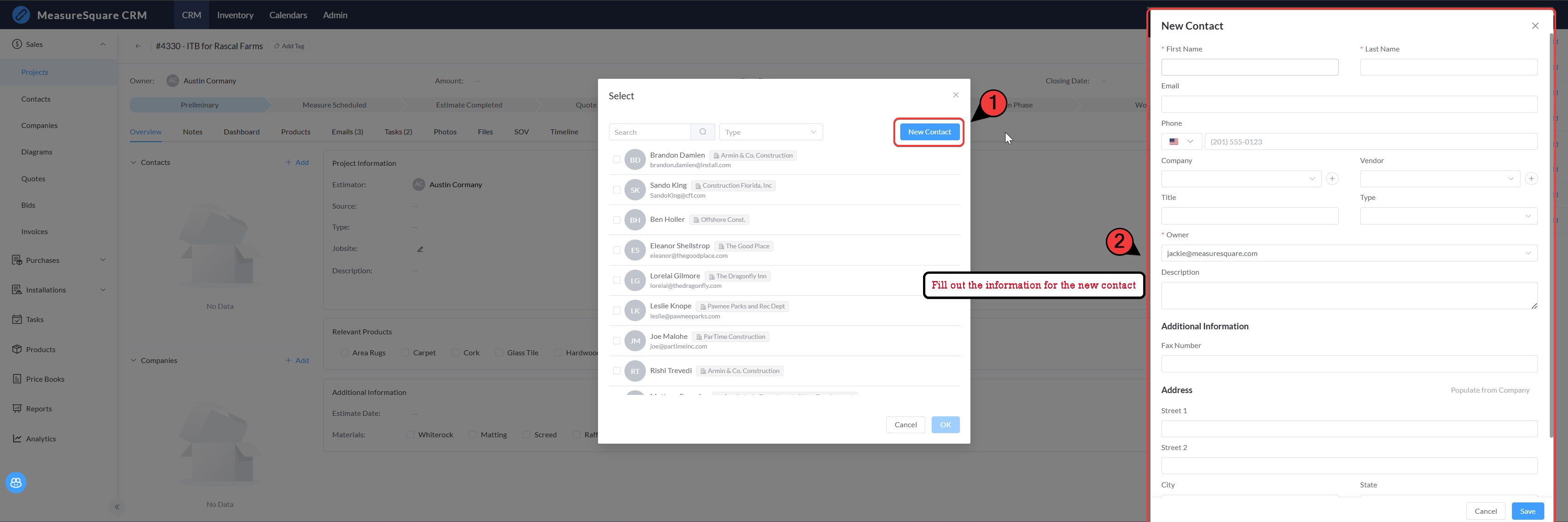
---
---
Steps to Add Multiple Contacts to a Project
Step 1: Click on "+ Add" Button
Navigate to the Contacts section within the project overview and click the "+ Add" button to begin adding contacts to the project.---
Step 2a: Multi-Select Contacts
In the pop-up window:- Search for contacts using the search bar.
- Filter by contact type (e.g., Lead, Customer, Vendor, Subcontractor, Owner, Builder).
- Select multiple contacts by checking the boxes next to their names.
Click OK to add the selected contacts to the project.
 Pro Tip: You can view all contacts from the same company by searching their email domain, eliminating the need to look them up individually.
Pro Tip: You can view all contacts from the same company by searching their email domain, eliminating the need to look them up individually.---
Step 2b: Create a New Contact
If the contact you need is not listed, click the "New Contact" button in the pop-up window.- Fill out the required fields, such as First Name, Last Name, Email, Phone, Company, and Type.
- Click Save to create the new contact and add it to the project.
---
Note:
If you need further assistance, contact MeasureSquare Customer Support at +1-626-683-9188 or email support@measuresquare.com.Related Articles
Getting Started with MeasureSquare CRM
In this article, we will show you the map to the tutorials covering the end-to-end workflow of MeasureSquare CRM. 1. Sign up and Trial How to Set Up your Trial Account and Invite Users on MeasureSquare CRM How to Sign in and Create an Account in ...CRM User Manual: Procurement & Installation, Lesson 2: Purchasing
Purchasing With your product data, quantities, and pricing already stored in MeasureSquare CRM, the Purchasing workflow becomes extremely efficient. The CRM can automatically generate Purchase Orders (POs) based on existing project data, reducing ...How to Import Contacts in MeasureSquare CRM
In this article, we will cover how to import contacts into MeasureSquare CRM via CSV/XLS/XLSX, as well as QBO, Google, and Outlook. This article applies to MeasureSquare CRM. Steps to import contacts via CSV, XLS, and XLSX Step 1. From the homepage, ...How to manage everything in your MeasureSquare CRM project?
In this article, we will cover on how to manage everything inside of your Project View. This article applies to MeasureSquare CRM. Navigate to your desired project in order to have access to your Project View page. Steps to Manage Your MeasureSquare ...How to Import Companies in MeasureSquare CRM
In this article, we will cover how to import contacts into MeasureSquare CRM via QuickBooks Customers or Local Files (CSV, XLS, or XLSX). 1. From the homepage, navigate to the Companies tab under Sales To import from QuickBooks Customers: Make sure ...