Why is my grout not calculating in MeasureSquare 8?
This article will resolve tile grout not being calculated effectively in MeasureSquare 8.
This article applies to MeasureSquare 8 versions
Reason for Grout not Calculating and the Solution:
The default grout width may be set to 0" in the tiling menu, and you need to right click on the tiling in question, select view modify and choose your new grout width.
Step 1: Select Tiling
Step 2: Select View/Modify Details
Step 3: Select Grout Width
Step 4: Modify Grout Width, and Save
Step 5: See Grout Calculation change
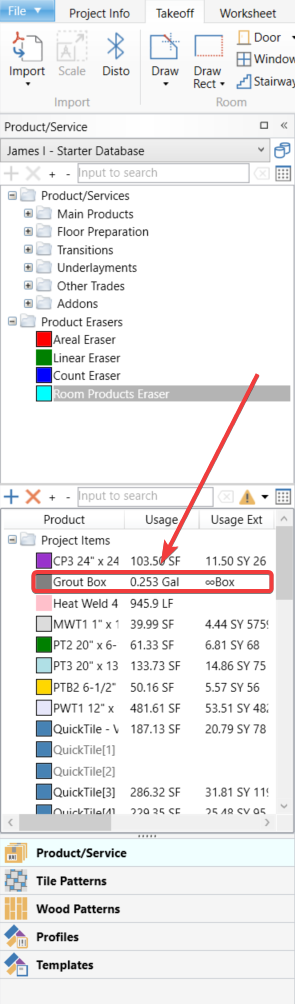
Related Articles
How Do I Adjust the Grout Width in My System Settings for MeasureSquare Mobile on iPad?
In this article, we will show you how to set your default grout width in your system settings. This article applies to MeasureSquare Mobile for iPad Build 2.9.6 and newer. Step 1: From your diagrams screen, tap on the Project Settings gear icon at ...How to apply grout product on MeasureSquare Mobile ipad?
This article will guide you through the steps to apply a grout product in MeasureSquare Mobile (iPad). --- Steps to Apply Grout Product: Step 1: Create a New Grout Product - Set theType to Grout. - Set the Trade to Tile. - Fill in other details such ...How to set grout width on tile in MeasureSquare 8?
In this article, we are going to show you how to set grout width on tiles at the project level. This article applies to MeasureSquare 8 versions Step 1: Right click on the tile in the Patterns menu -> View/Modify Details. It is not the same if you ...How do I add and estimate grout product in MeasureSquare 8?
In this video we will cover setting up a grout product by referencing our coverage chart on our grout product and attaching the grout to our tile. This article applies to MeasureSquare 8 versionsHow do I adjust the Grout Width in system settings for MeasureSquare 8 for Windows?
This article applies to MeasureSquare 8. In this article, we will show you how to adjust your default grout width moving forward. Step 1:Click on System Settings Gear at the top left of your screen. Step 2: At the System Settings window, click on the ...