How to Customize Bid Templates in MeasureSquare CRM
This article will show you how to customize bid templates in MeasureSquare CRM
Bid templates allow you to streamline the bidding process in MeasureSquare CRM. They save you time and keep your bids looking professional and consistent.
Step 1. Click the Bids Tab
Step 2. Open the bid you want to customize

Step 3. Click Bid Preview
Bid templates allow you to streamline the bidding process in MeasureSquare CRM. They save you time and keep your bids looking professional and consistent.
Step 1. Click the Bids Tab
Step 2. Open the bid you want to customize
Step 3. Click Bid Preview
Step 4. Click Design
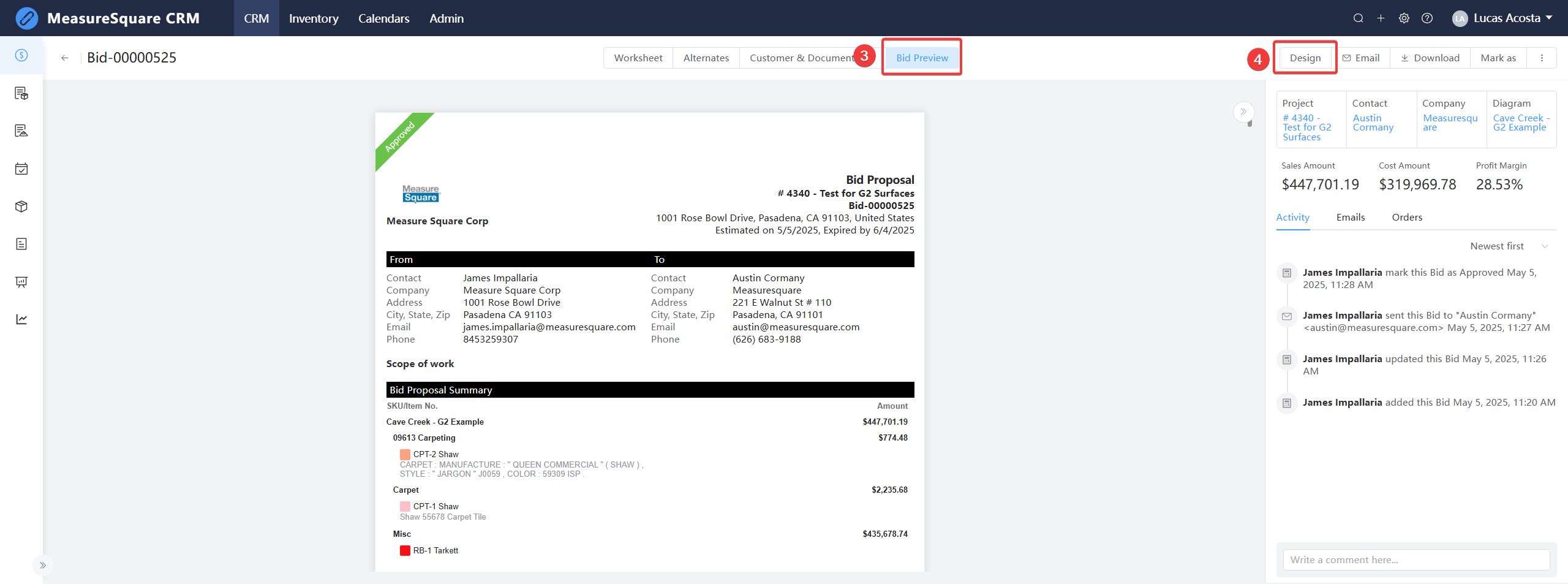
Step 5. Toggle on/off parts you would like to display/hide from your Material Table Settings, Worksheet Material Details, Summary Details and Alternate Summary Details.
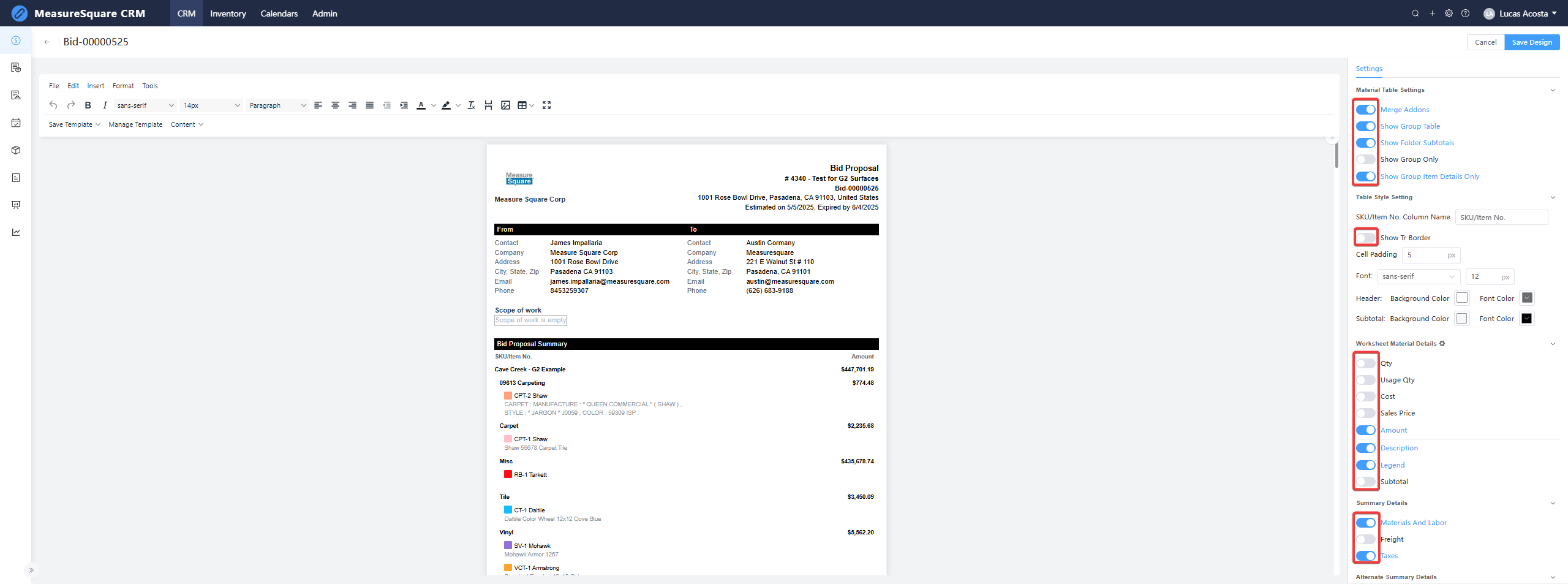
Step 5. Toggle on/off parts you would like to display/hide from your Material Table Settings, Worksheet Material Details, Summary Details and Alternate Summary Details.
Step 6. Clicking Manage Template will allow you to view and select existing templates, as well as set one as default.
Step 7. Click Select once you've made your selections
Step 8. Click Save Design to save
You can also Save as new or Overwrite the current template
Step 1. Click Save Template
Step 2. Select either Save as new template or Overwrite as current template
Step 3. Click Save Design
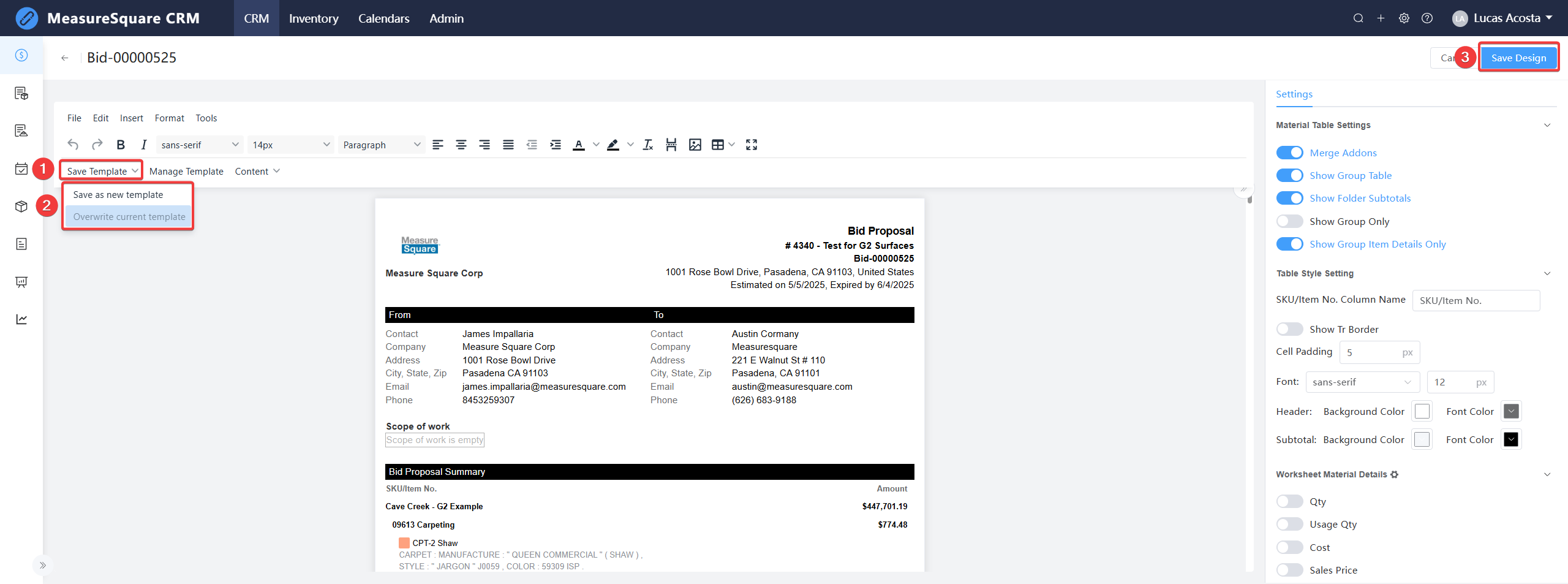
Step 1. Click Save Template
Step 2. Select either Save as new template or Overwrite as current template
Step 3. Click Save Design
For any further questions, please reach out to our Support team
Monday - Friday from 7:30am-4:30pm PST: (626) 683-9188 ext. 3
All Hours: support@measuresquare.com
Related Articles
MeasureSquare CRM Implementation Checklist
A start-to-finish guide for your implementation manager Company Name Implementation Manager Start Date Target Go-Live Date License Tier Total CRM Users Accounting System Takeoff Solution PHASE 0: Pre-Implementation Planning Complete before any ...CRM User Manual: Takeoff/Bid Management, Lesson 1: Takeoff
MeasureSquare has been a leader in digital takeoff and estimating solutions for over 20 years. When paired with MeasureSquare CRM, your takeoff data becomes significantly more powerful, enabling automation, eliminating double-entry, and streamlining ...CRM User Manual: Takeoff/Bid Management, Lesson 2: Pricing
Pricing MeasureSquare CRM is designed to support your entire estimating process — and that includes flexible, accurate, and automated pricing. Every organization approaches pricing differently, so the CRM is built to support a variety of workflows. ...Getting Started with MeasureSquare CRM
In this article, we will show you the map to the tutorials covering the end-to-end workflow of MeasureSquare CRM. 1. Sign up and Trial How to Set Up your Trial Account and Invite Users on MeasureSquare CRM How to Sign in and Create an Account in ...CRM User Manual: Procurement & Installation, Lesson 3: Installation & Scheduling
Installation, Documentation, & Scheduling Labor management practices vary widely across the flooring industry—by company, region, and market segment. Because of this, many software tools attempt to solve the challenge of scheduling, coordinating, and ...