How to create product installation tracking task for a specific room for JobTrakr App?
In this tutorial we will be going over how to use Product Installation Tracking on Job Trakr. This tracking process will allow you to be able to have on the field updates sent back to the office quickly so progress can always be documented.
This article applies to JobTrakr App
Step 1: Go to Plan View > Tap on the room you would will be installing products into > Tap Create Tasks > Product Installation to create our task pin
Step 2: In the Popup window you can start filling out your task information. You can adjust your ‘Status’, assign to a ‘Task Group", etc. > Tap Done
Step 3: Tap on Products in the Task Details and adjust the different completion rates based on quarterly percentages > Once the tasks have been completed you can select ‘Mark as Done’ at the top right of your screen
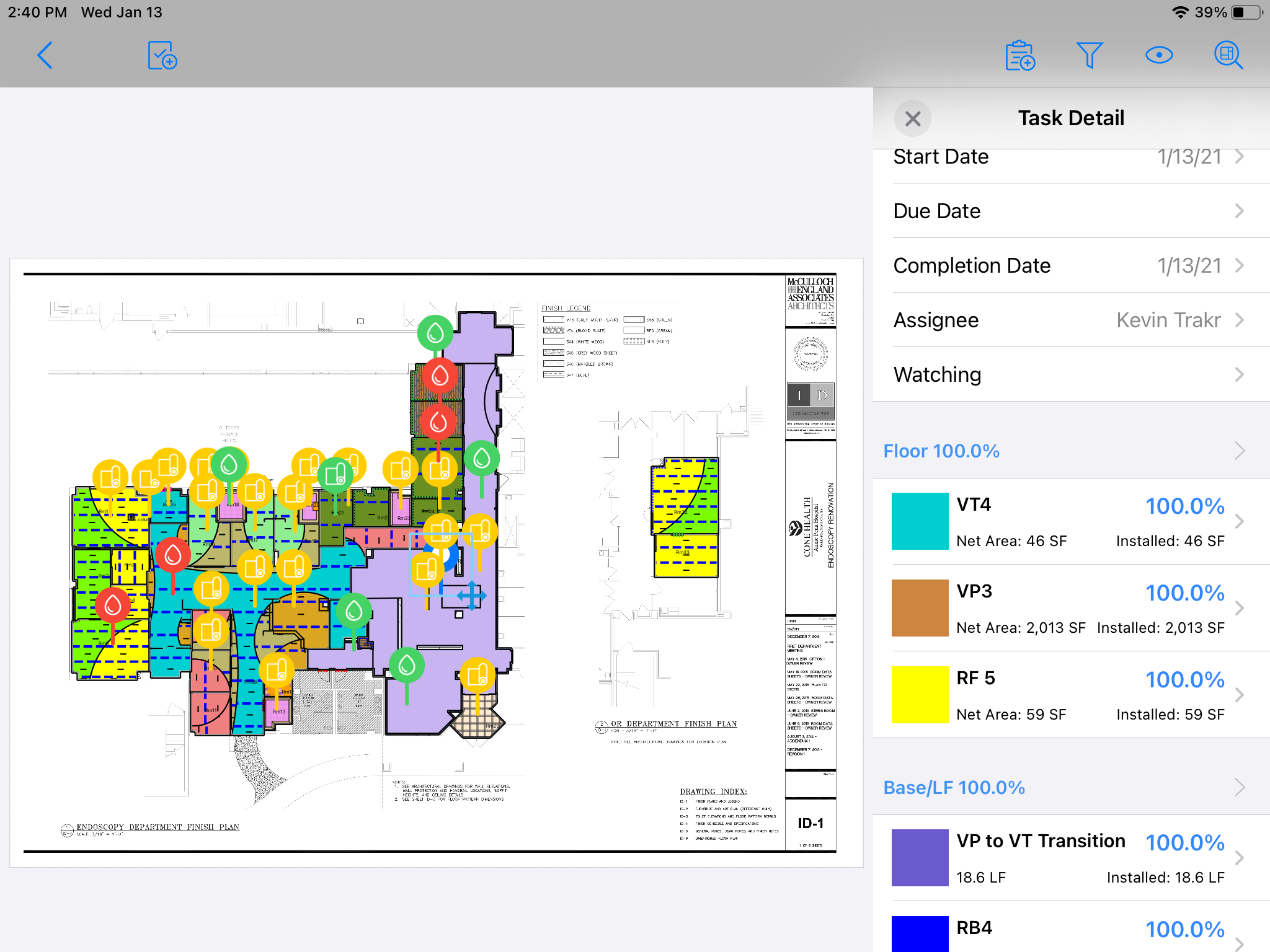
Related Articles
Table of Content for JobTrakr
In this article, we will show you the map to the tutorials for the JobTrakr. Download/Login How to Log In to the JobTrakr App? Account Creation / Set Up How to Create and Set Up Users and define their roles for JobTrakr Web? User Management How Do I ...How to create product installation tracking tasks for multiple rooms for Jobtrakr App?
In this article, we will show you how to create a task that will show all rooms the product is applied to. This will allow you to quickly generate and apply tasks to save you time to move forward to the next task This article applies to JobTrakr App ...How to create product installation tracking tasks for Jobtrakr Web?
In this article, we will show you how to create a task that will show all rooms the product is applied to. This will allow you to quickly generate and apply tasks to save you time to move forward to the next task This article applies to JobTrakr Web ...How to manage Task templates
This article will guide you through how to manage Task Templates on MeasureSquare CRM. Task templates help organize and automate workflows by defining specific tasks within processes. This article applies to MeasureSquare CRM Step to Manage Task ...How to document moisture task testing for Job Trakr App?
In this article, we will show you how to document moisture task testing with Bluetooth probes by Wagner or Tramex or by using other meters. Most of the work will be documented in the plan view of our project This article applies to JobTrakr App Step ...