How do I download MeasureSquare 8 onto a Windows computer from MeasureSquare Cloud as an Existing Customer?
For all MeasureSquare 8 versions.
Step 1: Go to cloud.measuresquare.com > Log in with your MeasureSquare ID and Password
Step 2: Click on Software Download > Pick MeasureSquare 8 (windows) to download
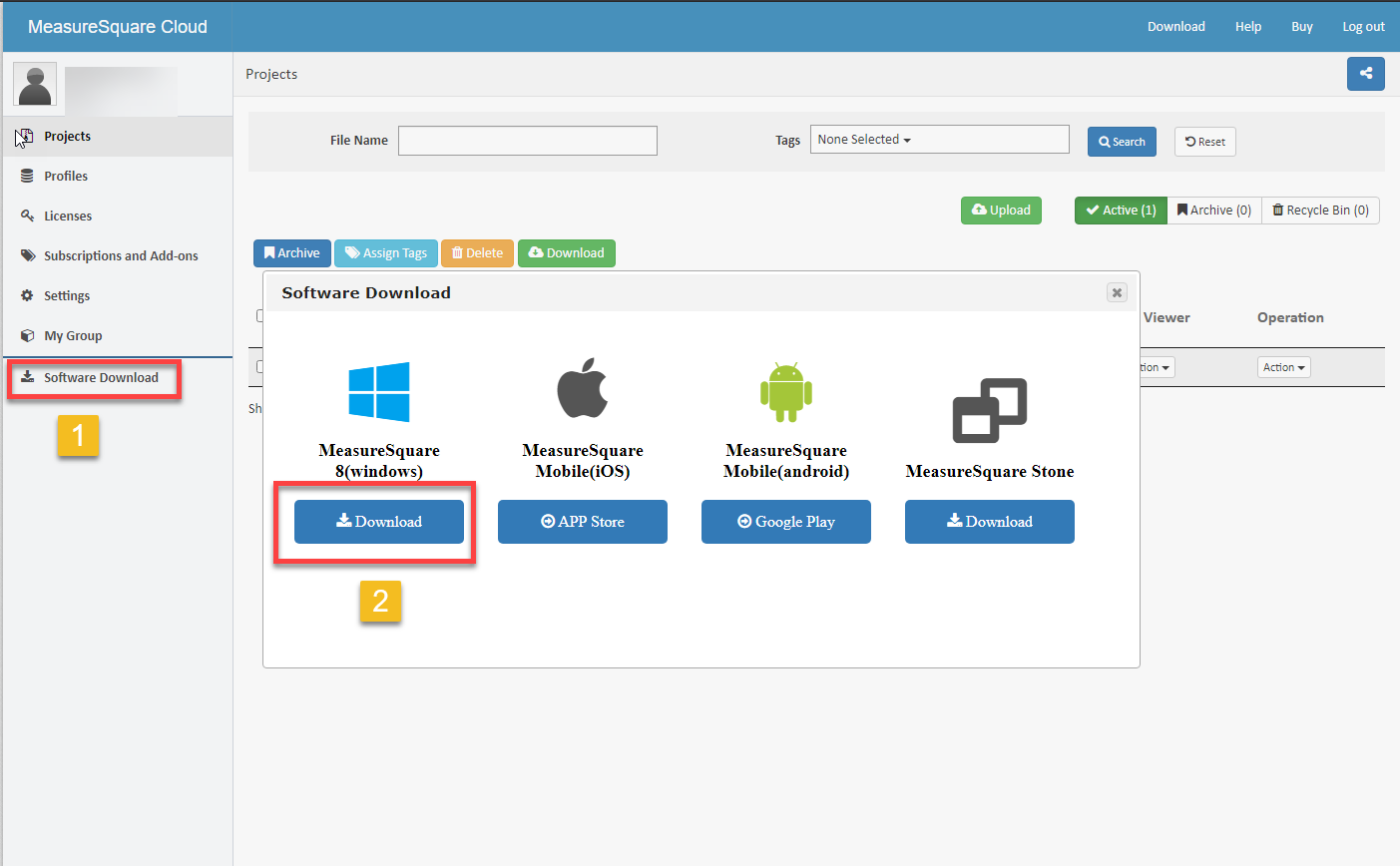
Related Articles
How do I sign in to MeasureSquare 8 on a different computer?
This article will explain how to download & sign into MeasureSquare 8 on different computers. This will give you the ability to easily share a license across multiple computers. Version: All MeasureSquare 8 Builds Note: You will require additional ...How do I update my MeasureSquare 8 software for Windows?
In this article, we will show you how to update your MeasureSquare 8 software for Windows. This article applies to MeasureSquare 8 versions Start by clicking on the Question Mark at the top of your screen, click on About MeasureSquare.. At the M2 ...How can I get an earlier version of my project on the MeasureSquare Cloud?
This article is on how to get an older version of your project. The Cloud will save up to 5 of the most recent versions by default. This article is for MeasureSquare 8 Versions of Desktop Step 1: Sign in to your cloud account at ...How to Create a New Project in MeasureSquare Bid using an existing Cloud File.
In this article, we will be covering how to create a project from an existing cloud project. To watch a video of this tutorial click here This article applies to MeasureSquare Bid. Download this file here and add it to your MeasureSquare Cloud to ...How Can I Manage My License on MeasureSquare Cloud?
This article will go over how to manage your license(s) as well as how to access your Cloud account view your licenses for MeasureSquare 8 and MeasureSquare Mobile. This article applies to all MeasureSquareCloud licenses. Checking licenses Step 1: Go ...